Editing in Lightroom Classic vs. Lightroom
… have we achieved feature parity? Previously, I wrote about how to decide which version is best for your needs, and I left out an important point that’s worth mentioning now, which is that while it is possible to use Lr offline when needed it really does require a reliable Internet connection and ample data to use it as it is designed. LrC on the other hand can be used in its normal functions of editing, library management, and output while being completely offline. For anyone with limited Internet access or capped data plans this aspect of how each program is designed would clearly favor Lightroom Classic. That said, with all the subscription plans from Adobe you do need enough Internet access to download the programs for local installation, perform periodic checks on the status of your subscription (i.e., that is is paid and in good standing), and installing updates as they become available. If you are completely off the grid, then neither of these programs will work for you.
[Editor’s note, this article previously appeared in the March 2022 issue of Photoshop User magazine.]
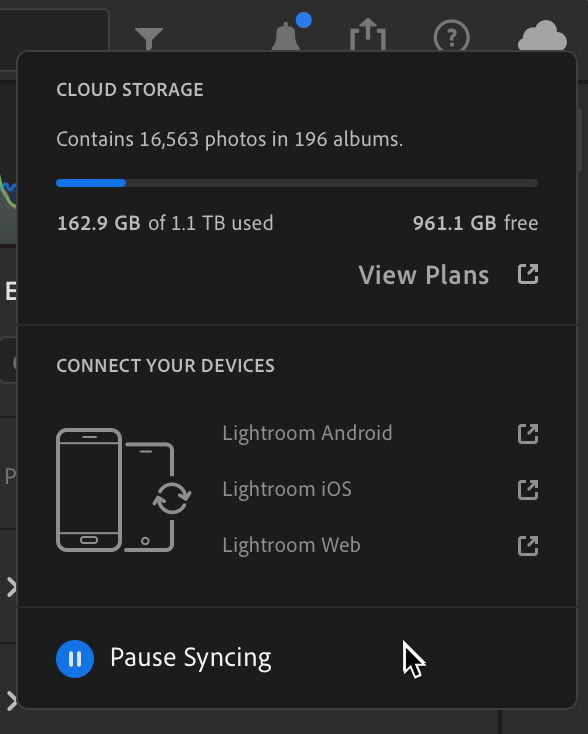
I also stated that “the editing capabilities have nearly reached feature parity” and it is this point that I want to delve deeper into in this issue. For some photographers, a single feature or the implementation of a single feature may be the deciding factor for which program works best for their needs. For the longest time, the lack of a Range Mask type feature in Lr was a real limitation for many people. Adobe rectified that gap in a recent update that completely revamped the local adjustment/selection tools across all Lightroom apps under the new heading of Masking. However, Lr still lacks the tethering feature found in LrC, which may be a showstopper for some. That said, I’m not trying to compare all features, just the ones that fall under editing. On that note, what gaps remain? Let’s dive in.
What’s the Same?
Before looking at what the differences are in editing capabilities I wanted to establish the key aspects that are the same across not only LrC and Lr but also the Adobe Camera Raw (ACR) plug-in for Photoshop. All these programs have the same engine, so to speak, under the hood, which means that any edits you make to a raw photo in any one of these three programs will be displayed correctly and allow for re-adjusting in any of the others.
For example, I could start in LrC, edit a raw photo in the Develop module, and export a copy as a DNG, which produces a raw copy in DNG format along with all LrC edits. I could open that DNG copy into ACR and it would look exactly the same as it did in LrC’s Develop module and I could continue editing or reset it back to defaults. Likewise, I could import that DNG into Lr and it would upload a full resolution copy of the DNG to the cloud along with all edits, and it would look just the same and be fully editable. This shared ability to render edits the exact same way across these programs has always been a strength of using Adobe software, and it even works when one of the three programs doesn’t yet support the ability to adjust certain features. Meaning that if I had used Range Mask in my edit in LrC before the recent Masking update the photo would still display correctly in the Lr apps even though those apps couldn’t edit the Range Mask at the time.


This is something else they all have in common, which is that they are continually undergoing development to gain new features and improve existing features, so any differences I highlight now may not be true months or years from now. With all that in mind, let’s see what is different between LrC and Lr when it comes to editing. I am only going to compare the Develop module in LrC to editing in the Mac/Windows version of Lr as it is a more apples to apples comparison. The mobile versions (iOS, Android, and ChromeOS) of Lr tend to have all the same editing features as the Mac/Win version, though some features may take longer to appear on mobile.
With the similarities in mind, we’ll come back next week to delve into what’s different between the two.



[…] week we started looking at what is the same, so now let’s look at what’s […]
[…] week we started looking at what is the same, so now let’s look at what’s […]