August Update to Lightroom Classic, Lightroom, and Camera Raw
Adobe released an update for Lightroom Classic (v11.5), Lightroom desktop (v5.5), Lightroom mobile (v7.5), and Camera Raw (v14.5), and while it is mostly an update with bug fixes (always welcome) and new camera and lens support, there are a couple of small new features you might want to be aware of so you can spot them.
New to Lightroom Classic
One of Lightroom Classic’s greatest abilities is to filter the contents of your library to help you find/view exactly what you want to see. I’ve written about all the ways you can filter your library in the past, but specifically as it relates to the Metadata button on the Library filter. Prior to the update we could add or remove a column, as shown below:

But now we can choose to add a new column on either the left or the right, tada!
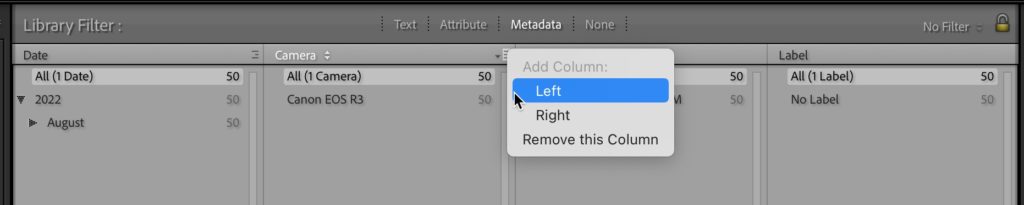
Ok, I did say it was a small new feature, but that’s not all, they have also added a “Kind” filter in the Filmstrip filter area. This previously only existed in the Attribute section of the Library Filter bar, so it makes sense to have it more accessible here now too.

Lightroom Classic Bug Fixes
While no new features were added to Adobe Camera Raw, it did also get the same support for new cameras and lenses, so there is now a new version for Mac and Win (v14.5), which should resolve the bug caused by having Camera Raw 14.4.1. Nice. In addition, a small, but annoying bug of having the ASCII code for a space, %20, appear in the Identity Plate where a space should be is now gone.
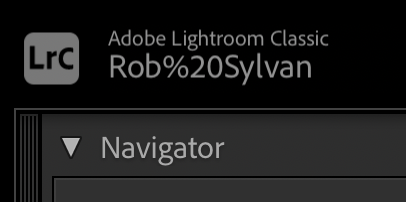
You can check out the full list of published bug fixes here.
New to Lightroom mobile
Back in the June update I posted about the new video editing features, and while we could see the rotate and flip controls when attempting to edit video on iOS they were grayed out.
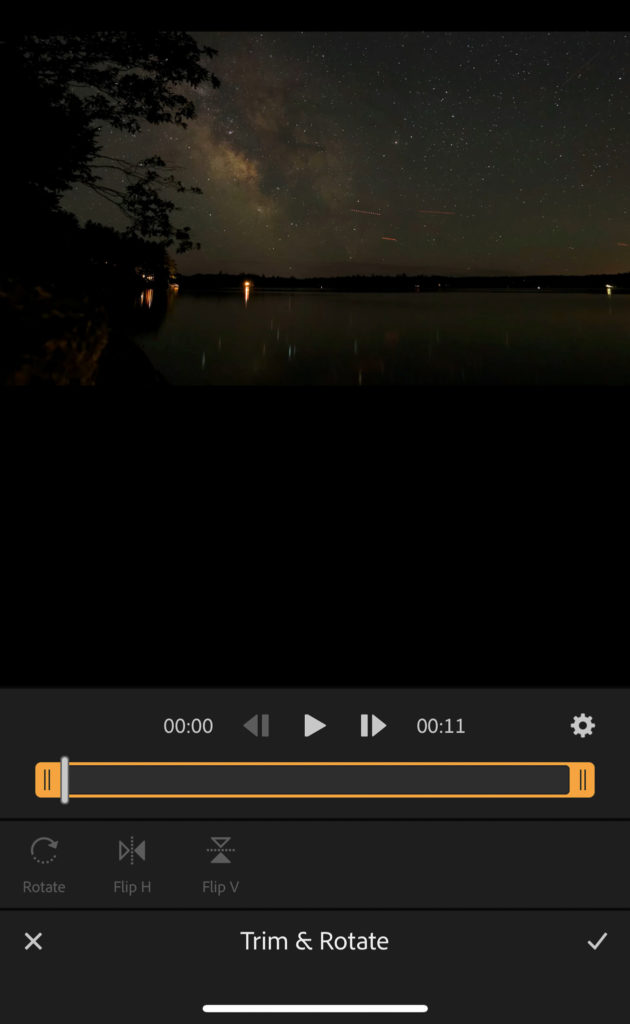
This update has now brought them to life, so rotate and flip to your heart’s content.

There was also an update for Android for those using foldable devices, Chromebooks, and Pixelbooks to give it a more “dynamic and adaptive screen” but since I don’t own any of the above I can’t share a screen capture, but you can see one here. There were also a few Lightroom specific bug fixes included too. So maybe not the flashiest of updates, but I’ll take steady progress and fixes as we head towards Adobe MAX.
I hope you’ll join me at Photoshop World!
I’m excited to be part of the amazing roster of instructors at this year’s Photoshop World, from August 30th to September 1st. It is all virtual (hopefully for the last time), so you can tune in from where ever you are. You’ll get 3 full days of multiple tracks of learning on Photoshop, Lightroom, and photography. You can even rewatch sessions for a year after its over, so if you miss any part of the live event you can always catch it later. Register and take your skills up a few more notches!



