Dear Adobe: Please Add This To Lightroom
OK, technically there is a way to do what I’m going to propose (but only in Lightroom Classic, and even then, it’s kind of a pain), but this is something so simple and something I’ve had people ask me many times if it’s possible to do in Lightroom. What is this request?
An easy way to add white space around our image
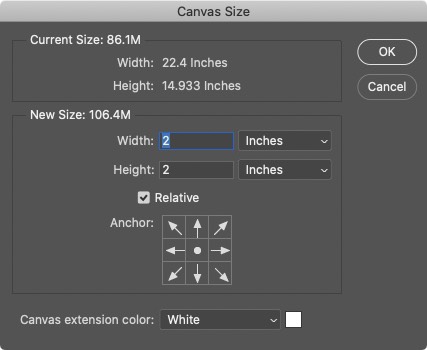
In Photoshop, this is literally a couple of clicks in the Canvas Size dialog box (shown above). I can add a 1″ border, or 2″ (as seen above) or 10″ to any side or all sides in just a couple of clicks. Why can’t we have something like that in Lightroom?


Now, if you have Lightroom Classic, and you understand how to use the Print Module pretty well, you could technically do this, but you’d have to either: (a) create a custom paper size if you want the white border to extend outside your image without shrinking the physical dimensions of your photo down, or (b) you’d have to make your image smaller than it’s original size to reveal a white border, and anyway you look at it — it’s not as simple and easy as what you can do in Photoshop in just a couple of clicks.
Here’s hoping this is something the Lightroom team might consider adding.
My Canon EOS R6 “err 70” issue
If you caught my post about my camera problem during last week’s airshow shoot with my new camera and lens, I think I may have found a solution (at least, I’m hoping this is it). Here’s the link to my post about it.
Have a great weekend everybody!
-Scott
P.S. Let me know if in the comments if this “adding canvas size” feature is something you’d like to see added to Lightroom.



[…] Quote from the source: … […]
Yep, I’d like too
I use LrC & On1, but I add a small white border to ALL my edits so I can easily see all final edits.
Yes,I’m a simple man ,so simply put,Snapseed has this feature,yep SNAPSEED for elementary post processing.
Make a desktop droplet that does all the PS work, saves and closes… and call it from your LRC via the Export menu as an application ? Don’t have time to try it right now, but believe it will work.
Just tried it. I export the image as psd, process using the droplet created with an action that just does the white space add then saves and closes. It saves to the same folder, adds to the catalog and stacks with the original. Mechanism works, but takes space for the extra file (s)…
I would like it but not with white, with context fill, to be able to rotate an image without loosing anything. It’s a piece of cake in PS but no way in LR.
[…] post Dear Adobe: Please Add This To Lightroom appeared first on Lightroom Killer […]
Yes, I want this feature
Would love this to be included in Lr. So strange that I was just think about adding borders a few minutes ago before I saw Scott’s post. In the meantime, I check out Mogrify…
I don’t think enough people know about LR Mogrify 2 Lightroom plug-in ( https://bit.ly/2PiBgqq ). This plug-in works with Lightroom export and can be included as part of a preset. It lets you add multiple borders with multiple colors at multiple sizes, and includes the ability to add a scalable watermark to your photos using the opensource tools from ImageMagick. Specifically the mogrify program. It is donate-ware and is a great way to build all sorts of custom borders as part of the Lightroom export work flow. I have absolutely no affiliation with the product. I have been and end user of the product for many years, and it totally fits the bill for what is being discussed in this thread.
Yes! and Yes again!
Yes definitely a feature worth having in Lightroom, either the Photoshop way or the ON1 scaling slider.
I have wanted this feature for sol long. So simple. The ON1 method is fantastic. A simple process for Adobe surely
Absolutely I’d like to see this on LR
You left out the link to the error issue article.
I can see this feature being very useful in Lightroom. Great idea, Scott!
Hi Scott,
doing that wouldn’t fit my 13x18mm paper,… ratios.
I would prefer the ON1 method keeping same ratio and scale the image with a slider inside the border to reduce the overlap of the border, whatever its type (grungy, white/black border,…).
Hi Scott,
Yes, I would love to have this feature! I use it all the time in PS. I find custom paper size in LR classic tedious. 🙂
Dennis