PROGRAMMING UPDATE: That TV show called “The Great Create” where I compete against another photographer, is now live. You can catch it right here.
I’m going to simplify what causes the problem, (so no nerding or geeking out over this), but essentially it’s this:
a) Lightroom uses the ProPhoto RGB color space, which is awesome for editing images and making photographic prints, but it can be pretty horrible for viewing images on the Web.
b) Many Web browsers out there use the more limited (color wise) sRGB as their default color space. So, when you upload an image saved with Lightroom’s default ProPhoto RGB space, those browsers can’t display that wide ProPhoto RGB range of rich colors, so to people using those browsers, your images’s color will look washed out and flat. It’s frustrating and heartbreaking, but it’s easy to fix.

You adjust for this problem when you’re saving the file you’re going to share online, so this happens in the Export window.
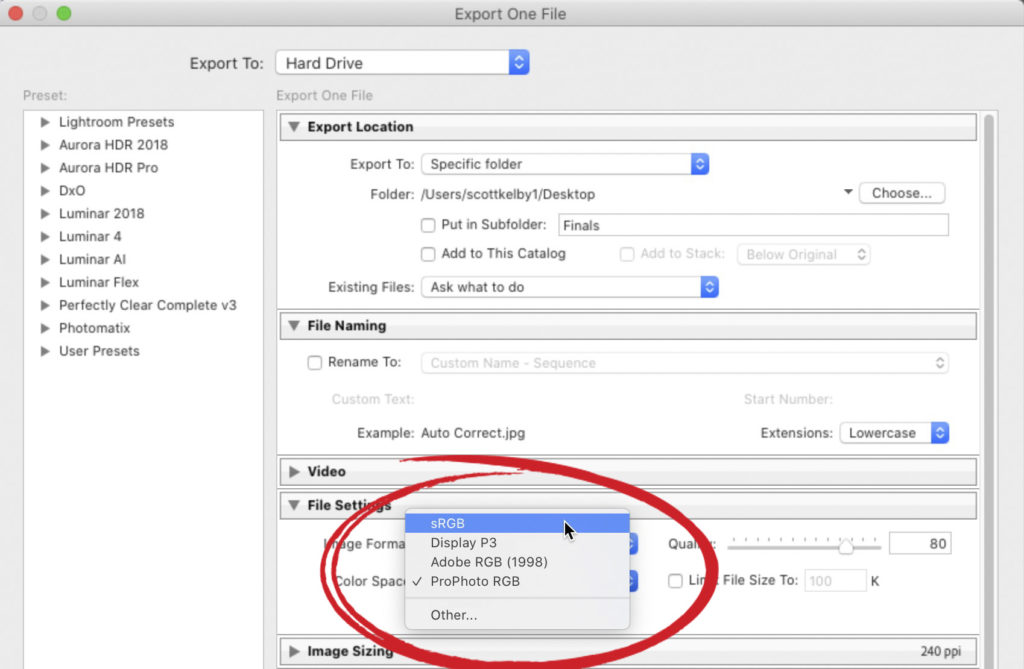
In that window, down in the File Settings section, all you have to do is to go to the Image Format pop-up menu and choose sRGB (as shown here). That’s it. Now, when you export your photo and share it on Instagram, or Twitter, etc.,, its color will look nearly identical to how the image looked when it was in Lightroom.
Hope you found that helpful. 🙂
My Field Report on the Canon EOS R6 Mirrorless is here
I just posted it over on my blog today about using it a few days in the field. I shared my focus settings for shooting aviation (or wildlife), and while there is lots to like about the camera, there is a really bad thing, too. Here’s the link if you’ve got a sec.
Here’s wishing you a totally kick-butt week!
-Scott



I just watched the Great Create and you both made some beautiful images. One kind of depressing sign of the times I spotted was when the host was describing the challenge of creating a black and white photo out of something normally captured in color, the closed captioning changed the word “color” to “COVID”. I guess the machines don’t want us to get over the pandemic. I blame Skynet.
Knew it, then forgot it, now I know it again!
It’s a tiny annoying thing to remember. Thanks for the article!
[…] post If You Share Your Lightroom Images on Instagram, And the Color Looks Off, Do This… appeared first on Lightroom Killer […]
Hi Scott,
instagram requires to use mobile since adobe removed the plugin from LR classic. LR instagram plugin developers have difficulties to follow adove updates so erratic. It is possible to setup browser in mobile mode to upload srgb jpeg exports images but tedious.
My first method was to export in srgb 1080px a jpeg on my hard disk i add to the catalog and drag in a collection shared with my mobile and upload to instagram from this collection. time consuming !
people advised me to just drag the thumbnail of my image (raw) in this collection, which will send the small size DNG preview and from mobile upload this preview to instagram. It works but i really wonder which color space is used in the upload. can you tell me ?
Another question is i am using vfpreset profiles and when iwant to look the dng preview, lr mobile doesn’t recognize the profile. I have heard we can send profiles to mobile. how ?
marc