How to Open RAW Files From Your New Camera in an Older Version of Lightroom
I got this question a few weeks ago, and I thought I’d cover it here today.
I have been using LR4 for many years I like it because I’m used to it. I shoot with Canon 5D3 and have purchased a backup body [a Canon] 7D2 but come to find out LR4 can’t open the files. What are my options?
You have at least two options:
(1) Upgrade to Lightroom Classic (which is my suggested option). Lightroom 4 came out in 2012 — I think you probably got your money’s worth out of 4, and don’t worry — you’ll be able to use Lightroom Classic with no problem (the interface is pretty much the same as it was then). It’s $9.99 a month for Lightroom and Photoshop. That’s less than an appetizer at Applebees. It’s time to move on.
(2) You can download Adobe’s free Digital Negative Converter utility (DNG Converter for short), and convert all your RAW images from the Canon 7D Mark II to the DNG format first, then Lightroom 4 will let you import and work with them. It does take some time for this conversion to DNG process, and you’ll have to do it every single time before you import your RAW images, which is why I do not recommend this option, but it is an option.
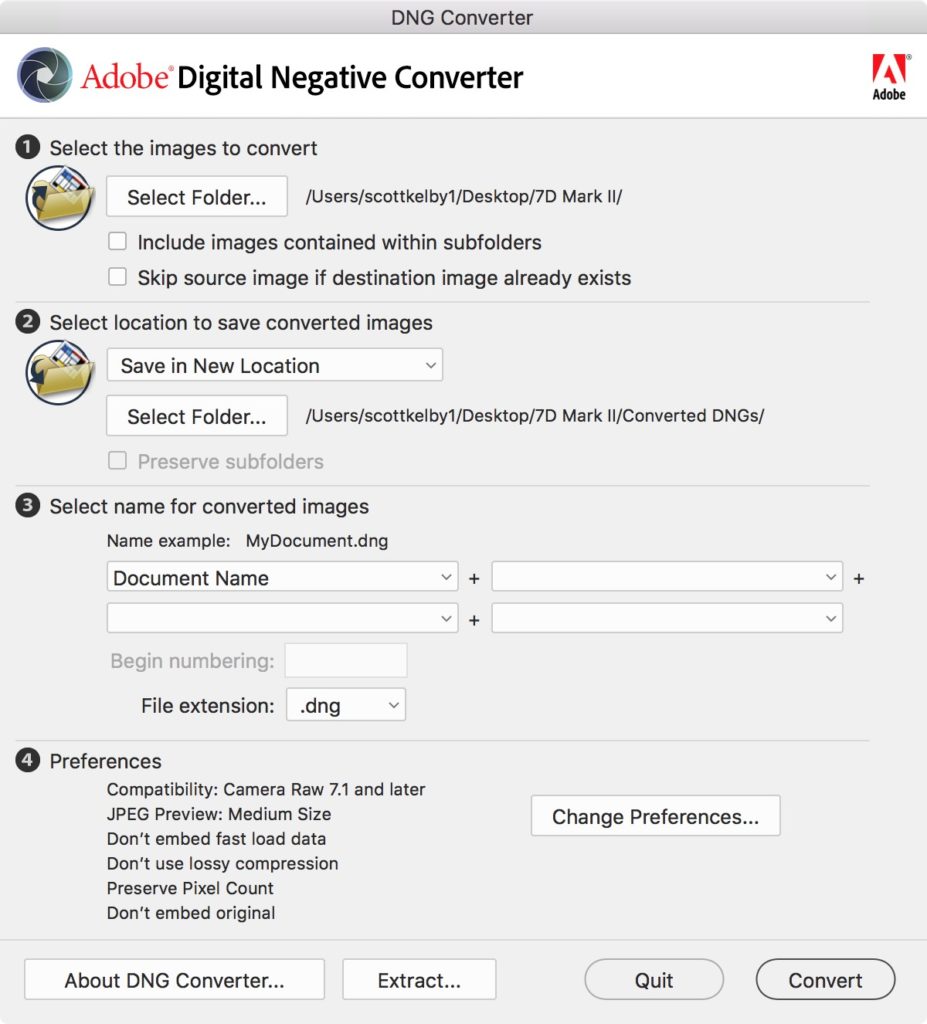
There ya go — hope you found that helpful. By the way — choose Option 1. 🙂
Have a great weekend everybody. I’ll be a little older when I check back in with you on Monday, but probably not a lick wiser. 🙂
Best,
-Scott
P.S. Next week I’m teaching my Lightroom seminar in Raleigh (Wed) and Lansing (Friday). Come out on (it’s 100% money-back guaranteed if it doesn’t totally rock). Here’s the link for details.

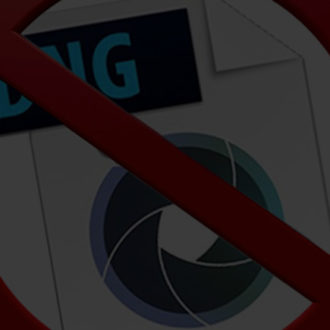

“It’s $9.99 a month for Lightroom and Photoshop. That’s less than an appetizer at Applebees. It’s time to move on.” I totally agree with you on this. I really hate subscription models (some of the Adobe ones to) but this has got to be one of the best deals for photographers. There has been a lot wrote on this topic and some have and are changing with other emerging apps but when you have years invested in learning and using Lightroom and Photoshop it just makes no sense to me. Hey Scott, Applebees have appetizers specials going on right now…
If you have the latest LR and your new camera is not supported the DNG Converter won’t do either as long as it is not supporting your new camera!
Idd. You’re forced to use the vendor’s software option to convert the raw to a TIFF, then use that in LR until they include support for the new body type.
Happy birthday, Scott!
Didn’t know, but DITTO.
Thanks, “Bob” – 😉
Thanks, Mr. Rob 🙂 🙂 🙂
Canon DPP software can convert its RAWs to TIFF as an option too.
LR should have no problems working on those TIFF files.
Also the free RawTherapee to convert and save it to TIFF is an option.
(If budget isn’t an issue, LR Classic is a big step up from LR 4 IMO.)
Or you could switch to On1 Raw like a lot of us have since Adobe moved to the subscription model
Great Tip! … and Happy Birthday Scott !!
Looking forward to your Lightroom Seminar in DC.