Where In The World is Lightroom Classic?
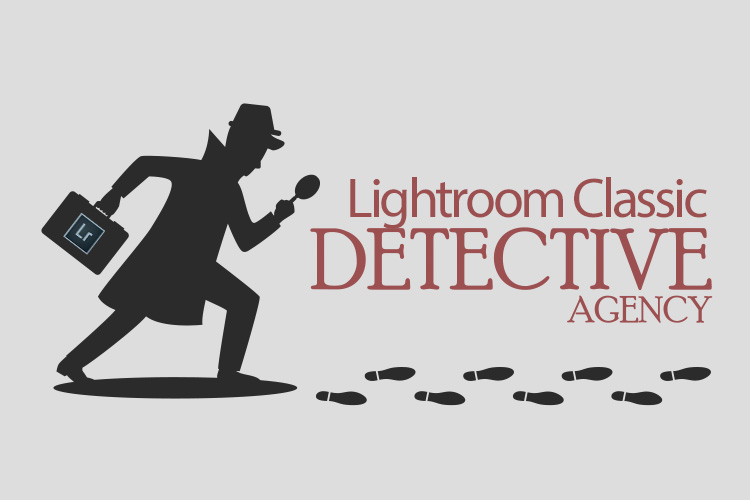
Hi, folks, and thanks to the 500+ photographers who came out to my Lightroom seminars in Atlanta and Milwaukee this week, many of whom inspired today’s post. I won’t go into all the specifics here (it’s a better topic for “The Grid”), but a lot of folks are having a hard time finding how to subscribe to Lightroom Classic (the Lightroom we’ve all been using for years – the one we know and love, etc.).
If you go to the Lightroom page at Adobe.com/Lightroom there is no mention of Lightroom Classic whatsoever – the entire page is all about Lightroom CC [the new cloud-storage version] and there’s no mention of Classic until you get to the bottom of the page where it lists what each subscription plan includes, and there you finally see the words “Lightroom Classic.” By the way, if you click on the “Learn More” link (seen below in blue), it takes you to another page that only talks about Lightroom CC as well, until once again, it lists what’s included in the plans.
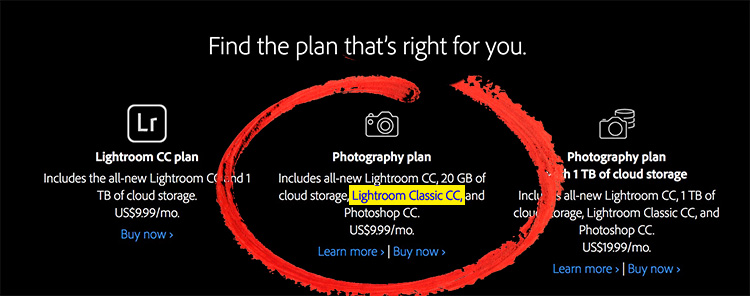
Above: At the bottom of the page you’ll find this section, and it’s the middle plan (circled it in red) the one for $9.99 which includes Photoshop CC and Lightroom Classic (I highlighted it in yellow above). That is an absolutely killer deal!
If Classic is what you were looking for, here’s the link to their subscription plans page; just hit the blue ‘Buy now’ button for the $9.99 a month plan. Done (you can skip the rest of this article).
Note: This $9.99 plan does come with a trial version of Lightroom CC, but without the 1-Terabyte of cloud-storage you would need.
You’ll notice that the $19.99 a month plan on the far right, includes Lightroom CC, Lightroom Classic, and Photoshop, but what you’re really signing up for is Photoshop and Lightroom CC because it includes 1TB of cloud storage for Lightroom CC (that’s why you’re playing double —approx. $240.00 per year — you’re paying for the programs AND the 1TB of cloud-storage for Lightroom CC).
The reason I’m saying what you’re really signing up for here is the Lightroom CC + Photoshop plan is that Adobe doesn’t recommend that you use Lightroom CC and Lightroom Classic, (mostly due to syncing limitations between the two), you really need to pick one or the other and go with it. That’s why this is really a Lightroom CC + Photoshop + 1TB of Storage plan, and I guess Lightroom Classic is just there for…well…I don’t know why it’s in this plan. If you want to use Lightroom Classic, you’ll just buy the $9.99 a month plan. Well, I sure would.
I hope you found that helpful. 🙂

Above: Oh yeah, that’s how it’s done!!! Proving Wisconsin is indeed the Cheese Capital of America, the awesome Kevin Scott brought me a ‘welcome to Wisconsin’ gift to my seminar — A delectable can of Nabisco Easy Cheese and the perfect host for it — a box of Chicken in a Biskit crackers. Note how the blue cap on the cheese can, matches the color of the cracker box. That’s important for the perfect match of flavors. Kevin, I salute you and Wisconsonians everywhere (by the way, the Great State of Georgia was well represented too as Terry White brought me that same combination to my seminar in Atlanta on Monday). All hail the mighty cheese. 🙂
Hope you all have a delightfully cheesy Easter weekend, and we’ll catch you back here next week!
Best,
-Scott


I would have never know the difference had I not attended your Lightroom seminar in Houston. Thanks for all you do in teaching and informing all of us that are becoming better because of your ability to teach us about the ever changing field of photography.
I look forward to seeing you in Orlando at Photohop World.
I use LR classic but always wondered why did Adobe come out with 2 versions of Lightroom? What are the advantages / disadvantages? Any comments would help.
Thanks
Tom, This post from when it was announced is a good starting point: https://lightroomkillertips.com/new-lightroom-whole-new-ecosystem/
Basically, the new Lightroom CC is a good solution for mobile-only (mostly) and/or JPG shooters, while Lightroom Classic is for the rest of us. At least until such time as Lightroom CC can satisfy the needs of everyone (and it has a ways to go).
Scott, thanks again for coming to Milwaukee! It was my pleasure to provide you a detectible snack. I was hoping that would guarantee me a win in the drawing for a ticket to Photoshop World, but alas no.
Hey Scott, no particular comment on this article, just a thanks for all you do to help the photography community. I enjoy reading your posts and the videos you share.
Thank you, Steve. That means more than you know. 🙂
[…] post Where In The World is Lightroom Classic? appeared first on Lightroom Killer […]
After years of use, I suddenly lost the slideshow module on my LR6.14! After three phone calls and over 4 hours of tech support, the slideshow module still won’t play (I can design the show, export it, but preview and play buttons don’t work). I must say Adobe really tried hard and are still trying to figure out what is wrong. So I am reluctantly going to pay the $9.99 for Classic but am beginning to look elsewhere for new software.
If you can export a video of the slideshow, do you need to play it in Lr 6? Granted, it can be hard (impossible) to design if you can’t play it as you go. You might try rolling back to 6.13 to see if that makes any difference. You should also do the 7 day trial of Classic first to make sure it solves the problem. The issue may be on your system.
Is it possible to still buy LR 6 with a perpetual license? If so, where do you go to do that?
They no longer sell Lightroom with a perpetual license. [update – as usual, Rob is right. I thought they had pulled it off the site].
Actually, you can still buy it. You have to know that it is no longer supported, and will no longer be updated, but you can still buy it, install it, and use it. You can find it in the Adobe store, as well as places like B&H, Adorama, and Amazon. I think the only place to get the upgrade price is through Adobe though (not 100% sure if you can’t get it elsewhere, but I know it is an option in the Adobe store).
https://helpx.adobe.com/creative-cloud/help/download-install-single-app-Lightroom-6.html
I suspect that LR Classic will be EOLed with the product refresh at the end of 2019. By then CC will have as much feature parity as Adobe deems necessary and you’ll have to accept the cloud storage model if you want to continue to use the latest and greatest(?) LR.
Paul, Adobe wouldn’t let all of us photographers down. When have they ever discontinued a program that we paid for?
Oh..
Standalone Creative Suite products
Go-Live
PageMill
Revel
Muse, which Adobe just pulled the plug on and pissed off a whole group of small web designers.
The writing is on the wall… The good thing is there are companies that are doing a great job putting out standalone products. Afinity is making some great alternatives already. There are lots of pro photographers that are switching away from Adobe software. The photographers plan with LR Classic, CC (which I don’t use)and Photoshop is a good bargain for me. I’ll stick with them as I’ve long as they offer it. But don’t be surprised when we get the standard Adobe notice stating, “Adobe will no longer support Lightroom Classic”
No surprises here and reinforces my thoughts when “new” LR CC was released and “our” LR became “Classic” that this IS an endgame for Classic. Adobe clearly have de-prioritized it in their marketing and are looking for it to just fade away.