Greetings from Las Vegas (I’m out here for the WPPI [Wedding and Portrait] show. I’m speaking in the Canon booth at 10:45 this morning if you’re here — stop by and say hi).
Anyway, I’ve been running into folks here and there asking about finally making the switch from Aperture and what’s all involved, and a lot of folks didn’t realize that Adobe not only created an importer plug-in, but that it’s now actually built right into to Lightroom 5.6 (and higher) itself. So, here’s how it works (there’s an option for importing from iPhoto, too).
STEP ONE:Â
Go under the File menu, under Plug-in Extras and you’ll find “Import from Aperture Library” (as shown here, or if you’re coming over from iPhoto, of course choose that option instead). NOTE: If you don’t see these options, then go download the latest Lightroom update, version 5.7.
STEP TWO:Â
Heed scary warning. Make sure you have a backup of your catalog in-case something gets squirrley during the import (hey, ya never know, right?). It automatically found my Aperture Library, but if for some reason it doesn’t find yours, click the first Select button and find it for Lightroom. Next, where you you want to copy your image to (I made a new folder to keep everything organized, but you can save them wherever you’d like). The rest are just showing you how much space this is going to take up (I only used Aperture for making slideshows, so I didn’t have a whole bunch of files over there). When you’re ready, hit the Import button and it does it’s thing all automatically.
STEP THREE:Â
This isn’t really a step, but an import status dialog appears on screen letting you know how much as come over so far.
STEP FOUR:
Not really step either, but when it’s done, this dialog appears on screen telling you where the images are now located in Lightroom, which attributes it copied over, and so on. I won’t rewrite what they wrote there, but go ahead and read it because it’s a pretty robust import.
STEP FIVE:
Still not a step. Well, it’s 1/2 a step because you do have to click the mouse over any of the projects it imported and there are the images (this particular folder is of a travel photography slideshow I created in Aperture. This is a street right behind the Trevi Fountains in Rome, after midnight right as the vendor is getting ready to fold up shop for the night.
So, that’s pretty much it — Just wanted to give folks a heads up that the actual moving of images from Aperture to Lightroom is:
(a) built-in to Lightroom now, and…
(b) Really fast, easy and automated.
Hope to see some of you here in person at the WPPI show — make sure you come up and say hi. 🙂
Best,
-Scott






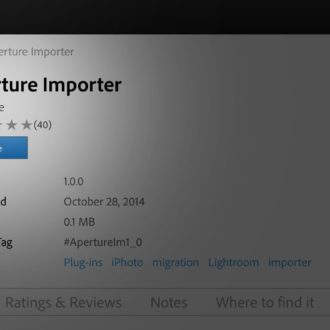

Will all of my photo’s transfer into lightroom ( meaning raw files, edited versions, and jpeg files)? I have read a lot on the internet and watched you tube videos and they say that the raw files will not transfer over with adjustments. I know some of them are old video’s, but I don’t want to have a bunch of problems and loose my photo’s. I am not a computer guy at all, so I need some real help here.
Thank you
Dewey
Is there any way to move photos into lightroom 6, not just copy them?
I copied the aperture library….but not all of my photos were moved. Is it possible that many of them are in the I Photo library? only a small number of my photos were copied to lightroom.
Would like to move them all and get rid of aperture.
Thank you
I have 5 Aperture Managed Libraries to bring into LR. Will the ‘Import From Aperture Library’ name these Libraries different names and keep them separate or will they all go into the same folder? Does this import method create a .jpg for each RAW that had adjustment made? How does it handle Tiffs?
I bought your book Lightroom 5 for Digital Photographers as soon as I heard about Aperture’s doubtful future. I have about 7,500 Managed photos still in Aperture and have started to use the Aperture to Lightroom plug in but am hesitating for two reasons (1) the number of images shows up as about 10,000 instead of 7,500 and (2) disk space required shows 150,000 MB with only 60,000 MB available.
As you may guess, I am not computer whizz kid so would appreciate you advice. Thank you !
My Aperture library lives on my Mac HD. All reference files live on an external drive. Once LR imports the Aperture library does the Aperture library cease to function with Aperture? Once the LR library has all the Aperture files will it then find the referenced files on the external drive?
I’d like an answer to this too!
I have a very old version of Aperture, am I out of luck? When I run the plug-in, the Import button is greyed out.
I have an aperture library version 3.0. I no longer have access to my old computer with aperture so I just have the 40GB library on a backup drive. Did you ever find a way to import your older version library. I am in the same boat as you.
I have LR 5.7.1 and I do not have this feature shown. How do I access this feature?
Unfortunately I am one of the many people for whom the importer runs into an unspecified issue and then stops the import. since this happens on a 750GB library i cannot check each photo individually to see to which point it works.
Here is to hoping Adobe improves it further
Download a tool called Aperture Exporter (or Exporter for Aperture in the Mac App Store). It did the trick on my 1+ TB library that the built-in Adobe tool was struggling with.
I did perform a Rebuild Library prior to carrying out the export. With a 750GB library, I’d strongly suggest that you do the same.
Good luck!
*note – I have no affiliation w/Aperture Exporter, it simply did the trick for me and might do the trick for you as well. There are a number of tips on the AE website as well and they are well worth reading prior to doing a full export.
what if my library is on an external hard drive or in time machine and my new computer does not have aperture?
Look at the last of this file :
Library Importer.Log
You’ll be able to tell where it choked (read this elsewhere, I haven’t run the converter)
What if the Aperture Library is managed, not referenced? And what about multiple Aperture libraries? Just do each one separately? Thanks for this post.
It is pretty tough that Apple left their Aperture users sitting in the dust.
It is important to mention that most adjustments made in Aperture will NOT carry over to LR. It’s therefore best to export any RAW files modified in Aperture to JPEG or TIFF to at least preserve all the done work.
At least the cataloging part will move over to LR pretty well.
If I remember correctly you mentioned this somewhere already (on the Grid maybe?)
Thomas Geist is correct. Any adjusted images in Aperture need to be “baked” as a JPEG to be imported into Lr. There is another option, but it costs about $15, an app called Aperture Exporter. It will automatically bake your adjusted photos, if you so choose.. Also if you have albums within a Project, this App will convert them to folders within that project (which will become a folder in Lr). Flagged photos don’t transfer over either but this app will create a keyword for them as well. It just another option for those moving from Aperture to Lr who are used to Aperture’s DAM structure and want to try to preserve it as much as possible.
I madrpe the switch from Aperture a couple of months ago. Import of nearly 30K images went flawlessly as near as I can tell. Took sbout12 hrs on my machine, but no hiccups. Although Aperture adjustments not carried over on RAWS, LR made JPG image of any adjusted RAWS and paired with the master so you can make adjustments in LR if having s copy of adjusted Aperture image doesn’t meet your needs. I’m doing that.as I go snd only as needed.
Hope someone can help me out, I’m late in making the move to LR…
ADJUSTMENT QUESTIONS
Are adjustments on JPEGs carried over automatically? I thought they weren’t able to…? (I’m confused!) (Just not adjustments on RAW images, those you’d have to export as new version/jpeg correct?) OR are the adjustments ONLY carried over (jpegs) IF you use a program, Aperture Exporter?
My concern is many of my images have adjustments, mostly JPEG’s – I want those versions in LR. How do I make sure the adjustments make the move?
FILE ORGANIZING QUESTION
I’ve organized (one of) my Aperture library’s – all projects are now year_month_01 – however if I open Package Contents, this file structure is not the same. If I use the LR Aperture import option, how will my photos end up being stored?
I want to organize my photos (eventually from all my Ap libraries) in year_month_01 – so that in LR, or rather, on my external hard-drive the photos/movies in folders will be organized without too many subfolders.
RANDOM QUESTION
What about movie files? Are they easily imported into Lightroom? Do their keywords make the move too?
I have lots of questions, but I’ll leave it at that for now! THANK YOU to any who answer, much appreciated!
[…] post Moving All Your Images From Aperture Is Now Built Right In To Lightroom appeared first on Lightroom Killer […]