Edit Capture Time in Classic
I recently traveled to Colorado as part of the training staff for a Best Buy event (they really put together a great program for their camera sales staff), and I forgot to change the time in my camera when entering the new time zone. Not a huge deal for these photos, but also a very easy deal to fix in Lightroom Classic. File this away in case it happens to you.
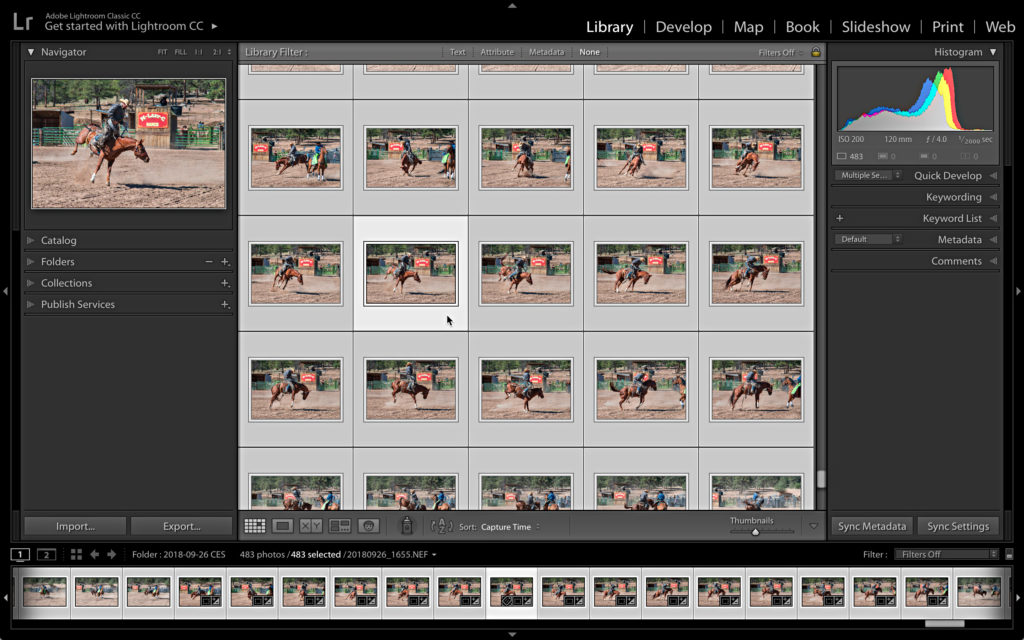
Step One: Select the photos you want to correct in Grid view of Library module.
Step Two: Go to Metadata > Edit Capture Time to open the Edit Capture Time dialog box.
Step Three: Choose the desired type of adjustment.
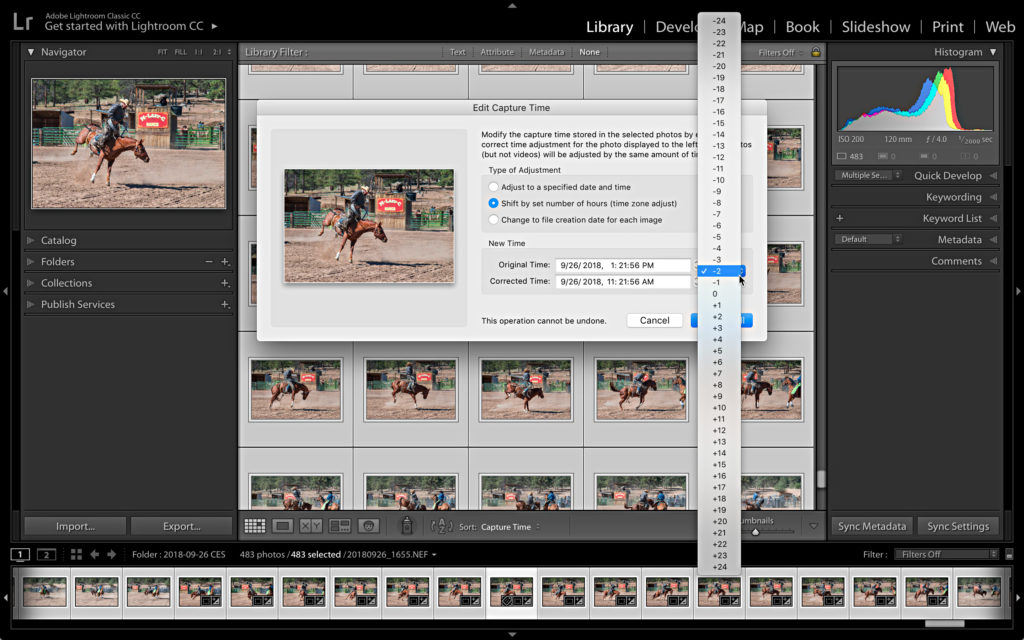
Step Four: Make the adjustment and verify the corrected time is accurate.
Step Five: Click Change All to make the correction.
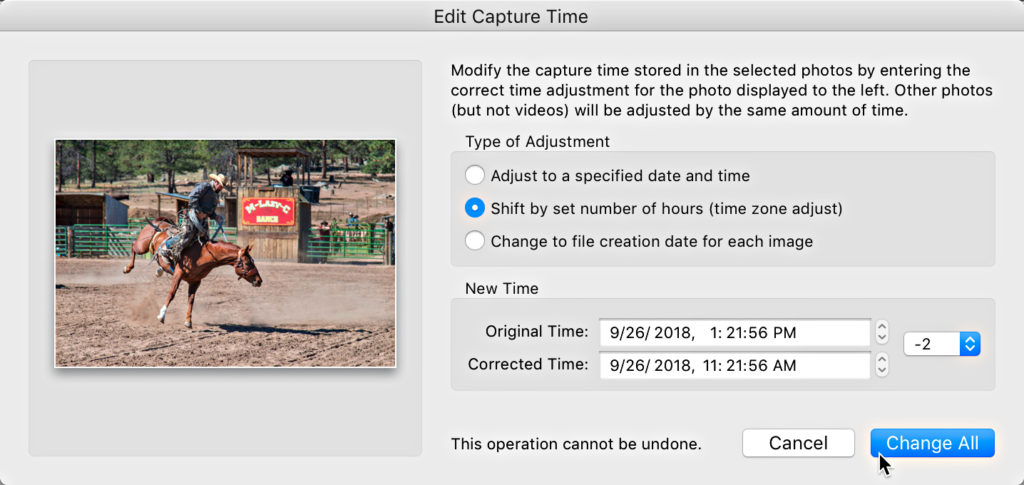
In my case I used the Shift by set number of hours option, and dialed in – 2 to correct for the time difference between the east coast and mountain time.
If you had incorrectly set the camera’s date/time you would select the first option, Adjust to a specified date and time, and then enter the correct date/time for the active/most selected photo that shows in the dialog box. Lightroom will use that information (the difference between the capture date/time in camera and the corrected date/time you enter) to adjust the date/time by the correct amount for all selected photos. This should also work if the time zone difference was 30 minutes instead of an hour, such as if you travelled from India to Bhutan (is that right, Mel?). 🙂



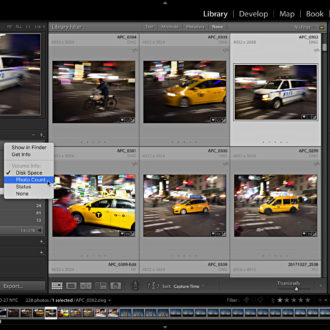
Thank you so much for posting this information. Exactly what I needed. Just back from a trip to Australia with a batch of photos that were 11 hours behind the correct time so even the date was incorrect on many of them.
Regards,
In theory this is a brilliant solution. I try to bring my wife’s wedding set and my own together in order to then use in a slide she with Proshow producer. However, working on either my mac or mac book only some of the images are put into correct order. Seems like such a great solution with two shooters but for me just nothing ai can do to solve this problem. Both cameras time synced now so hopefully future shoots will work.
Thanks for this tip. I did exactly the same thing – went to Colorado and forgot to change the time zone from East Coast! Cell phones and GPS-enabled cameras all changed their time by themselves at least.
Dear Rob,
Thanks a lot for this article. This is exactly what I was looking for.
Only one question. What if you do a wedding shot with two cameras and for some reason there is some difference between the time settings but not one, two, three etc. hours, but let say 2:15? Is there a way to shift the capture time of the ‘camera A’ so sync them and get the images in the good order? I mean with a few clicks, not image by image.
Thank you!
Best,
fabee
Yes, select all of the photos, then use the Adjust to a specified date and time option. Then enter the correct time for the active/most selected photo.
I have a similar problem but with the year.
I set the year incorrectly on my new camera. I shot for about 3 months without realising!
I would like to batch change the year forward by one year on these images but preserve the day, month and time on each of them.
Any idea if this is possible? The above seems only possible for a few hours not 8760
Select all affected photos, then use the Adjust to a specified date and time option, and only change the year in the Corrected Time field.
[…] post Edit Capture Time appeared first on Lightroom Killer […]
Is this available in LR CC? I use this often in Classic for vacations since updating the camera timezone is something I always forget to do with all the stress of getting the family and luggage to the destination.
Yes, it is a slightly different interface (Photo > Edit Date & Time). Perhaps a post for the future. 🙂
Thank you. Is that new or had I just missed it before?
Now if they would add a batch renaming I think I’d have everything I need to get a basic workflow going.
Wow, this is great. My wife and I sure could have used this for our safari to Tanzania this year. We had two different cameras and shot about 4,000 pictures between us. Of course, not only were the cameras on different time zones, but neither was even remotely close to Tanzania time. We were in the same vehicle seeing the same animals at the same time, but matching photos was very very hard. If only . . .
Rob, I love your posts! Keep them coming please.
Thanks, Ron!
Someone should let Cher know.
lol!