Yesterday’s “Importing” Poll Results, Plus I Think I Know Why This Happened
Let’s get straight to the results from yesterday’s poll, because I think I’ve figured out why this whole Importing Process issue came about in the first place. Here ya go:
In short: 88% feel it won’t help at all. Ouch.
In short: 81% don’t like it or really hate it. Double-ouch.
By the way — the numbers for answer #4 were actually much LOWER (like 1% for question #2) when it was just the folks here on LightroomKillerTips.com d0ing the voting. Once I posted the link to these polls on Facebook, Twitter, etc., the positive numbers tripled.
OK, to sum up the combined poll results, we all pretty much:
(a) Don’t think it will help new users at all and will be either as much, or more confusing for them, and…
(b) As existing users, the vast majority (81%) of us pretty much hate it.
You probably didn’t need a survey poll to tell you that, but at least now we have one.
OK, so what do I think caused this whole Importing Process issue in the first place?
In short: for previous versions of Lightroom, even back to the original Lightroom 1.0, Adobe would release a free downloadable public Beta version so we could try it out months before it shipped. That way we could give the Lightroom team direct and immediate feedback on new features and the overall user experience. This unique community-based approach to development helped mold and shape the program the way we wanted it because Adobe really listened, and Lightroom wouldn’t be the program it is today without that community input.
Adobe has since stopped that public beta program, and it seems they have now taken the approach of We know what’s best for you and that’s how we wound up where we are today — with a major change to our workflow that exisiting users pretty much hate, and there’s little hope it will help the very people Adobe had redesigned it for in the first place — new users. Had Adobe asked the entire community beforehand and gotten their real world feedback, we all wouldn’t be in this situation in the first place (and we are all in this together).
The Import thing is what it is, but what surprises me most is….
The new Import Window doesn’t do a single thing the old one didn’t do. This new import scheme doesn’t add any new features whatsoever — so why did Adobe have to take away features? It’s not like Adobe couldn’t have kept the old window because the old window design wouldn’t support some new great new feature they introduced last week. That would make sense (i.e.“We had to redesign it to bring you this great new feature…”) but they didn’t introduce a single new Import feature — instead they actually took some away.
So, it does what it always did — import photos into Lightroom, but now it does it with less features than before and in a way that makes most users unhappy. I don’t get it.
More when I get more info
I’ve been talking with some folks at Adobe and hopefully we’ll hear more soon about the thinking, the vision, the missing features, and stuff like that, and when I have more I’ll share it here (or on “The Grid” if I hear anything by Wednesday at 4pm).
Thanks to everyone who participated in the poll – we have a great community here and we all want to help, and that’s a really great thing. 🙂
Best,
-Scott

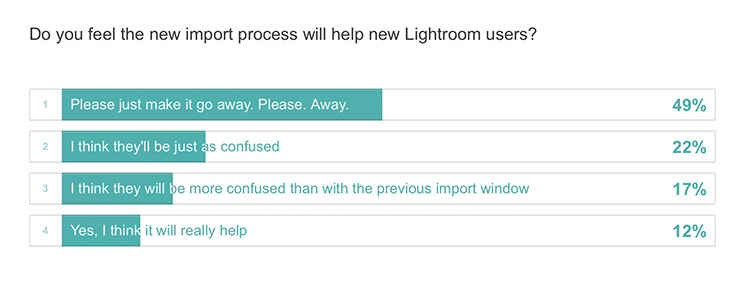
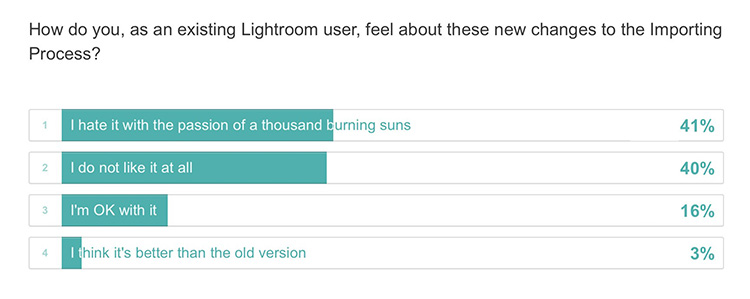


確かに気まぐれなエマニュエル・ブーシェの合併症についての1つの時計のように膨大な量があります。今でも、エマニュエル・ブーシェの合併症の2つの作品であるので、私は我々がブーシェ氏の心から期待したいことがたくさんあると思います。 http://www.brandiwc.com/brand-super-9-copy-0.html
スーパーコピーロレックス,品質保証も安心のロレックスコピー通販サイトHoshiwatch.CoM.ロレックススーパーコピー時計続々入荷中!!!当店は本物と区分けが付かないようなN品スーパーコピーロレックス腕時計等を扱っております. http://www.bestevance.com/rolex/dweller/index.htm
一項ごとに作品だけ1種あるいは多種の衰えぬ人気のタブ技術、例えば垂直使用雕刻刀の斜め曲線エッチング術、明るさと同時にアップに際立って飾り物;や透かし雕り技術、必要でまずカッター彫っ彫刻して飾るモデル、更に磨き滑らかな波紋ヤスリ。さまざまな花模様を反映している別のスキルは、例えば「勿忘草」柄の内を見せたエナメルケースエナメル大師非凡な技芸風変わりな黒金ケースは、鉛、銅、銀、硫黄やアンモニア塩の混合物にモデルに象眼して、それからエナメル大師窯に焼き、余分の材料をヤスリで磨き、より滑らかな表面を、植物の図案が現れる。宝石をちりばめ部分、ターコイズとガーネットを体現した芸術家に鮮やかな色を活用する。スーパーコピー時計は1項、靑いエナメル文字盤の黄金のブローチ表には、明るい色の宝石が真に迫っていて演じたみずみずしい花一輪エデンを静かに咲く。 http://www.eevance.com/tokei/hermes/index.html
グロリア-イップからあちこち遊歴好きで、働く関係のため、積み重ねました多くの旅行経験があり、もっと特別好きのひとり旅。「完全に慣れない環境を持って、私の考えと刺激源源が絶えない。一回出発前の資料収集、しばしばを旅にヒントを得提供良い基礎。」この道理も同様に適用するアートとデザインの創作。グロリア-イップ注意して参加スイスティソ「160年环宇漫遊切手」設計コンクールの参加者から資料収集して、きっと半分の労力で倍の成果。ロレックス-スーパーコピー「今度の試合はスイスティソが主催し、「旅」をテーマに;それでは〓、何の元素を代表ティソ?何か元素が代表「旅行者精神”ですか?どのようにそれらを結びつけ?参加者はまず知っているのは彼らの目標は何を準備してこの目標を足を知ると、テーマを発揮し、創意に加え、抜群の技巧を演じ、優れた作品を作り。」まとめ:「設計や旅行のように、まずは目的地を知っていて、またどのように歩いて、才能は一歩一歩実現計画、業績は完璧の旅。」 http://www.wtobrand.com/lv2.html
[…] [via] http://leblogphoto.net/2015/10/19/scott-kelby-la-vraie-raison-des-deboires-de-la-derniere-mise-a-jour-de-lightroom/2015-10-19T11:48:51+00:00jupiter2000lightroomLe photographe Scott Kelby nous donne son opinion concernant cette histoire avec Lighroom qui a fait grand bruit dans le monde de la photographie il y a quelques jours. Plusieurs utilisateurs se demandent quelle pourrait bien être la cause des déboires de la dernière version de Lightroom, qui a provoqué… admin@leblogphoto.netAdministratorLe blog photo […]
[…] Scott Kelby, a prominent photographer, speaker and Lightroom fan, disliked Adobe’s change and said the situation was as bad as when Apple angered its customers with a major change to video-editing program Final Cut Pro. In a survey of his readers, only 12 percent thought Adobe’s change would be helpful. […]
[…] Scott Kelby, a distinguished photographer, orator and Lightroom fan, disliked Adobe’s change and pronounced a conditions was as bad as when Apple hurt a business with a vital change to video-editing module Final Cut Pro. In a consult of his readers, usually 12 percent suspicion Adobe’s change would be helpful. […]
[…] Scott Kelby, a prominent photographer, speaker and Lightroom fan, disliked Adobe’s change and said the situation was as bad as when Apple angered its customers with a major change to video-editing program Final Cut Pro. In a survey of his readers, only 12 percent thought Adobe’s change would be helpful. […]
This comes a bit late, but thanks guys for always being the individuals’ voice with the big dogs. Your professionalism, objectivity and focus on solutions really shine at times like this. You totally earned my KelbyOne dues this year, simply by being good advocates in this crisis. FWIW, I’ve used LR since LR2 and NEVER been baffled by the Import function…but then I live most of my computing life on a keyboard instead of a phone. 😉
[…] Scott Kelby, a prominent photographer, speaker and Lightroom fan, disliked Adobe’s change and said the situation was as bad as when Apple angered its customers with a major change to video-editing program Final Cut Pro. In a survey of his readers, only 12 percent thought Adobe’s change would be helpful. […]
[…] Scott Kelby, a prominent photographer, speaker and Lightroom fan, disliked Adobe’s change and said the situation was as bad as when Apple angered its customers with a major change to video-editing program Final Cut Pro. In a survey of his readers, only 12 percent thought Adobe’s change would be helpful. […]
[…] Scott Kelby, a prominent photographer, speaker and Lightroom fan, disliked Adobe’s change and said the situation was as bad as when Apple angered its customers with a major change to video-editing program Final Cut Pro. In a survey of his readers, only 12 percent thought Adobe’s change would be helpful. […]
[…] Scott Kelby, a prominent photographer, speaker and Lightroom fan, disliked Adobe’s change and said the situation was as bad as when Apple angered its customers with a major change to video-editing program Final Cut Pro. In a survey of his readers, only 12 percent thought Adobe’s change would be helpful. […]
[…] Scott Kelby, a prominent photographer, speaker and Lightroom fan, disliked Adobe’s change and said the situation was as bad as when Apple angered its customers with a major change to video-editing program Final Cut Pro. In a survey of his readers, only 12 percent thought Adobe’s change would be helpful. […]
[…] Scott Kelby, a distinguished photographer, orator and Lightroom fan, disliked Adobe’s change and pronounced a conditions was as bad as when Apple hurt a business with a vital change to video-editing module Final Cut Pro. In a consult of his readers, usually 12 percent suspicion Adobe’s change would be helpful. […]
[…] Scott Kelby, a prominent photographer, speaker and Lightroom fan, disliked Adobe’s change and said the situation was as bad as when Apple angered its customers with a major change to video-editing program Final Cut Pro. In a survey of his readers, only 12 percent thought Adobe’s change would be helpful. […]
[…] Scott Kelby, a prominent photographer, speaker and Lightroom fan, disliked Adobe’s change and said the situation was as bad as when Apple angered its customers with a major change to video-editing program Final Cut Pro. In a survey of his readers, only 12 percent thought Adobe’s change would be helpful. […]
[…] Scott Kelby, a prominent photographer, speaker and Lightroom fan, disliked Adobe’s change and said the situation was as bad as when Apple angered its customers with a major change to video-editing program Final Cut Pro. In a survey of his readers, only 12 percent thought Adobe’s change would be helpful. […]
[…] Scott Kelby, a prominent photographer, speaker and Lightroom fan, disliked Adobe’s change and said the situation was as bad as when Apple angered its customers with a major change to video-editing program Final Cut Pro. In a survey of his readers, only 12 percent thought Adobe’s change would be helpful. […]
[…] Scott Kelby, a prominent photographer, speaker and Lightroom fan, disliked Adobe’s change and said the situation was as bad as when Apple angered its customers with a major change to video-editing program Final Cut Pro. In a survey of his readers, only 12 percent thought Adobe’s change would be helpful. […]
[…] Scott Kelby, a prominent photographer, speaker and Lightroom fan, disliked Adobe’s change and said the situation was as bad as when Apple angered its customers with a major change to video-editing program Final Cut Pro. In a survey of his readers, only 12 percent thought Adobe’s change would be helpful. […]
I went to the preferences and unchecked the show new import dialog, no issues.
The reason it is crashing and running slow is because the new import is constantly running in the background looking for all photos on your machine and devices connected to it. That is a bad Idea Adobe, Lightroom is wanting to control and manage all images on a machine and its devices. Doesn’t that increase the size of the catalog and thus take up more disk space? Here is where I think Adobe has gone wrong…
Lightroom and Photoshop are or were designed as “professional software” for “professionals”.
Elements is or was designed for the hobbyist, maybe we need 2 flavors of Lightroom? One for us pro’s and one for the hobbyist. Adobe really needs to favor the professionals first and foremost when doing upgrades to it’s Professional software. If hobbyists what to use the professional software, they have every right, however if it is to much for them to handle and learn, even with all the help out there and the classes here on KelbyOne, then they could have an option for a lighter version. Heck that version could be integrated into Elements just as camera raw in in Photoshop.
Rather timely. And no Import needed. RAW format now added.
Might be worth keeping an eye on.
http://www.alienskin.com/blog/2015/exposure-x-sneak-peek-speed/
Just watching ‘The Grid’ and watching Scott and RC wriggling!! I understand their position and it seems that Scott has got into hot water with Adobe because of his comments. If during the next few weeks the functions that have been removed are reinstated then I’ll be happy. If on the other hand they do not then I’ll revert to LR 5.7.1 where I can shoot tethered using NiKons and I’ll use a plugin to get rid of the Haze.
I originally bought LR2 and then gave up until LR 4. LR has become a fairly necessary tool in my work flow but I have yet to use all of the facilities and being a computer geek and keen semi pro photographer I enjoy the advances in software which joins them together.
Although the standard of the update (in time for Max) proves that Adobe were winging it! Thats a commercial risk and on it’s own caused wasted time, but it takes a long time to build broken trust. I hope they decide to do the right think.
Scott don’t back down from your original comments – You stated to Adobe what we were all thinking, and shouting.
I’m waiting for the update when magically a whole host of video cards aren’t compatible anymore and people are slammed to zero without warning. The house of subscription based cards will fall then. I’m looking at ACDSee Ultimate 9. Pretty damn impressive. Watch out Lightdoom.
Scott,
Here’s an opportunity I am not sure you want to embrace. Time to tell your followers what options they have besides Lightroom/Photoshop.
Clearly Adobe is headed on a new path to attract all the “selfie stick” photographers out there. We all know that software for the masses will not cut it for serious users. Therefore, help us with out options… Capture One? Etc.
I recognize this might not put you on Adobe’s favorites list…. but it might be time to make a choice. Keep in mind… it seems they even surprised you with this “creative” update.
On a separate note. I am a LR6 perpetual licence user. How is it that I get the “NEW IMPROVED IMPORT” but cannot have Dehaze???? I this just a effort to make me “happy”…. I am sure not feeling the love.
I want to add antoher issue here. I don’t use CC, I refuse to rent software. I have a LR6 perpetual license. The understanding behind the perpetual license is that we don’t get updates as frequent Lightroom CC users. Fair enough. 6.1 is released, CC users get the dehaze slider, LR6 users do not. I read about people questioning that. Abode’s response was that LR6 users won’t get any new features until the next major release(LR7). 6.2 comes along and they give us the most awful interface for importing pictures. Yet, still no dehaze slider or dehaze local adjustment. What gives? They say they won’t give LR6 users anything new, but then give us the awful new import screen.
As for Tom’s apology, I couldn’t help but notice he never said the changes were bad or that the import screen would be fixed. All he did was admit that the changes were poorly communicated.
I have reached the end with Lr. They force you to convert to the Lr CC subscription scheme, their updates are a disaster, they don’t improve their output IQ al they do is rearrange the deckchairs and work on schemes how to make more money. I have now spend 2 months getting to know Capture 1, the catalog system is great, the output IQ much better than Lr so all I can say is that a group of friends, all wildlife and nature photographers who created our own “group” 3 yrs ago to travel, shoot and support each other, have now made a decision to drop Lr for C1, 9 customers lost in one walk out. Yes, it will not bankrupt Adobe but we have become fed up with your system..
I’m eagerly awaiting on1 Photo because I’m fed up with the disastrous Lightroom release, the CC subscription.
Happy to spend money on anyone but Adobe these days!
Thanks Scott. In addition to all the things that have been said 1000 times (eg why remove auto-eject?), something else just strikes me as really weird. A change of this magnitude would normally be a full version change (eg, LR7), and not just a dot release – and as such presumably would have received much more training. Tom Hogarty hinted it may have been rushed due to Adobe Max – but again, why? Especially in a CC-world Adobe shouldn’t have to rush anything! We’re already subscribing and they are relying less and less on 1-off sales, so why the rush to change something that was not broken? It’s just very weird. Is there a new VP of Imaging at Adobe that doesn’t understand the business?
I will also put in my two cents, another grumble. After all I already wasted a couple of hours ranting on the Adobe comment area.
I made several points in my various complaints about the new ‘easier’ import module. I also made a correlation in one of my comments to Adobe, that being: “removing the well loved features in Lightroom Import because it was too hard to learn would be like removing layers or filters in Photoshop because it is just too difficult for some poor user to actually read a Scott Kelby book to learn how to use the feature.”
I also commented that I still really liked the Develop module and hoping that they were not planning on ‘Improving it by removing features to make it easier for newbies to use”..
thanks for taking up the cause of repealing the latest “improvement update” on Lightroom CC 2015.
I don’t see Adobe management having the will or the skill to solve their true problems — poor performance and app-crashing bugs.
Instead, they are off in fiddling-while-Rome-burns land of “fixing” the Import process by dumbing it down.
Sadly, I have begun the search for alternatives. I’m looking for ideas for a Lightroom replacement. Maybe you could literally call them “Lightroom Killer” tips.
“We know what’s best for you” – I ’bout fell out of my chair after reading that, but it best sums it up. That’s a Microsoft tactic – introduce features that no one’s really interested in or wants.
Thanks scott for the post, and to all who gave feedback. I have been on a photo trip so I have not up dated and after reading the comments by the power users, I think I will skip the update and maybe not bother to renew my subscription I can go back to LR 5.5 for what I do. Adobe support has gone down hill to. Just a sign of the times.
They also removed the preview of the file name. I put in custom naming along with a date and indexing and the old version would show the filename at the same time the custom naming was typed in. Even though it still works there’s no way to see that until the import begins. I’m not sure how much more difficult it would be to create the custom naming from scratch now either.
This whole thing reminds me of windows 8 with the two screens. It’s like no one at the company or customers who tried stood up and said “this is crazy bad, don’t do this!” I imagine a corporate culture where everyone just went down the tubes with this together and no one put his or her foot down and now you have this collosal screwup. Somebody should have gone on a rant before this happened and prevented it. Corporate goobletygook groupthink go-along led to this fiasco.
What really burns me is that when I went to do a shoot yesterday and could not tether my camera for my shoot and had to use the LCD on my camera. Adobe has access to the Apple build for El Capitan. Why don’t they check all compatibility issues before releasing an upgrade? Older versions are useless as well. As far as the import screen, I think it’s just something to get used to the same way the old one was for me coming from Aperture. I never found the old one all that great either. I would like them to reinstate the eject card option as well.
Thanks Scott for keeping the pressure on Adobe. I’m concerned about the import process, but the performance issues are my biggest problem. This new update, brought my LR to point it just wasn’t worth running the program. It took almost 30 secs to load so I could use it. Then crashed on import and on and on. So I took RC solution and went back to 6.1. Now I can work just fine. What a disaster!
Dennis
As the saying goes… “if it ain’t broke…” But NO! There are people at Adobe who are WAY too smart to know what’s good for us. Good thing I don’t immediately click on that red cloud popping up on my taskbar every time there’s an update. Too busy or too lazy and always worried that performing an update while in the middle of working on something might mess things up. If Adobe’s bent on doing updates like this, why don’t they just have options to enable and disable features so users get to customize the software based on how they prefer to work? This concept has been around since forever.
I’ expectations always used Photo Mechanic for import so the missing features don’t bother me. But I don’t know why Adobe would make so many people angry.
I think the problem with Lightroom is that it’s probably as good as it’s going to get as far as the workflow is concerned.
It’s a bit like Apple Music / iTunes on iOS. It was good enough in iOS 8. With iOS 9 it’s a complete mess and makes things more confusing.
Just the other day I took someone through iTunes and iOS. They had used iOS and an Apple phone previously (version 6). I could see that it was utterly confusing to them.
It’s most like we reached software peak with Lightroom.
To be honest, I don’t mind the new import window. I just click on import as I always do. But, that they have removed “eject card when done”. Why remove an optional feature? Just for this, I’m staying with LR 6.1 until/when if ever it’s back.
Hello Scott. I am so happy to see your post here. I was looking for comments from you on Kelby One but found none.
Thank you for being the Users Voice in this matter. I really get the feeling that Adobe could not care less for the single user.
Hope that this gets resolved very quickly, and that Adobe will somehow get their act together.
I have not have any crashes since the latest upgrade, but overtime i import photos Lightroom seems to have forgotten my settings. I have tried to update my import settings……
This thing has made think about the whole CC thing. I am a serious amateur photographer meaning that it is not my bread and butter but I love it very much and take I serious and make money to pay for my gear (almost :-). I am very hesitant to the CC model because it makes me pay for development I do not need, for example the latest updates to Photoshop will never be used by me, at least I think so. To make CC seem worth while Adobe has to continuously release updates which may lead to the current mess or functions I will never use. I would like to choose when I update (feel that there are functions I want/need). By the way I completely understand the greatness of CC for those that always needs to be on the latest version. I am thinking about if this is the time to drop out of LR/PS. Not sure. Does anyone know if there will be LR7 or only CC. If no LR7 I wonder if moving to another raw converter (thinking about Capture One) and since I am using a Mac I already bought Affinity Photo which only being version 1 is fantastic and fulfills 90% of what I need to do, I many functions missing is on their roadmap for updates (it is nice that the company is very opne about what updates they are working on and also provide beta versions and good forum to discuss that also actively includes the developers). But if there will be a perpetual license for LR7 this is also very attractive option. Would love to hear what other people think on this issue. To make the change will involve a step learning curve but maybe it is time to take that hit…..
Johan
Capture one is a better alternative to Lightroom in my opinion. I have been trialing it a lot,and running many comparisons and 9.5 times out of ten it far surpasses LR. It is a real shame as I did love LR.
The new import facility looks like its dumbing down people, in short it is horrible.
Good to hear. I probably will get the 30 day trial of capture one. What’s holding me back is that I have been using LR for a long time (version 3) and have many photos in my catalog but I guess Capture one cannot use this catalog. I also use a few plugins mostly On1 and Topaz but also sometimes NIK collection (which may be abandonware since not much has happened since google took it except Analog efex pro). Will plugins work with Capture one.
Thanks,
Johan
The import box is one thing now that they’ve got the crashing issue resolved but the poor performance overall is completely not acceptable. That was their big claim to fame and now it’s the WORST out of everyone. Quit messing with it Adobe and focus on making it faster please.
I updated two days ago hoping the new version would speed up the painfully slow import process. Wrong.
Now I’m dealing with a totally unnecessary step that I have to sit through to start the painfully slow import process. More and more I’m resorting to Bridge and skipping Lightroom all together. It’s unfortunate because heretofore Lightroom was an integral part of my workflow. I’m a freelance photojournalist and I’ve worked in Photoshop daily for most of its 25-year lifespan.
Daily deadlines are a critical part of my workflow and Lightroom’s Byzantine import process has rendered it virtually useless.
Insult, meet injury.
rh
Meanwhile I’m not updating from my current version. And beginning to rethink the whole “Photographers Bundle” value…
As I have said before, and will say again, the Lightroom Import functionality is seriously flawed especially when you compare it to Photo Mechanic. I wrote a quick blog post about it today doing a little speed test. http://alanhessphotography.com/adobe-lightroom-photo-mechanic-importing-and-ingesting/
The basic reason for th eAdobe change to Lightroom is to make it easier for the smart phone photographer. The reality is that it should be the pros they care about and need to better educate the new users. People just don’t understand virtual copies, the smart previews and file structure. Lightroom makes it really easy to lose your images on your drives because you don’t need to know where they are… but you should.
OnOne Suite 9.5 or their new Photo 10 is a very valid option instead of the LR / PS bundle and has all the speed of photo mechanic for the culling/checking of images for focus and sharpness to pick the winners to start to edit (using the Perfect Browse module). Its much cheaper than Photo Mechanic and gives you all the power of LR+PS and lots of great filters/presets to get all sorts of great effects.
check it out if you havent
It obviously has a lot to do with the introduction and communication of the UI. I happened to be in RC’s Lightroom Workshop the morning it came out, and when he demo’d it to us as a group, his attitude was pretty positive and the room’s reaction was pretty positive. Now we all know the real reaction comes when USING it, but so far I don’t see what all the fuss is about. Maybe it’s because I didn’t lose any feature that I was using before.
I’ve stayed with the perpetual license version of LR 6 as well as Production Premium Suite 6. The subscription model is not to my liking. That model also drives what has happened with this type of “upgrade;” rapid fire upgrades to and new wonderful features (and yes, some are wonderful – dehaze) help justify the pricing model – can’t charge the monthly fee without doing something to validate the programs cost/worth. But the price that’s paid when something goes wrong is steep – missed deadlines, hours messing around to fix or isolate the issue, goodwill down the drain.
The beta program is something they should ABSOLUTELY reinstate, they are after all a customer driven organization, why cut the customer out of the feedback loop?
Capture One here I come.
I haven’t updated Lightroom in a while because I was traveling (maybe even 2 version behind now) so I haven’t actually seen the issues myself but I thought it would be worth asking the question, is Adobe planning to release a ‘Pro’ version of Lightroom (or put the functionality into other software) so is simplifying the current version for the ‘amateur’ market?
It is a big leap however with HDR and panorama stitching now in LR I would expect less and less people will need to buy/subscribe to Photoshop so changing the functionality might be a way to get people to buy in to it (or something else).
The fundamental reason that Import is confusing for newcomers is that Adobe has conflated the concept of Importing to the Catalog with Downloading from a device to a Folder. The term Import itself is problematic because there is also Export and they are not symmetric, which is almost always the case. Import and Export should be mirrors of each other.
The way to deal with the first issue is to actually tell the user that Import is a catalog operation that can be combined with Download. Make it clear that these are two separate operations. I have to work with people who don’t get this after a year – they think Import means download images from a device. Only by making it clear that these are two separate operations will Adobe have any chance of helping new users.
The second issue is more problematic and there isn’t a solution without changing the name for Import or Export.
I was reading this post and I felt like I needed to say this, so here goes. The import and export do exactly like they should. In the true sense of the word import means to bring things in and that’s what the function in Lightroom does. It imports from a drive, from a card, etc. My workflow has me importing my images from my memory card to my hard drive while building previews in Lightroom in one operation. I am not understanding the bulk of your narrative in dividing the operations. I can be taught as one operation and learned quickly if you just don’t overthink the issue. It all goes from point A to point B just the route isn’t the same for each user or where the images are coming from. I could do double work by downloading the memory card to the computer and then importing the images into the Lightroom catalog but if I do that all in Lightroom then why do the work twice. The last step is ejecting the memory card clean but that has been dropped from the sequence. Now I have to do another step to eject safely (which doesn’t hurt either way until it corrupts your card). If I missed something you were trying to convey in your post I am sorry but I may have just interpret it incorrectly.
No, you can also import existing files on a hard drive. That’s the problem. It’s two separate operations. If it was just importing files from a card, that would be one thing, but it’s not. There’s no movement when you import from a drive.
In the version that is still stable and before you could import from a hard drive by simply adding it to a catalog, OR by moving it from one folder to another, depending on how you set the options.
Could it have been so difficult to use the dumbed down window but also provide us the option of selecting the infinitely more complicated and confusing previous import window?
LOL, that was sarcasm correct?
I just went to import in file menu and it crashed program. try to delete rejects, crashes program. drag photos to icon to import sometimes it doesn’t crash but it takes a zillion years for thumbnails to show and the check mark is so huge you can’t see the thumbnail. get rid of the landscape photo in the background too. Why would i want to see someone else’s photo while i’m trying to work on mine. if I can work on mine. well i can because fortunately i still have LR 5.5 i just can’t see my catalog what a mess.
I think this is a natural out come of the updating process of Creative Cloud. I recall you commenting in a post how many changes had been made to Photoshop CC over a period but you hadn’t noticed them until then. If everything happens so seamlessly why have a beta program?
It sure would’ve been nice if they’d brought in power users such as yourself, and asked What ya think? I think the current updating process fosters a different mindset.
Missed yesterday’s poll; just now catching up with all this. Once I unchecked “Show ‘All Photos” screen” in prefs, restarted Lightroom, and ran a test import, I was easily able to do almost (emphasis on “almost”) everything needed — choose destination, choose backup destination, add copyright, set Preview parameters, convert to dng, and rename if desired. Once I understood it, the interface struck me as cleaner and clearer than the old version, which I had grown used to and liked a lot. The one feature I missed was auto-eject. I’m hoping Adobe restores that — it’s a puzzling omission — but I’m not charging up the hill with pitchfork and torch.
I don’t quite get the level of outrage. Could somebody please explain it? Is it rooted in disdain for change? A perception that Adobe has disrespected its customers by not seeking their input? Has the Internet made outrage our default emotion? A wish to feel superior to new users? Or is it something specific in the functionality beyond missing auto-eject? Not advocating for any particular view here, just relating my own experience, and seeking clarity on what I am clearly failing to grasp.
While “seeking clarity” on what you clearly fail to grasp, all while inferring others can’t cope with outrage-causing change, how about reading some of the hundreds of complaints? Many of them are explicit in their critiques.
And while you’re at it, drop the reticent coyness and turn your passive inquiries into what they really are — accusations of unreasonable criticism by the “pitchfork and torch” crowd.
Jack, I agree with you about being able to do just about everything as before with the new UI (which I disabled). However, the anger and frustration, crashes and freezes aside, is that so many depend upon seeing and using the Destination Folder, seeing the custom name in filename format, being able to MOVE files, to automatically eject the card after import and to actually be able to see and get zoomed into a potential import photo rather than seeing some giant check mark and a greyed out image. The removal of those functions is what is causing the furor. Paying customers depend upon the ability to use some or all of those functions when then want to, which is probably on every import. Receiving an update that has LESS functions w/o reason or warning can lead to some frustration and anger, you must admit, especially if your livelihood depends upon it and your workflow is totally disrupted.
Got it, Florian. Thanks for your concision and specificity. I’ll take a longer look when time permits.
Along with all the other issues this upgrade has disabled my plug -in extras so I can not link a photo over to On One photo suite . I just get $$$/Perfect Layers Title = Perfect Photo Suite 9. I have light room 6 working on a windows 7 desktop . I can open edit in dropdown and the plugin links work from that option so I guess wait and see before I revert back to version 6.1 Thanks Scott for keeping us in the loop and extending our voices back to Adobe.
Is Adobe prepping us for a lightroom/photoshop hybrid? Super fast with a lot of great features. Then Lightroom becomes the intro software. Lightroom unfortunately has no compition 🙁
Since the first LR beta I found the import function has fallen far short of my needs. I don’t use it and never have. I use DownloaderPro. It gives me far better control of file naming and file destination. The process is fully automated once setup. When the download from the source to the catalog directory is finished, the data is moved into the catalog via the “Synchronize Folder…” command with optional selected metadata and develop presets.
Comments like this on Adobe’s blog does not give credibility to the complaints. Still there from day 1.
Bob Silva says:
October 12, 2015 at 6:39 am
Bring back the old import dialogue, I like to rename my photos on import.
There are plenty of legitimate complaints to be made about bugs, missing features and UI fine tuning. Too many of the requests to Adobe are from people unfamiliar with the new UI. Can they take seriously people asking to bring back features that are still there or the equivalent ?
I understand Adobes desire to update the look and interface of Lightroom. They’ve been doing this with Photoshop, Illustrator and all their other software offerings since the beginning. What I don’t understand is taking out functionality without thinking about all the people that use the different features every day. In the past when they have come up with new ideas about doing stuff within their software, they have almost always left the old way alone. For example, how many ways are there now to change your brush size in Phtoshop. Go into the brush menu, bracket keys, scrubby sliders and so on. The same applies to so many facets PS and LR, ID etc. Updating the import feature of LR would be great for some, but the more extensive features should still be there. Sounds to me like Adobe is following so many other company’s and bringing in new people with their own ideas of how to revolutionize the products without caring about those of us who have been behind them since the beginning.
Thanks for representing us, Scott. Seeing what Adobe had done — shipping the bug and removing critical features — just made me sick. I love Lightroom, and have recommended it to so many others over the years, and they have loved it too. That Adobe so ignored both the welfare and needs of their established, loyal user base is shocking, and makes me concerned about the future viability of their products. Here’s hoping they listen to the uproar and quickly respond in ways that begin to rebuild the confidence we used to have in Adobe.
Assuming Scott’s hypothesis is correct, it is a serious indictment of Adobe.
It says that, absent any existing customer feedback, Adobe management chooses a redesign that an overwhelming majority of its current users both hate and don’t think improves the product.
What would that imply about Adobe’s marketing abilities and the judgment of the whole management chain who approved this product release? Motto: “We don’t know that much about our existing customers needs and we don’t care to ask.”
And you’re stuck at $9.99 a month or else you lose everything.
Scott, It would be nice if Adobe made some statement that they were considering addressing the missing functions that resulted in the tsunami of protests and venom from their faithful user base. Their silence on that part of the issue is deafening. There may very well be a significant exodus of very professional and influential photographers and users if that is not corrected I fear. Fingers crossed they come to their senses and act swiftly to address this major FAIL of an “update.””
I would take the results of this poll with a grain of salt. Are people that did not upgraded yet allowed to vote? Many of them had misguided opinions on the new interface. Are old time users the best to judge how a new user would feel?
As a recent convert (< 1 year) from Aperture, this new UI is much easier to understand. Choosing file destination is the same as any other software. You know how to save a Word document? You know how to save files in LR now. I completely by-passed the old complex interface by working on the left pane in the Library module. Right-click on a folder to add a new folder and rename. Right-click on this empty folder and choose import to this folder. This way I am sure 100% of the time where my files go. The new UI did not change anything to my work flow and successfully imported around 3000 images with the new import dialog with renaming, presets, metadata, etc..
Fix the bugs (unusable image selection in one image view for import for example). Regardless of the UI, unacceptable to ship and update with so many bugs. Bring back some missing features to make some people happy.
Goodby Lightroom, hello Capture 1.
I haven’t updated lightroom on my main desktop PC and will probably wait until this issue is fixed. I use it daily and don’t want my workflow to change.
This really was a foot-in-mouth move by Adobe – they haven’t by any chance employed VW programers?