Speeding Up A Slow Lightroom, Our Detective Work Continues…
So I heard from my buddy whom I wrote about last week who was struggling with his Lightroom speed (it’s was slow as molasses), and he has tracked down the main culprit (it’s was not Col. Mustard in the Library with a Candlestick, as previously surmised).
So…what was it?
It was the Preset Preview feature (which is a relatively new feature that gives you an on-screen preview of any Develop Module preset you roll your mouse over). It’s kind of computing intensive to generate full screen previews on my fly like that, and he has just a ton of presets (I would tell you the number, but you wouldn’t believe it). Anyway, once he turned that feature off, the molasses dripped right off his Lightroom and it’s back to being pretty zippy again.
Where do you turn that feature on/off?
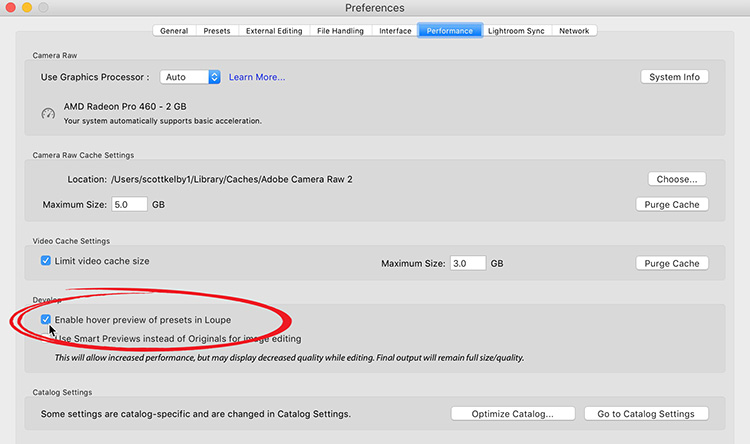
Go to Lightroom’s Preference, and then click on the Performance Tab, then turn off the checkbox for “Enable Hover Preview of presets in Loupe.” (Yup, that’s the super-descriptive, easy-to-understand name I would have given that setting). 😉
Anyway, that’s what made the big difference for him, and I’m so happy for him, because he was really struggling along at that speed. Lightroom should be pretty darn zippy, and if it’s not on your machine, there is some setting that’s wrong. That’s what this Lightroom Speed Detective series has been all about.
I Announced my 12th Annual Worldwide Photo Walk Today
All the details are over on my blog today (Spoiler Alert: It’s Saturday, Oct 5, 2019). If you don’t feel like jumping over there, here’s the video with the full scoop (below):
Hope you can join us in October. Have a great weekend, everybody!
-Scott
P.S.I’m off to the Photoshop World Conference in Las Vegas next week. We’ll belive-streaming the opening keynote – I’ll have a link here on Wednesday to catch the live stream. See you in Vegas (it’s not too late to come – go tophotoshopworld.com for details and travel info).



Wow. Thanks for sharing. I couldn’t figure out why LR seemed so slow on a brand new iMac. Unchecked that, and an extremely noticeable difference.
Hello,
just improved the launch of LR in preferences :
– disabled “show splash screen during startup”
– disabled “automatically check for updates”.
a blue “processing cycling circle” still appears TWO or THREE TIMES at startup perhaps due to initializing tasks,… but much faster than before
Not sure “automatically check for updates” is used because checkbox is restored automatically at startup. how can we disable it in case LR goes on adobe US website at startup ?
We already have the Adobe creative cloud panel active for that and upgrade comes every three monthes.
best regards
marc
It seems to me that lightroom could easily check performance and settings and propose setting changes with known performance improvements.
hello Scott, nice to know it because i have also tons of presets.
I will try but this preview was a great feature. dilemna to disable it…
If we disable it, like ON1, it would be nice to have a full screen grid view of presets of one catagory with a slider to change thumbnail size. this is so powerful to select an effect, a profile/LUT (LUT look sometimes all the same with mouse rollover)
Starting LR remains slow too. for unknown reasons i have two splash screens now.
But I think detective can still chase what happens at startup which displays “LR doesn’t respond” for 10-20sec while it is loading something or working in background at startup.
This didn’t occur in the past.
best regards
marc
Yeah, Marc – something is definitely wrong there. Have you tried resettings Lightroom’s preferences? I would start there.
Hi Scott,
yes, perhaps Win10 🙂
It is a new pc, Intel NUC M2 NVME 32GB ram with a fresh CC intall, default preferences, no presets yet. just the 60K images catalog.
lightroom mobile in pause, no dynamic collection, xmp desactivated.
Just the way it launches is weird :
splash screen appears then LR library with my image and again the splash screen appears a second short time and disappears.
any recommendations for cache size,… ?
best regards
marc
Interested in which processor your NUC has in it ?
I have been looking to pick one up and wondered about it’s suitability for LR specifically…
hello,
8809G I7 3.1GHz
radeon RX mega M GH
marc