What Version of Lightroom Are You Using?
Answering Lightroom Help Desk questions for KelbyOne has gotten more challenging since Adobe dropped the “CC” from the names of all Lightroom products last month. Just about every conversation I have with fellow Lightroom users involves a bit of back and forth out of the gate to ensure we are on the same page about which product they are using. A good percentage of conversations still begin with the questioner stating something like, “I have LR CC” which has meant a few different things over the years.
Evolving Names
2015 is the year Adobe released Lightroom 6, available through a perpetual license, and Lightroom CC 2015, the same product available through a Creative Cloud subscription. Over the next couple of years Lightroom CC 2015 did gain a couple of new features, but on the whole it was the same program as Lightroom 6. During that period of time we also had a product called Lightroom Mobile for iOS and Android which could sync with Lightroom CC 2015. While there were a few different products in the Lightroom family, they each did have a unique name, so it wasn’t too hard to have a discussion about which one you were using. Those were also the good old days when they also displayed the version number on the splash screen (how quaint).

Then October of 2017 came along and what we knew as “Lightroom CC 2015” became “Lightroom Classic CC”, and we learned that Lightroom 6 was the last version available through a perpetual license. Oh, and what we knew as “Lightroom Mobile” was now going to be called “Lightroom CC” and we gained Mac and Windows versions to go along with the existing iOS and Android versions, and an “ecosystem” was born. Referring to your Lightroom software as “Lightroom CC” got a bit more complicated.
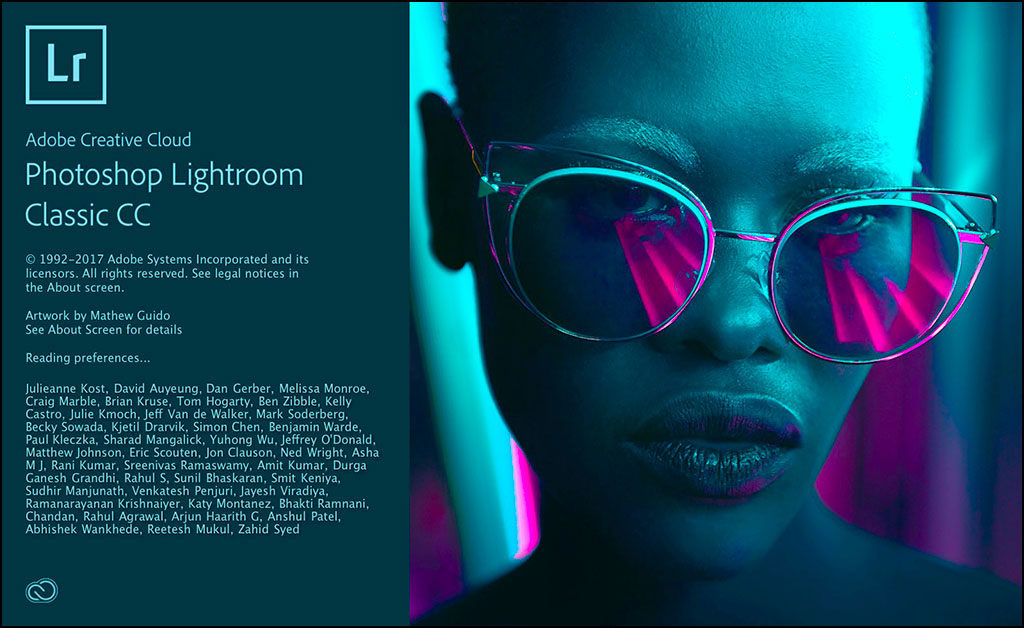
Now, a month after Adobe dropped the “CC” bit from the names of both Lightroom products because there is no longer a perpetual license version to differentiate from, we are left with “Lightroom Classic” and “Lightroom”. However, due to all of this history and product name evolution, just saying “Lightroom” alone begs the further clarifying question of, “which version of Lightroom are you using?”
Finding the Version Number
The main point of this mini-rant is to help anyone seeking assistance with a Lightroom family product question to get that help as easily as possible. I spend a fair amount of time on various forums, blogs, Facebook groups, and even talking to people face to face, and see the same confusing conversations happen over and over again. So, unless you are one of the few people still using Lightroom CC 2015 because it is the latest version supported by your operating system (or you just like the good old days), the rest of us can simply stop referring to any version of Lightroom as “Lightroom CC” at all.
Instead, do yourself and everyone seeking to help you a huge favor and use the complete name and version number of the software you need help with. To find this important nugget of information, go to Help > System Info (same on both Mac and Windows) and you will see the product name and version number right at the top of the System Info window that appears.
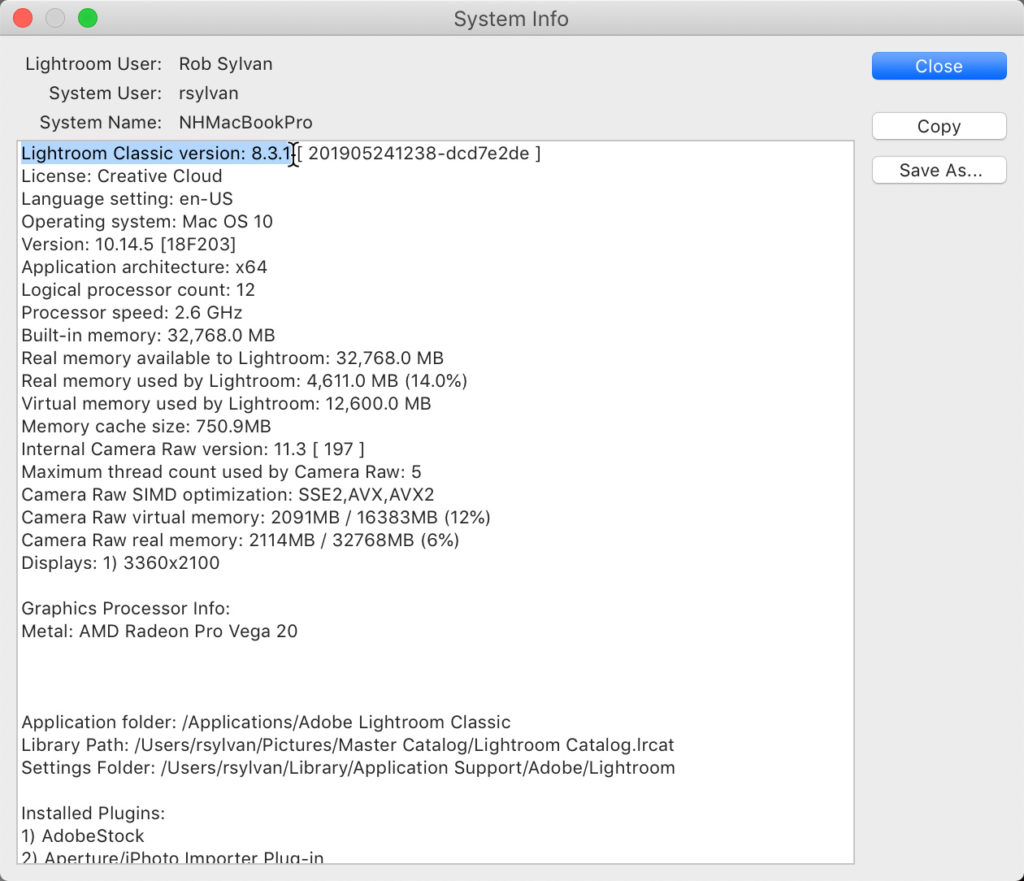
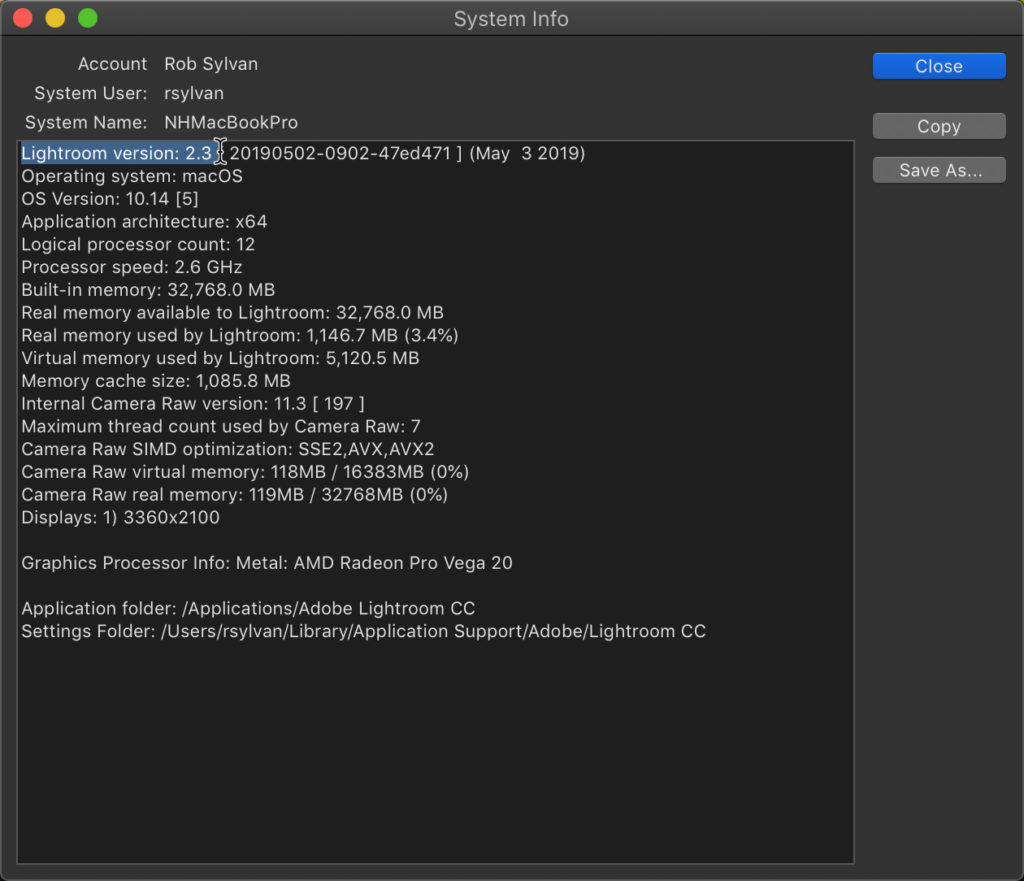
You can even select that bit of text and copy/paste it right into whatever email, forum, blog comment, Facebook group, etc. that you are asking your question in and you will cut right to the chase and eliminate all confusion over product version. Throw in your operating system version while you are at it and you’ll avoid that question too.
Note, if your question is about Lightroom on one of the mobile platforms you can find the version number by going to the Settings screen within the Lightroom app, then tap About Lightroom. You’ll definitely want to include your OS too when asking your question.
This way even if the naming saga continues to evolve further (perhaps an unpronounceable symbol is next?) you now know the secret to finding out exactly what version of Lightroom you are using.
ps – I had a great time at Photoshop World Orlando, and want to thank everyone who came to my classes or dropped by the Lightroom Help Desk. Already looking forward to doing it all again at Photoshop World Vegas!



[…] have gone away. Alas, that has not been my experience. Every new Lightroom Classic/Lightroom user needs to understand the difference between the two versions of Lightroom. It really shouldn’t be this hard, but here we are. Once you’ve got your brain wrapped around […]
[…] have gone away. Alas, that has not been my experience. Every new Lightroom Classic/Lightroom user needs to understand the difference between the two versions of Lightroom. It really shouldn’t be this hard, but here we are. Once you’ve got your brain wrapped around […]
[…] have gone away. Alas, that has not been my experience. Every new Lightroom Classic/Lightroom user needs to understand the difference between the two versions of Lightroom. It really shouldn’t be this hard, but here we are. Once you’ve got your brain wrapped […]
And that is why I have four Lightroom icons on my desktop now? Each one seems unable to find catalogues for the other three. Don’t understand (I was a Lightroom beta tester) why Adobe seems so bent on taking a good program and making it so complicated that it becomes unusable. Lightroom would be great if Adobe just dropped the ‘print’, ‘map’,’web’, ‘book’ and ‘slideshow’ from the program and let it run at what it does best.
Version 6.14.
I will never migrate to the subscription “scheme” and will change to Dark Table or Capture One.
I use the DNG converter to make my Canon M50 RAWs compatible with LR 6.14.
Adobe: Engineering geniuses, marketing morons!
I use Lightroom 5 (5.7). It works fine for my requirements. The main problem I have is with buying new cameras, which are not supported (in raw) by LR5. I’m not interested in a $10 monthly subscription, but I would like to see LR develop an annual update available for purchase for all prior Lightroom versions. Is this an unrealistic or unreasonable request.
Adobe already provides the free Adobe DNG converter that you can download, convert raw photos to DNG, and then import into older versions of Lightroom.
Yes, but once filed are converted to DNG, they are not reversible back to RAW.
DNG is still raw.
hello Rob,
My lightroom becomes really slow with the recent versions, even when we launch it.
i have disabled xmp, lightroom mobile, dynamic collections and it is faster. now i’d like to try to remove presets in case i have too many. but brush presets and develop preset “reset to default” don’t work.
so i thought about deleting all phtoshop and lightroom versions from V4 on my pc and reinstall. BUT i m lost in lightroom folders since lrtemplates have moved to camera raw xmp and there are lot of import settings folders. finally, where are located develop presets and local prests now. which one to delete manually instead of removing all adobe products from my pc ?
best regards
marc
To find the new location of develop presets, go to Preferences > Presets, and click the Show Lightroom Develop Presets button.
hello Rob,
yes it is camera raw folder but there is another one Imported settings with other presets including my recent SEIM PWS6 presets !
and in Lightroom there is another button “show all other parameters” which points to a lightroom folder
old lrtemplates,… are automatically converted to xmp, wherever they are in these folders and if i want to clean a little bit the presets in LR Classic, i wonder where to start deleting
Only Develop presets are converted to .xmp. All other templates/presets are still .lrtemplate format. Delete any you are no longer using.
I saw it a few days ago while poking around for something else 6.13 perpetual.
Without that kind of licensing Adobe will no longer get money from me.
You might want to grab the last update for Lightroom 6 (6.14).
I am on the latest, and like the other poster, will never sign up for the subscription license so Adobe had seen their last nickle from me also. When LR6 can no longer do the job I will find another application.
does that version include the range masking in the brush, radial and gradient tools ?
That’s changed the fine control in a HUGE way for me…
But I confess, $10/mo isn’t something I notice and know it is for some.
Hi! I read your comment and was wondering if you could send me $10 monthly so I could also sub to Lightroom Monthly Access (as good a name as any?).
I don’t do subs for any software I can buy or used to be able to buy perpetual licenses for as a matter principle. I find it somewhat like extortion that to keep using a product I have to send someone money every month and if I refuse to pay I can no longer use 98% of its functionality.
But… Seeing as you would actually be paying for it not me I could let this principle slide for once. It’s win /win for you as a) you have no objection in principle to paying what I call extortion money and b) you have stated $10 is not something you would notice every month.
Please let me know how much money you can afford to let drain away out of your income for the rest of your life without even noticing it and I will be happy to come to a further arrangement involving that amount as well. I find money, even small amounts, very useful so this would be beneficial to me and no loss apparently to you. ($10 will provide a very good dinner in fact!).
Awaiting your answer with excitement!
DC
Wait . . . there’s Lightroom “Help Desk”?
Yes, it is part of the KelbyOne Pro membership plan. There is a Help Desk for Photoshop, Lightroom, photography gear, and computer gear. I’ve been answering all of the Lightroom questions since Lightroom was first released (worked as part of the Photoshop Help Desk before that), and then there are other people for each of the other “Desks.” https://kelbyone.com/
I use Lightroom Classic 8.3.1
[…] post What Version of Lightroom Are You Using? appeared first on Lightroom Killer […]