Buried in all the big news about Lightroom Classic’s much faster and more stable tethering is a feature that people have been asking for since the beginning, and that is — the ability to change the camera’s settings right from the floating tethering bar (also known as the “Tethering HUD”).
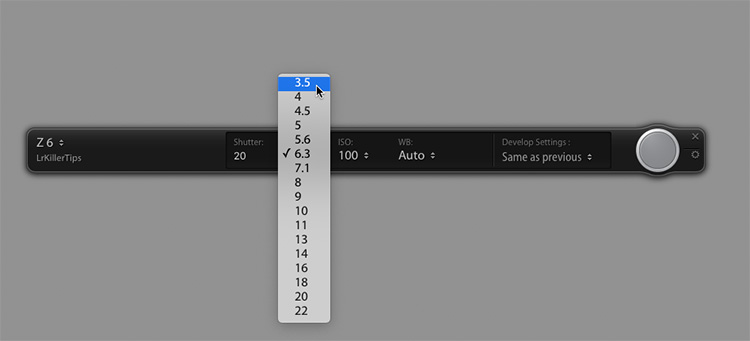
To change the settings, and click and hold directly on the current camera settings shown in the display, and a pop-up menu appears, in this
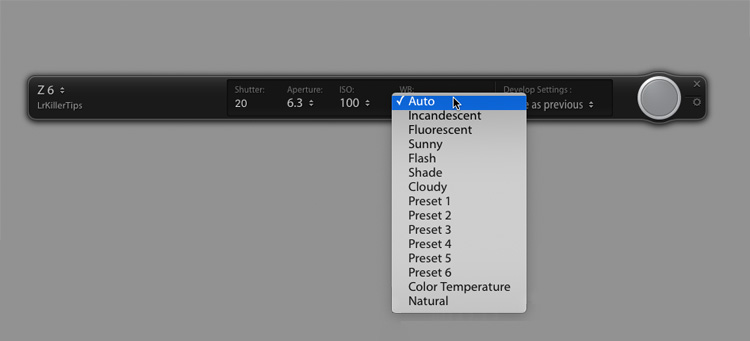
Above: Here’s changing the White Balance directly from the bar.
I know a lot of folks are really glad to see this added (and I wanted to make sure it didn’t slip by unnoticed). 🙂
It’s going to be a great week — lots of great opportunities — let’s make the most of ’em! 🙂
-Scott



Hi, When will Adobe include such cameras as Pentax K3ll for tethering? They seem to have the K1 and 645 but that’s it.
Scott,
I thought maybe you’d also be discussing Lightroom’s ability to FINALLY tether to Sony systems.
That would be an awesome April Fool’s joke!
Scott,
In your experience, how long does it usually take for Adobe to update Lightroom to tether a new camera body (for instance, say, the EOS R)?
Hi, Kevin:
It’s usually about two months, but obviously, we are way past that at this point. I’m going to reach out to the Lightroom team and see if they can share anything on it. They may not be able to comment on unreleased software, but it’s worth a try. I’ll let you know what I find out.
Thanks, Scott. Much appreciated.
I talked to the Lightroom team and they told me they are working on it. 🙂
Thanks, Scott!
[…] post How To Change Your Camera’s Settings Directly From Lightroom’s Tether Bar appeared first on Lightroom Killer […]
[…] post How To Change Your Camera’s Settings Directly From Lightroom’s Tether Bar appeared first on Lightroom Killer […]