Why You Shouldn’t Add Keywords in Lightroom CC for Mobile
It’s definitely a “gotcha” for Lightroom Classic users like me. Remember when Adobe added the ability to add Keywords in Lightroom Mobile (now renamed “Lightroom CC”)? It was something longtime Lightroom mobile users had been begging for. The only problem is — if you’re a Lightroom Classic user, those keywords you add in mobile, don’t come back to Classic. In short – it doesn’t work for us.
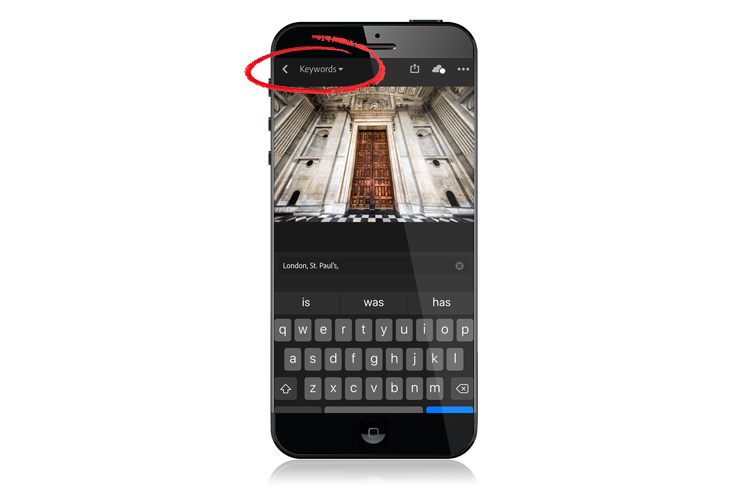
Above: Here’s an image from London that is in a Collection in Lightroom Classic on my desktop, and I’ve synched it to Lightroom CC. I went to the menu up top – chose “keywords” and added the keywords, “London” and “St. Pauls” (as seen here).

Above: Wait for my image to sync back to Lightroom Classic on my desktop, but the keywords I added in Lightroom CC on my mobile device won’t ever appear.
Is this is bug? Nope. Keywords you add in Lightroom CC for mobile, simply don’t sync back to Lightroom Classic on your desktop. This is surprising since EVERYTHING else you do in Lightroom CC on your mobile device syncs back to Lightroom Classic on your desktop. Keywords you add to sync back to the new cloud-based desktop application “Lightroom CC.”
I’ve had a number of questions about it, so I thought I’d address it here.
Looking for a Lightroom class to watch this weekend?
Take a look at this one from Lightroom expert Serge Ramelli (below):
Here’s a direct link to the course.
Have a great weekend, everybody!
Best,
-Scott
P.S. I published my 12th Annual Gonzo Holiday Gear Guide today, from Photoshop User magazine. If you’re looking for the perfect gift for the photographer on your gift list, I’ve got some great ones to share this year. Here’s the link.

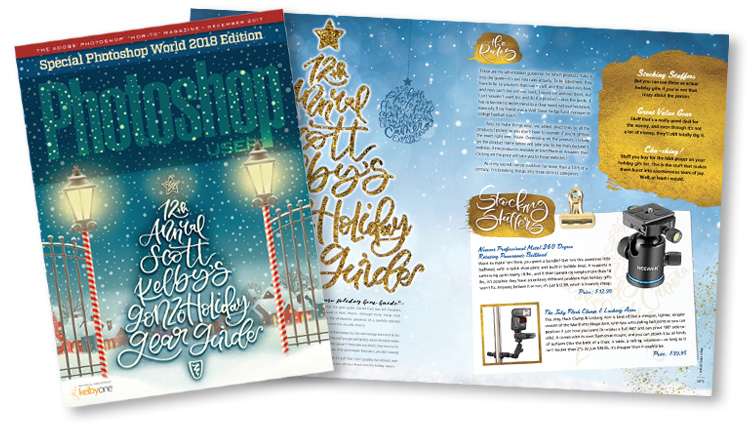


Sat all night on my iPad adding keywords in Lightroom Mobile, went back to Lightroom Classic, not there. I know this is what everybody said, but what the hell is the point of having the keyword feature if it doesn’t sync back? Adobe. Any chance it will change?
No, not likely.
I wanted to use Lightroom CC on my iPhone not for processing (need full size screen for that) but for entering keywords, titles, notes. That could safe a lot of time and make this tool very useful. It seems that Adobe is trying to say “Classic is finished only CC is your future”. Who knows, maybe they are right. Anyway it will take a lot of time before CC would be as good as Classic.
Keywords in Lightroom CC are handled completely differently than in Lightroom CC Classic. It was a design decision made by Adobe. Lightroom Mobile keywords do sync back and forth with the desktop version of Lightroom CC.
This is just one more clue pointing us to the sad truth. Lightroom CC Classic is being deprecated.. as is support and care for professional photographers.
Adobe is pivoting towards catering to average Joe mobile device photographer.
Hey Scott, what about the folders/albums in Lr Mobile? Is there a way to get them to align with Collection Sets in Classic – preferably automatically? It seems like one could manually build the same structure, but I’m afraid to try it in fear of messing up what’s taken me a long time to create in Classic.
Hi, can’t the “technical chair of the photoshop world conference” and editor of the lightroom magazine try to become the champion of the user wishes and create a petition to Adobe to put this mess right?
This is a disaster. I wanted to show MY photos from Lightroom mobile with the the key word Canada (actually the name in the photo). It could not search because I could not get cell service. Strange that it can’t search locally.
I don’t think it’s a bug either, just something they have yet to implement.
I have a VERY complex hierarchy of around 15,000 keywords, most of which include pseudonyms and various settings for things like “Include on Export”. If I tag something with “Rory McIlroy” in LR CC I would expect it to behave the same way as it does in LR Classic CC, include parent keywords and pseudonyms, but exclude anything marked not to export ( “Rory McIlroy, golf, golfer, golf player, Northern Ireland, Holywood, sport, sports” etc.) Unless LRCC and LRCCC 🙂 are totally synced with the same keyword hierarchy they will not behave the same, and the keywords will be different.
Another problem when importing images with keywords is that unless they match totally, LRCCC will create them as new keywords. I’m often having to delete keywords following an import.
(Which reminds me – when will LRCCC allow me to select multiple keywords and delete them all in one go? It deletes one at a time. TOP TIP: If you do want to delete multiple keywords, select all but one, and drag/drop them onto the remaining keyword so they are all children of that one. Then delete the new parent keyword and they all go.)
Adobe seem to have taken the path of least resistance with the keyword syncing problem and simply not done it. My day job is a software developer so I can completely understand their thinking.
hi Stephen,
Have you had any issues with your keyword hierarchy not showing the parent terms? If I have say Parent Category > Child Category, the Keywords and containers just become a comma separated list. I’m trying to export metadata to CSV and this is breaking all my hierarchies I’ve spent hours setting up. The weird thing? Sometimes it works, but with most hierarchical keywords it doesn’t. . . . argh.
The more I hear about and try to use Lightroom CC, the worse it gets. I’m a long-time but novice Lightroom user, and I was just getting the hang of Lightroom Mobile and syncing, and using the mobile app as my main iPhone camera. But the workflow with Lightroom CC and Classic seems poorly thought out and incomplete. I don’t want to use Lightroom CC on the desktop, but I get the unpleasant feeling that Adobe is backing away from Lightroom Classic.
“Is this is bug? Nope.” Of course it’s a BUG!
Why would I ever want to add keywords in mobile that don’t sync back to the desktop. Especially since EVERYTHING else you do in Lightroom on your mobile device syncs back to Lightroom on your desktop.
Let’s hope Adobe gets this important feature fixed soon.
Jim
The Lightroom CC Keywords are not hierarchical, so they can’t be synced back. This appears to be a (very stupid) design decision, so I agree. This is not a bug, this is intended behavior, but one that makes the non-classic version much less useful.
Hi, Jim. Just for the record – I don’t think it’s a bug.
Not a bug… so we’re witnessing a true example of a deliberate ‘feature’ that turns out to be non-intuitive, vs the expectations of many users. Hmm….
Hi, Scott. Good point. Assuming it was deliberately designed that way, I have to agree that it is not, technically, a bug.
But I think that user-expectation are that keywords added in mobile would sync back to the desktop. Plus, I can not think of any circumstance where I ever want to add keywords in mobile that don’t sync back to the desktop.
I guess we’re all saying that while not a bug, “Adobe, can you make it work like we need it to work?”
Jim
Hi Scott, from your contacts with Adobe, do you know if it’s a bug, a feature that will come in the future or an “on purpose” limit ?