Lightroom’s Hidden HDR Advantage
In my online class released yesterday on how to use the now free Nik Collection of plug-ins, when I got to covering Nik’s HDR Efex Pro plug-in, I wound up talking briefly about Lightroom’s built-in HDR feature, and I did a short tutorial showing what Lightroom’s hidden HDR advantage really is. It’s a really short video, but I think you’ll find it helpful.
It might make you start doing your HDR’s right in Lightroom (if you’re not into HDR, this might finally get you into HDR — and don’t just start listing why you don’t like HDR until you watch the video – it’s not what you think).
Now, if you’re already an HDR buff, then you should watch the whole class, because the rest of the section on Nik’s HDR Efex Pro is about toning your image there, which you would do for an entirely different reason.
Hope you found that helpful, and here’s wishing you a fantastic weekend!
Best,
-Scott


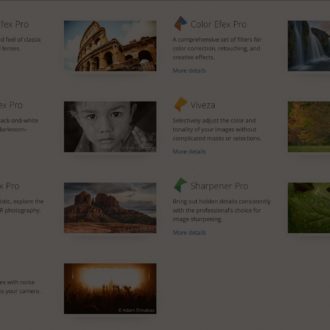
I am learning a lot scott thanks for your post
I don’t believe this is possible in Lightroom 5…wouldn’t it be appropriate to indicate 6 only?
[…] Lightroom’s Hidden HDR Advantage […]
Great tips. This makes HDR a lot easier and faster to experiment with.
[…] post Lightroom’s Hidden HDR Advantage appeared first on Lightroom Killer […]
The big advantage of using HDR in Lightroom is that the sliders stay the same, but the dynamic range they control is much larger behind the scenes.
Although you don’t see it, the range of the exposure slider is larger in a HDR image. This doesn’t affect only the exposure slider, but every control that affects exposure in some way.
So its not about just shadows and noise; its about the entire DR being vastly increased; you see less noise in the shadows not because of some side effect to do with noise, but because the range of the image extends right down to the shadows.
The most important point is that you keep your familiar LR controls in LR when working with HDR, its just that their range extends well beyond a standard photo – from deep shadows all the way to highlights. In fact, its like using a camera sensor with a range that doesn’t yet exist.. a camera from the future 🙂
Very well put! 🙂 [by the way – that’s why the Exposure slider for LR HDR images now goes to +10.00 or -10.00 instead of the usual +5.00 or -5.00 on a regular image – the dynamic range is now much larger). 🙂
Hit the C key – 🙂
were you just trying to get a side-by-side compare from Scott or is there some other step you were trying to show ? Thx
[…] post Lightroom’s Hidden HDR Advantage appeared first on Lightroom Killer […]
[…] post Lightroom’s Hidden HDR Advantage appeared first on Lightroom Killer […]