What Happens If Cancel Your Lightroom CC Subscription?
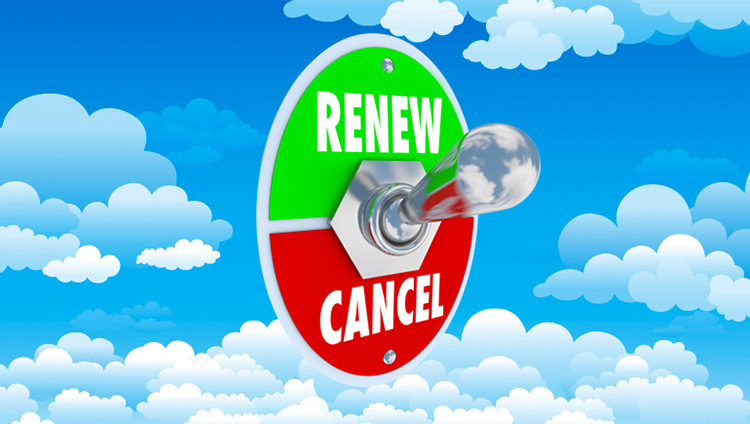
I had this question last week at one of my seminars from someone who wanted to make the jump to CC (he was on Lightroom 5), but he was concerned about getting locked out of everything if he didn’t like it and wanted to cancel down the road. So I thought I’d address it here.
Hey, before we get to that, some quick news: I know many of you know French photographer and Lightroom trainer Serge Ramelli — yesterday we released our first full-length Lightroom course with Serge on post processing Cityscapes (it’s mostly Lightroom with a little bit of Photoshop). He is the master of cityscapes, and we’re already getting awesome feedback on his course.
Here’s the link to check it out yourself (and here’s Serge himself in the official trailer below).
Thanks, Serge. Now, onto what happens if you cancel your Lightroom CC subscription. Here’s what happens:
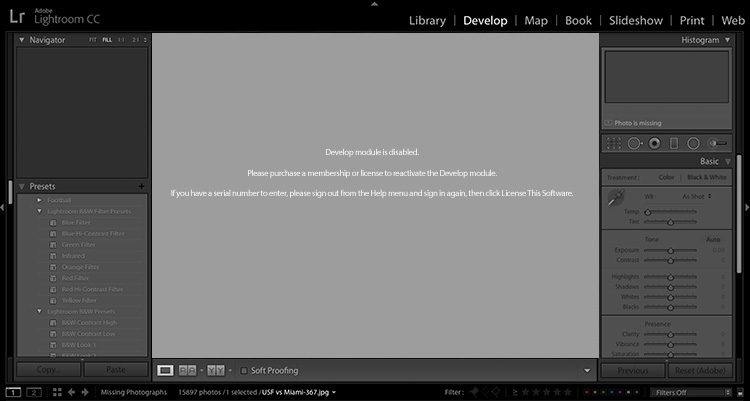
When you take an image to the Develop Module, you get the warning you see above letting you know that the Develop Module is disabled. Here’s what it says:
Develop module is disabled.
Please purchase a membership or license to reactivate the Develop module.
If you have a serial number to enter, please sign out from the Help menu and sign in again, then click License This Software.
Q. So, the Develop Module gets disabled. What else?
A. Just two other things: the Map Module (Adobe has to pay Google a fee for each licensed user, so if you’re not paying Adobe, they won’t want to pay Google for nuthin’. Don’t blame ’em). The other thing is syncing images from Desktop Lightroom to Lightroom Mobile. Outside of that, the rest of Lightroom still works like always.
Q. What about saving files, or printing, or making new collections or slideshows?
A. They all still work. You can Print, you can Export JPEGs, you can organize — just those few things I mentioned earlier are disabled.
Q. Does Quick Develop in the Library Module still work?
A. Oddly, yes. It still works, because it’s in the Library Module.
Q. Wow, that’s really surprising that much still works.
A. I hear that all the time. I think it’s a very fair way for Adobe to handle it, and for some folks, it really took a level of worry away about subscribing to the CC versions in the first place.
Hope you found that helpful.
Also, hope you get a chance to check out Serge’s class this weekend – I think you’ll really get a lot out of it. More to come from Serge at KelbyOne (and of course, he’s teaching in our Lightroom track at Photoshop World 2018 in Orlando).
Have a great weekend everybody and we’ll see you back here on Monday!
-Scott
P.S. If you’re into guitars (and who isn’t, right?), I’m the guest tonight on EVHgearTV (a live show based around Eddie Van Halen’s line of guitars and amps). Best as I can tell, we’ll be talking about guitars and music and more guitars, and Van Halen and guitars, and a little photography talk, then back to guitars and amps and volume and reverb, and distortion and fun! 🙂 Here’s the link to tune in. It’s free! 9:00 PM tonight EDT. It’s gonna rock! 🙂


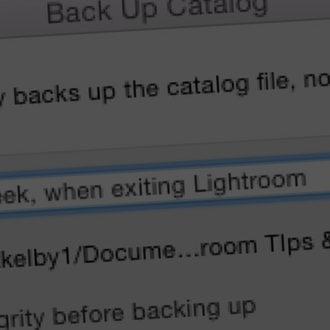
what about presets? what happens to any presets you had created?
You can simply export those out to a folder of your choosing. Though, if you stop your subscription they won’t be much good to you.
Dear Mr. Kelby: Your answers are clear and excellent: I wish Adobe’s were. Just to clarify: I develop my pictures and save in a catalog with a few keywords to find them. A while later, after I do not have subscription, can I still find and retrieve my photos using the keywords? In what format is best to save them” Thank you
“Q. Wow, that’s really surprising that much still works.
A. I hear that all the time. I think it’s a very fair way for Adobe to handle it, and for some folks, it really took a level of worry away about subscribing to the CC versions in the first place.”
Actually a better way to handle it would be have a minimum subscription period for full development functionality (I can understand the mapping since Adobe needs to continue to pay for that).
I think Adobe might be surprised at how many more people might subscribe if they did this. I’d be one, instead I’m still on 6.14 and looking for alternatives.
Will I still be able to use my purchased presets if I unsubscribe to Lightroom cc?
If I dont subscribe to LR after a trial will I lose my (purchased) synced presets on LR mobile & not be able to use them?
I had this question last week at one of my seminars from someone who wanted to make the jump to CC (he was on Lightroom 5), but he was concerned about getting locked out of everything if he didn’t like it and wanted to cancel down the road. So I thought I’d address it here.
You also forgot to mention the other things that come with a cc account. I’m assuming that online storage is lost and that if you are using a portfolio website then you will also lose that?
https://mobotak.com/Categorygrid/id/697/%D9%85%D9%88%D8%A8%D8%A7%DB%8C%D9%84
I need a new set – I’ll have to look into these!Goodbye to your white clothes for awhile. Don’t worry!
How to resubscribe
Will it still be possible to convert to DNG?
There is a free standalone DNG converter for all to use that you can download from Adobe.
Can I still use an app on program such as Silver Efex? (Edit in Silver Efex) menu?
I’m lost! Here’s what I need to do for my work. I may take a picture of a kitchen project that is missing some needed element such as a tile backsplash. Can I add a backsplash in Lightroom or Photoshop? Can I import materials from other programs such as Chief Architect?
You also forgot to mention the other things that come with a cc account. I’m assuming that online storage is lost and that if you are using a portfolio website then you will also lose that?
What about software updates ?
So for the really casual user, does that mean we can subscribe for 2 months, take 4 months off, subscribe again whenever it’s needed, and repeat?
Not on CC but seems like a good loophole.
Im being somewhat facetious but does that mean a really frugal person could choose to only subscribe for 6 months a year to get processing done?
Is this information still current? I was on a chat with Adobe and he said that import and export were also disabled.
From the chat:
Ashmi Rachel Mohan, 21 May. 2019, 9:04am
Only the Library function can be used to view the images.
Ashmi Rachel Mohan, 21 May. 2019, 9:05am
Import export etc also won’t work.
Hey Tod,
It looks like you may have gotten incorrect information. According to the FAQ posted here:
https://helpx.adobe.com/creative-cloud/faq/CCPp.html
It says, “Lightroom Classic CC: You’ll still have access to all your photos on your local hard drive through Lightroom for the desktop. You can continue to import and organize photos as well as output your edited photos through Export, Publish, Print, Web, or Slideshow. Access to the Develop & Map modules and Lightroom for mobile are not available after your membership ends.”
Wonder what happens with the trail version??
I’m guessing it locks you completely out.
Hi Scott,
So … That’s what happens to LR, but what happens to PS-CC?
Thanks,
Dennis
As for Photoshop, you simply can’t use it. The difference in concern being – Photoshop doesn’t manage your image library, and losing Photoshop just means you can’t edit your images — it doesn’t erase work you’ve already done organizing your images and adding keywords and metadata and stuff like that. 🙂
Hi Scott,
Thanks! The reason I asked is I’m President of a camera group in our retirement community, and I’m trying to get some of them to switch over to the Photography Package. Most of them are using Elements. Also, I’ve been lucky enough to get a couple to join Kelbyone!! They love it!
Thanks again,
Dennis
[…] post What Happens If Cancel Your Lightroom CC Subscription? appeared first on Lightroom Killer […]