Where to Give Adobe Your Lightroom Feedback PLUS How to Create Your Own Lightroom Creative Profiles
Hi, gang – two quick things from Adobe today (and 1-thing from me):
 How to give Adobe your Lightroom feedback directly
How to give Adobe your Lightroom feedback directly
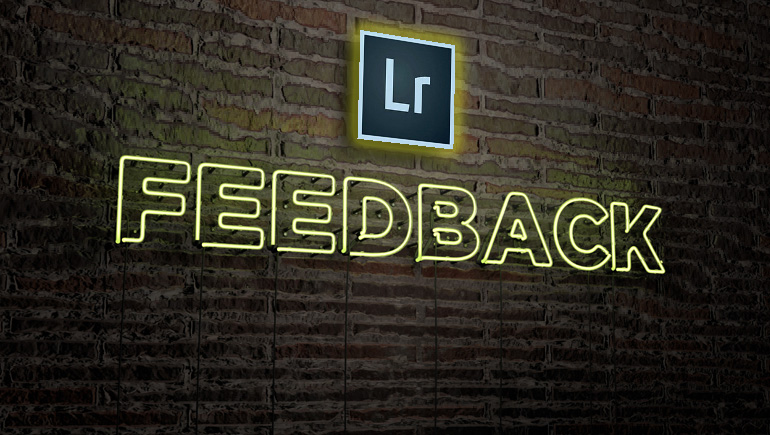
You guys know I love and appreciate it when you comment here in the comments section (I read every single comment, even if I don’t have an opportunity to answer everyone back – I still read them all). But when your comments are directed toward Adobe, the engineers and product management folks might not always see them if you only post them here, so you’re better off going directly to the Lightroom team. Here’s how:
First, if you run into any issue with your copy of Lightroom, first check here to see if there is a workaround, or you can also post any issues here:
You’ll see a Lightroom category there, and the Lightroom team at Adobe monitors that page, so start there.
If you’d like to submit a crash report so Adobe can track the problem and diagnose, go to this link:
https://helpx.adobe.com/photoshop/kb/submit-crash-reports.html
This page is for both Lightroom and Photoshop crash reports.
I want your comments to be heard by the right people at Adobe, and at those links above, you are literally going straight to the source.
 How to Create Your Own Lightroom Creative Profiles
How to Create Your Own Lightroom Creative Profiles

Lightroom 7.3 introduced the awesome new Creative Profiles feature and Adobe’s Josh Haftel did a post on Adobe’s Blog (along with a tutorial video) on how to create your own custom profiles (you actually use Photoshop’s Camera Raw to create the profiles for Lightroom. Whodathunkit?).
Here’s a link to Josh’s post, and his tutorial video is on that page.
This opens up a whole new world! (thanks, Josh!)
NOTE: In the video above, Josh mentions that there are a number of programs that create LUTs out there. One of the most popular commercial apps is 3D LUT Creator. I’m putting their demo video below, and here’s a link to download the free demo from them. Also, there’s a free app called LUT Generator you might want to check out here.
 Today’s the last day to save $100 on the Early Bird Discount for the Photoshop World Conference
Today’s the last day to save $100 on the Early Bird Discount for the Photoshop World Conference
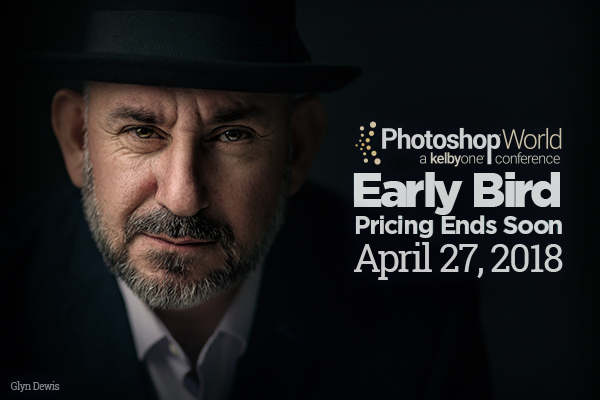
Don’t miss out – save the hundred bucks and book your ticket today and take advanced of that deal! Here’s the link for tickets, travel info, and more details. It’s coming up in Orlando, Florida (15 minutes from Disney World) on May 31 – June 2nd. It’s going to be three days of world-class Lightroom, Photoshop, and Photography education. Don’t hear how awesome it was from everybody after the fact, and wish you had gone. Come join us in Orlando and experience it all for yourself. You will super dig it! [NOTE: photo above by Photoshop World instructor Glyn Dewis]
Hope you find any (some, part, etc.) of that helpful. 🙂
Have a great weekend everybody and see you back here on Monday when I uncover a cool new Lightroom feature that slipped past a lot of folks. 🙂
Best,
-Scott

My biggest pet peeve, is why can lightroom not return back to its “docked” folder EVER?
Whats the point of being able to dock a folder for import if any time you plug in another hard drive/memory card it goes back to its default, and even if you remove the new device it DOESN’T GO BACK TO DOCKED FOLDER!?!?!?!?!
The Lightroom book module is only so, so, better than most online book creation, but barely. I recently created a book over two months with over 600 photos. What an ordeal! At the end of the process I sent it off to Blurb, which took a month to get it back to me. Every photo in the book is at least .5 stops too dark, including the cover. Apparently, they do nothing with the files to match them to their printers. I had no problem with the exact same files sent to another vendor for individual enlargements. Nearly $200 and two months of wasted time!
Blurb stinks. I should have gone with a different vendor that I’ve used for much smaller projects, successfully. But, since it was the vendor listed in Lightroom, and the Book module was available to me anytime I needed to use it, as opposed to an online service, I used them. So now I’m looking for a Lightroom alternative. Always thought it was a good product, and I’ve used it for YEARS. No more.
Over the last 3 or 4 years I’ve given “feedback” a dozen times, on several platforms, forums, and even talked to Adobe Support on the phone about the fact that the “View Info Overlay” function in the Print Module no longer works – since a couple of versions ago (version 5 at least). It’s a bug – an incredibly obvious bug, yet it appears to me that the software engineers working on LR have been focusing on all kinds of gimmicks and gadgets that basically offer nothing new or better to serious photographers but only cater for the “needs” and “demands” of the big “market” of phone shooters that is for sure a very profitable policy but will eventually drive away photographers like me from using LR. As an ex-software engineer myself, there used to be rules about how and when to release a version of a piece of software to the customer: not before it was properly tested *in house*, meaning every function available would be looked at and tested on most hard- and software platforms out there. That is no longer the case because the marketing department now rules.
I’m fed up reporting this bug. I’ve reported it now for the last time, several days ago, on the Feedback forum above, but I seriously doubt my “feedback” (euphemism for complaint) will be looked at and taken care of.
Patrick,
I had already seen your post at the forum and escalated the original bug report before reading this. Rest assured that your reports are taken seriously.
Thanks, Rikk!
Is this link only for bugs and crash reports? How about suggestions for new features? Thanks
You can find and submit feature request ideas there too.
I wonder which version I need to buy to use with Lightroom. Downloading and fiddling with 3D LUT Creator did not give me any answer. 3D LUT Creator’s comparison table is greek to me.
Answering myself. You need the Pro version. I bought it and have made my first LUT and used it in Lightroom.
3D LUT Creator learning you find on YouTube
https://www.youtube.com/playlist?list=PLrB6JwsLHJndDCwzDxBNif8Z5bE-fFORv
https://www.youtube.com/playlist?list=PLdGGTrT_uB7mHFLAnzNROyCDVkKkFtxCq
And by the way, I am on mac and are not plagued by bugs. My oldest macpro is 7 years old. My newest is a 2015 MacBook Pro
I am so tired at dealing with Lightroom bugs. I loose so much time and energy at trying to do basic stuff like printing a photo to a Epson P800. Since the last update Lightroom does not print. I tried post on the Photoshop family Forum but it did not work because the code they send me is invalid. I tried about then time and still I get the message that the cod is invalid. So joining the Photoshop Family is not easy like they say.
Francois, I am sorry you are having trouble logging in. Have you tried to log in with your Adobe ID, or are you logging in through Facebook or Google?
[…] if it’s not working for you, should you post a nastygram to Adobe here, OR perhaps should you use the links I gave you on Friday to talk directly to Adobe’s Lightroom team? It’s your […]
Thank you for posting this, Scott. We look forward to supporting you at the site.
Yes, Adobe does have a Feedback forum … though if you dig down on that site there are many issues that have existed for 5-6 years that have yet to be addressed and likely never will be addressed.
Mr. Tranberry is very diligent in making initial responses for some issues, but it seems middle and upper management lack the fortitude to choose to follow up on a significant number of issues. Not to mention, the growth of subscription adoption is directly proportional to the number of issues experienced by end users as Adobe now has a broad pay-to-play beta testing pool. From Lr v1 – v5 … I can only recall having to roll back to a known working version on one occasion. I had to roll back 4 times during the life cycle of Lr v6/2015CC … and now twice on Lr Classic CC and we are only at v7.3.1.
While the feedback site may be an avenue that leads ‘directly to the source’ … it’s not at all assured that your concerns will be acted upon, let alone rectified.
Ahhhh – thats how we get in touch with Adobe. Thanks very much Scott for this little gem of info.
Regards
Rick
http://rickmcevoyphotography.co.uk/
Thanks Scott!