What Happens If You Cancel Your Lightroom Classic Subscription?

I had this question more than once at my Lightroom seminar a couple of weeks ago, and even though I’ve talked about this before, there’s still plenty of folks out there who have “cancellation anxiety” so I thought I’d update the post for Lightroom Classic.
If you cancel (at the end of your 1-year subscription) here’s what happens:
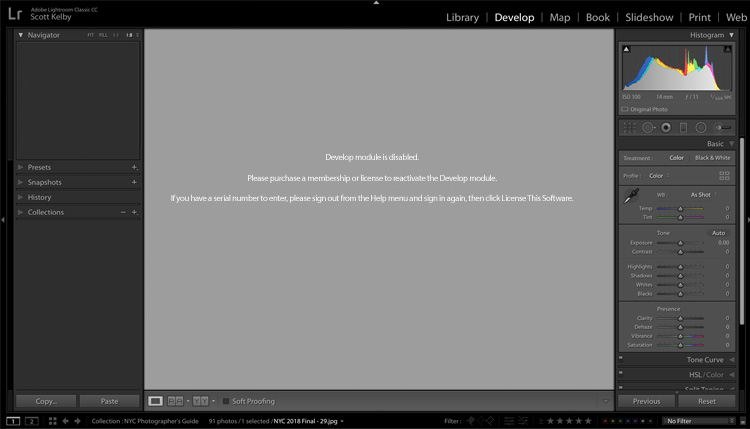
When you take an image to the Develop Module, you get the warning you see above letting you know that the Develop Module is disabled. Here’s what it says:
Develop module is disabled.
Please purchase a membership or license to reactivate the Develop module.
If you have a serial number to enter, please sign out from the Help menu and sign in again, then click License This Software.
Q. So, the Develop Module gets disabled. What else?
A. Just two other things: the Map Module (Adobe has to pay Google a fee for each licensed user, so if you’re not paying Adobe, they won’t want to pay Google for nuthin’. Don’t blame ’em). The other thing is syncing images from Lightroom Classic to Lightroom on your mobile device. Outside of that, the rest of Lightroom still works like always.
Q. What about saving files, or printing, or making new collections or slideshows?
A. They all still work. You can Print, you can Export JPEGs, you can organize — just those few things I mentioned earlier are disabled.
Q. Does Quick Develop in the Library Module still work?
A. Oddly, yes. It still works, because it’s in the Library Module.
Q. Wow, that’s really surprising that much still works.
A. I hear that all the time. I think it’s a very fair way for Adobe to handle it, and for some folks, it really took a level of worry away about subscribing in the first place.
Hope you found that helpful. 🙂
-Scott
P.S. If you’re in the Raleigh or Lansing, Michigan areas, that’s where I’m going to be next with my Lightroom seminar. It’s just $99 for the full day, including a detailed printed workbook and other goodies you’ll totally dig. Come on out and spend the day with me.

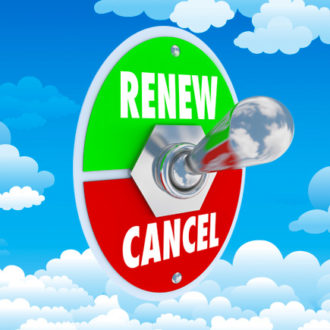
I had a bunch of pictures saved to my Lightroom Classic CC library, but a while back I canceled my membership. How can I access those photos? I just want to export them, since I lost my memory card and LR library is the only other place those pictures are saved. When I open LR, the adobe app manager comes up saying “activation failed, we are unable to activate creative cloud photography. Product activation is required to use this product.” Please help me out, as this the only way I can get all my old picture back.
Tarren, First, keep in mind that your photos are never in Lightroom, but only ever on your computer. So, whether you can open Lightroom Classic or not you still have access to your photos. All that is in Lightroom is information about your photos, and alongside the catalog file is a cache of previews of your imported photos. When you imported that memory card into Lightroom you had to copy those photos to your hard drive. Check your Pictures folder as the most likely place.
That said, when it comes to activation issues after cancelation, you’ll need to contact Adobe support. I would try at the Photoshop family forum first: https://feedback.photoshop.com/photoshop_family
According to this Adobe FAQ, you should still be able to open Lightroom Classic after subscription expires, see the section under Technical Questions: https://helpx.adobe.com/lightroom-classic/faq.html
Good luck!
What happens if you buy a new computer, have to reinstall on your old computer, etc.? You will have to install from the Adobe CC app. Will that work if you are not paying for the subscription anymore?
I have been developing thousands of historical photos of several generations of extended families, using LR 6.14. I will be wanting to distribute these photos soon to others who do not use LR.
If they were to download LR Classic without initiating a subscription, will they be able to use the Library functions, as you discussed? If so, that would resolve my issue with making these photos viewable, including the People tags.
Good question, but not sure if it would work the same way if you only ever used the free 7 day trial and then did not continue when the trial ended. I don’t think it would be a satisfying experience to go that route. Providing the photos as JPGs with embedded keywords and a simple photo viewer would probably be easier and more user friendly.
I have LR Classic CC. If I cancel my sub will I be able to open my catalogue in LR 5.7 which I still have.My Catalogue is not in the cloud but on my HDD
No, it isn’t possible to open a catalog from a newer version in an older version. Also, you’d lose camera support for any camera newer than what 5.7 supports (unless you’ve converted to DNG). You could write to metadata in Classic, then create a new catalog in 5.7 and import all photos again from scratch into that new 5.7 catalog. By writing to metadata you would store as much work as possible in the photo’s own metadata (but would lose things like collection membership, flags, virtual copies, and individual history steps), which would be imported along with the photos into the new 5.7 catalog (minus any settings from features that don’t exist in 5.7). So, there are some ways to try and make it work, but it would be a downgrade in functionality.
Thanks Rob, I am getting on a bit in years and looking to the future.I suppose I should export to jpeg and create a catalogue? My 5D is almost as old as me so that will be OK!!
If you export to JPG you are making copies of the originals, but you won’t have the originals in the new catalog. I suppose you could export copies of any photos that contain adjustments that wouldn’t be rendered by 5.7 (like Dehaze). Writing to XMP will get you most of the way there and allow you to import all the original photos in their current folder structure into the new 5.7 catalog. You could then export copies as JPGs of any photos that have newer settings that you want to retain.
Thanks again Rob,finally would all of my keywording be intact in 5.7?
Hello. Long time PS and LR user. I don’t see any responses to the questions. This tip from June. This page from Adobe looks like it was updated on Sept 4, 2018.
Open Free membership benefits after after cancellation. It says you no longer have access to your applications.
https://helpx.adobe.com/manage-account/using/cancel-creative-cloud-subscription.html
Can you still get updates if you cancel your subscription?
However, I have had LR classic for some years now and when I have gone to cancel they want me to pay the remaining subscription, how does that work if I have had it more than a year?
With no develop, LR is worthless as your main photo editor, which is why I still have LR6 which keeps on working.
Love LRKT, thanks Scott for keeping this going.
Just stumbled across this: the problem I have is that in downloading LR Classic CC, I have now lost LR6. When I try and open LR6, it opens as LR CC2015. So there doesn’t seem to be a way to go back to my old standalone version of LR6. How did you manage to keep LR6?
great thx.
[…] post What Happens If You Cancel Your Lightroom Classic Subscription? appeared first on Lightroom Killer […]
Thank you Scott. Always look forward to these nuggets.
Thanks for these weekday LR Killer tips – they’re great
[…] post What Happens If You Cancel Your Lightroom Classic Subscription? appeared first on Lightroom Killer […]