Hi folks – I’m back with #2, but before we head into this, I just wanted to thank everybody yesterday for heeding the disclaimer warning before they posted comments. We had some good discussions and everybody was civil, so even though I’m not reprinting the entire disclaimer here again today, I hope you’ll still honor it as you did yesterday.
Without further ado (yes, that was some “ado”), here’s the 2nd thing I would tell NEW Lightroom users:Â
#2) Just Use One Catalog
Can you create multiple catalogs in Lightroom? Yes. As a new user should you? I wouldn’t recommend it. Your goal is simplicity and order, and by keeping just one single catalog (at least for a while) your Lightroom life will stay simple. Just one catalog — one place to work with all your images. Just one thing to mess with. Less is more.
So, how many images can you import into one catalog and still have everything running smoothly? I’d say somewhere between 150,000 and 200,000 images fairly easily. This was NOT always the case with Lightroom, but over the years as it has matured, you can safely work with large catalogs like this no problem.
Q. Scott, will there come a day when I’ll want to create more catalogs?
A. It’s entirely possible, but hopefully not for a while. For now just keep things simple and stick with one catalog.Â
For more on keeping to just one catalog, check out this post Matt did here back in May of 2013 called “Should You Create Multiple Catalogs.” He makes some great points, and includes the quote, “Adobe doesn’t even recommend creating multiple catalogs anymore” (which I’ve heard directly from Adobe as well).
So, that’s it for #2 — stick to just one catalog and your Lightroom life will be sweeter (it fact, I’d stick with just one as long as you possibly can, but hey, that’s just me).
OK, I’m heading out from snowy Columbus (thanks to the 300+ photographers who braved the snow and 18° weather to come yesterday — what an awesome group!), for Richmond, Virginia today. I’ve got a shoot at one of the most beautiful classic old theaters in the US today (provided my flight doesn’t get delayed), and then Wednesday I’ll be teaching my seminar. Hope I’ll get to meet you there in person.
Best,
-Scott
P.S. Tomorrow Pete Collins will be here with a cool tip, and then RC is on deck for Thursday with his awesomeness, so I’ll be back with #3 in my new series on Friday. See you then!Â


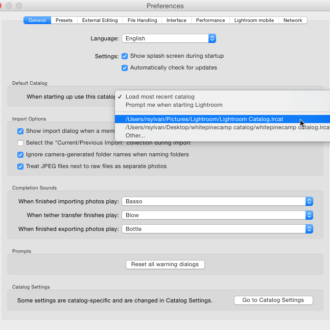

[…] Killer tips about the Adobe Lightroom Catalog and using only one catalog. Make sure to read Scott Kelby’s article and click the link to Matt Kloskowki’s article when you are finished reading the […]
Glad to hear it. I’m at 105K and I do have some culling to do of old photo sets. I still have some JPEG exports in there as well but I’ve since figured out I don’t need to keep the JPEGS around so I need to clean those up. Does size matter? For example I think my catalog is around 3.6GB. Is that a factor?
[…] week, Scott Kelby wrote a post in his “10 Things I Would Tell New Lightroom Users” series in which he recommends […]
I ‘ve red your LR4 book (some parts several times). It ‘s great and I was satisfied until I ‘ve realised there is LR5.
I have 65.000 photos in one cat. I used to use iPhoto until my database collapsed. I know, LR is a different level, but still I ‘m worried about my database and catalog in case I would like to upgrade to LR5.
What should I do to be safe and can sleep? I don’t wanna loose my work on creating collections and developing pictures, but I ‘m tempted to find out what LR5 is about.
Any suggestions? 🙂
Marta, Check out Lightroom’s catalog backup function. You can set it to run at regular intervals, and each time it runs it creates a complete copy of your catalog file. Direct that backup location to a different drive than the one your real working catalog resides upon.
When/if you upgrade to a new version of Lightroom it will walk you through the process of upgrading a copy of your Lightroom 4 catalog. No worries.
Purchased your Lightroom5 book and subscribed to Adobe Lightroom4 and Photo Shop mainly for the great Lightroom photo processing and photo shops many features that I had been reading about. I was very satisfied with the current filing systems that I had been using and did not know that I would have to change that part. My wants are fairly simple and do not desire to use many feature covered in your book. I set the Lightroom system up just like you suggested and everything worked fine until I downloaded the first batch from the camera. Some way they made it down as subfolders with date titles, and then I tried to merge them into the correct subfolders. Bad mistake! I am not very computer literate but here’s how my filing system was formerly set up and had been working great for my simple needs: I made separate folders for special occasions and trips,and do not make any changes later. For my normal
hoto shoots around home territory I make separate folders for subjects such as birds. butterflies, pets, people etc. and add to them at each camera download,buy copying and pasting ,ie I may have about 100 photos on the desktop–first 3o are birds, highlight those, copy ,paste in bird folder, check in folder to assure placement, go back to desktop to next selction ,maybe 6 pets, copy, paste, then maybe 7 birds etc. Are there any systens that I can use in Lightroom this simple and foolproof? PS Have used your instruction for processing in the developing section and love it. Thanks!
I agree if all your photos are yours. I perform work for a couple of groups that involves using pictures from other people. So I find it safer to create a catalog for each group, knowing that when I am in that catalog they are not mine to do with as I please. Then when I create galleries for the groups websites I don’t accidentally place my own pictures in it or use one of theirs to compete in a photo competition. I am also considering that to keep timelapse photos out of my general photographic files.
Good advice.
In LR below v5 it was a batch to keep one catalog only. But with v5 it was suddenly premium… Okay perhaps a 32 GB RAM PC did something to it.
I too, use one catalog for a whole database, but I often work with a separate catalog for one shooting. The reason is simple, such a catalog I can easier take with me when I am off from home and just working on notebook. After I finish all the pictures I include that catalog than into my main catalog
I’m currently using multiple catalogs, and there is one big reason I wish I wasn’t — Lightroom Mobile. If I link a collection to Mobile from one catalog, I can’t do the same thing from another…it is one catalog at a time. So I can only show the photos from my Europe trip last year, and not from Jeff and Vicki’s wedding too. I guess this is why we have bad weather occasionally on the weekends…so that I can take the time to merge catalogs and get my collections straight! Good article, Scott…thanks.
Thanks for this. A few months ago I took an underwater photography “course†and the guy working with me was adamant that I should split into multiple catalogs (I have 15K images) and export everything to DNG. He was using LR3 and for that, maybe 15K was too many, but I have no problems with LR5. Anyhow, we got into a somewhat heated discussoin and I just insisted we move on (I was paying for help shooting, not Lightroom).
I used to keep every shoot/trip in it’s own catalog until I was done with the processing and then merge it into the main, but the major issue I had was with keywords. If I needed to re-arrange the hierarchy I could not do that in the small catalogs, I would have to wait until I merged them. If you have several things in flight, you can never do it.
One tip I did learn is that if you are fine erasing all the history of the edits for “done†images, you can save a lot of space and probably speed things up. I did this and dropped my catalog size from 600 MB to 300 MB.
Great tip there at the end. I deleted the History of all my older, rarely-to-be-touched-again, pics and the catalog size dropped by about 60-70%. I rarely use the history and, if I do, it is whilst making the adjustments, I don’t need it for nostalgia.
Thanks again
I love the one catalog idea. I do have a second catalog for on the road so that I can sync it with DropBox and take advantage of Smart Previews. Trying to do that with one catalog would be too big and hard to sync. When the images are ready, I’ll export to my primary catalog and make room for the next project.
I’ve always used 1 cat for work and one for play, that always made sense to me. My big work catalog was slowing down recently with 65k pics in over the last 4 years or so. These are spread across a local drive for current jobs and a NAS for ‘finished’ archived jobs. I’ve just upgraded to an SSD in the PC and keep the software ( LR and PS ) and catalogs, along with the current jobs here. To avoid bottlenecks I also export to the hard drive not the SSD. Now it’s lightning fast. I was going to start a new catalog this year but I don’t think I’m going to bother.
I’ve gone down the route of keeping all my commercial photo shoots in one catalog and all my personal photos (family, experiments, personal projects, in another. I can’t tell you if it makes my life easier, it just makes sense to keep work and play separate.
Maybe as they get very large it’ll be more of a pain, time wise, as I backup once a day after lightroom is shut down which will add time as I switch between the two catalogs.
I use multiple catalogs, but there is one big reason I wish I didn’t — Lightroom Mobile. If I link Mobile to a collection in one catalog, that bars me from linking to a collection in another catalog. I have kept separate catalogs for big events like trips, weddings, and such, but I’m wishing now that I had just used collections instead. I guess that’s why they make weekends with miserable weather…so you have the time to make the switch.
Nice series, Scott…keep it up!
In LR 2,3,& 4, I used separate catalogs for what I thought was good organization. Soon I found out that searching through all those different catalogs was not fun. I also put photos in the wrong catalog … messy! Also, created slow processing. Fortunately, I talked to Matt and he told me pretty much what is in the link Scott mentioned. So starting with LR 5 I just have one catalog and it’s working just fine. Great tip Scott and Matt!
Dennis
Good Tip! I tried ONE catalog with LR3 & LR4… it was a nightmare for speed… soooo slow, with the 2Gb backup files eating away at my storage, too. So I moved to 1x Master Catalog & 1x Current year catalog, then I would merge them together at year end. However, when I merged at the end of 2014 I noticed that LR5 had no speed/performance issues at all, so I am now running with just ONE catalog again, which makes searching and Smart Collections work as they should.
Another spin-off benefit of just a single catalog is that images from the past sometimes have a new life when I notice them in the present – this encourages me to re-edit and develop my artistic side.
A third benefit is that it forces me to have a disciplined folder structure and naming protocol.
Cleaning up & compacting the catalog still takes a while, but I guess that’s why we have coffee.
Now I see the only reasons to justify multiple catalogs would be for confidentiality or per-client, but I would still recommend merging/importing into a master catalog once the workload dies down a bit.
Thanks again, Scott
I agree, if you don’t have an performance issue, it’s easier to keep all your pictures in one catalog. I also use Lightroom to manage video files and therefor I have a special video catalog. But I have also catalogs for special themes, for instance where I keep all cars & bikes pictures. I don’t need these pictures in my main catalog. And it’s so easy to switch to another catalog. 🙂
Every time you suggest this one catalog thing I give it a try. Merge all my catalogs into one (about 100 thousand pictures). And Lightroom slows down big time… I don’t know what makes it (newest LR version, i7 quad in a Macbook pro) It just doesn’t work for me. So I keep my one year – one catalog system. And wait until your next tip to use only one catalog, then I try again, and…
Have you tried fitting an SSD? This made a big difference for me… bit I only have about 85k photos and I regularly clear out the cache & old previews
Hell Scott.
I would like to use one catalog and collections – it is really easier to make ie. callendar with whole year photos, but my workflow is like below:
I am creating separate catalogs for every shootouts:
1) create folder with date-event name,
2) create catalog inside this folder (ofc. new folder for catalog is created inside),
3) importing photos to folder created in step one (using renaming with custom template etc),
4) picks, rejects, removing those unsed, selecting bests (1-5 stars).
After postprocessing I am ending with date-event named folder having inside:
– catalog,
– only best RAW files,
– additional folders like jpeg-full, jpeg-960, jpeg-2048 etc with exported photos.
One thing more after all process has ended – moving whole folder (catalog, raw, final photos) to my backup hardrive. Everything is insede – also previews, modifcations if not used DNG’s etc.
How can I have same path with one catalog for every photo (ofc. with different folders). In another words – how can I do backup of a part of catalog with coresponding raw files and exported photos, ratings, generated previes etc? Can you show me the most proper path? What worlfow with one catalog would you suggest to me?
Thanks 🙂