I Am Blown Away By How Much Faster Tethering Is Now in Lightroom (with demo)

Hi, gang. Last week I was recording a class for KelbyOne called “10 Essential Studio Techniques Every Photographer Should Know” and I was shooting tethered into Lightroom Classic (yes, shooting tethered is one of the 10 essential techniques, and we built the entire tethering rig from scratch in the class – I was assisted by the truly awesome Julio Aguilar), and I was absolutely blown away by the massive speed increase. The time from when you take the shot to where it appears on screen is now about 1-second and a half. It’s so quick, that when I took my camera down from my eye and looked at Lightroom for the image to come up, it was already there.
This massive speed and stability increase came in the December 2018 Lightroom update, and well…thank you Adobe! I never thought I’d see this speed or this stability in Lightroom.
Listen for the “Beep” from my strobe, then watch how fast the image appears on screen
I extracted a little part of the video where I’m tethered into Lightroom, and you’ll need to listen to the “BEEP” — that’s my flash going off, then watch how quickly my 30+ megapixel image appears full screen after the beep. There are two examples here (the audio’s not great, ’cause it’s just picking up off my laptop, but you’ll definitely hear the beep). Check it out:
Not only is it fast, but get this:
>My computer went to sleep, but when I woke it — the tethering was still connected
>My camera battery went dead. I had to replace the battery. When I did — the tethering was still connected
>I restarted Lightroom at some point, and when I did (wait for it…wait for it…) the tethering was still connected
I don’t even know what to say, but thank you Adobe for going back and making tethering in Lightroom Classic really great. 🙂
Here’s to a speedy week!
-Scott


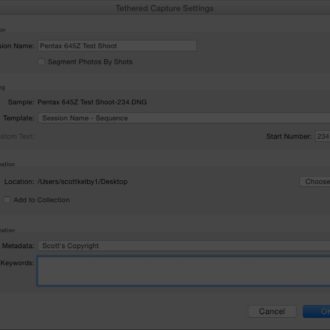
Lightroom is the worst IMPO. I use CaptureOne and have been using that capture tool for years now. Everything is better than what you get with Lightroom.
Hey Scott Kelby, what laptop do you use when tethering to your camera?
Thanks for information!
I too would like info on the tripod setup.
Never mind. I found it.
https://www.tethertools.com/product/scott-kelby-professional-tethering-kit/
I found the same vast improvement after the December update, but a few weeks ago with a client I just couldn’t get tethering to work with my Canon 6D ( even turning it off and disconnecting the camera, etc.) – so even though it’s much better, there are still unpleasant surprises. I am hoping that the update today for lightroom classic cc, 8.2, will make it more stable – though it seems to be more oriented toward Nikon. If only they could add tethering compatibility for the Canon EOS, which I’ve had for four months!
I am a heavy Lightroom CC Classic user. But I still have to have Capture One for tethering. Until Adobe makes LRCC tethering robust I will not use it. Faster and fewer crashes? Nice but not enough. I still can’t operate my camera from the laptop while tethered.
Thanks Scott, will give it another try. So far I was happy with the tethering using Capture One for my Nikons.
Does Lightroom Classic support tethering for Sony Alpha cameras now?
Hi Kent, No, just Nikon, Canon, and Leica. Complete list here: https://helpx.adobe.com/ca/lightroom/kb/tethered-camera-support.html
That’s awesome news. Thanks for sharing!
Now, if we could just get a shortcut key to bring up tethering. One for Canon and one for the others I suppose.
I hate having to go into the menu to get at it.
Scott, thanks for pushing this out via social media! I am a relative newcomer to Lightroom tethering the last time I tried was prior to the December update and I know it was not 1.5 seconds 🙂 Delighted to hear they addressed this.
Can I use live view on d750 and zoom in and nail the focus while tethered?
No, can’t use live view on Nikon while tethered through Lightroom.
You can use liveview when you use Nikon’s Camera Control in conjunction with Lightroom.
True, and other tethering software as well. You’ll want to use Auto Import with Lightroom though to bring the photos in if you other tethering software: https://lightroomkillertips.com/save-time-auto-import/
This is GREAT news – I’ve been using CaptureOne in the studio but Lightroom on my desktop, simply because Lightroom’s tethering used to be SOOO SLOW. Can’t wait to try this out.
Hey, Tony! Great to see your name in the comments. 🙂 – I think you’ll be surprised (I sure was). Hope to get you two on The Grid sometime soon. 🙂
+1, specially after switch to sony alpha
Hi Scott,
I know … it’s really great! I tried out tethering just a week ago. I’d never done it before, and I check out one of your earlier videos on tethering and you mentioned the fact that it would disconnect and how to fix it. So, I was taking my photos and it NEVER disconnected!! And for Speed, you are correct. I took the photo and bang … there it was. I’m going to check out your new class. I don’t have a tether stand so I want to see what yours looks like and what are the important aspects to getting one and setting it up.
Take care,
Dennis
It’s so much better! (you missed the old days of slow loading and disconnecting every 10 minutes). It’s like a new world! It was probably Capture One’s stability that made the Lightroom team go revisit this feature (just a guess – no insider stuff there). As for the class, we literally build the rig from scratch, so you’ll see different options you can use. I hope you find it helpful. 🙂
I agree that the new Canon tethering is much improved in stability and speed. Thank you Adobe.
I now hope that Adobe will make the EOS-R available on the tethered compatible list.
I tried to shoot tethered with a Nikon Z 6 and my camera was never recognized. I tried it in LR 5.7, LR Classic as a trial version, and so on to see what editing software I will be using moving forward. If I can’t shoot tethered then I will ultimately have to switch to another processing software
Tethered support for new cameras always comes a few months after the release of the camera, so just sit tight – I’m sure Z6 support will be coming soon.
Hi Scott,
Jave you tried the EOS R, or is it not yet supported?
Scott,
Can you give a little detail on your tripod mount setup? I love how the laptop is right there with the camera (at least in the photo)
I’m getting around 3 and half to 4 sec, i have the latest version of lightroom classic, my mac is decent spec, using Nikon D5300 and the usb cable that came with it, Do you think maybe it is a mirrorless camera thing, or the tether tools cable?
Thanks.
No, it’s probably Lightroom. Only tethering with Canon got the performance upgrade this last round. Hopefully the same improvements will come for Nikon in the future.
Tom very frustrated still no Tethering on Lightroom 8.2 for the Canon EOS R CR3 files, I would have thought after 4 months they could have added tethering?
[…] post I Am Blown Away By How Much Faster Tethering Is Now in Lightroom (with demo) appeared first on Lightroom Killer […]
[…] post I Am Blown Away By How Much Faster Tethering Is Now in Lightroom (with demo) appeared first on Lightroom Killer […]