Using The Brush To Edit Your Gradient
A quick, but important little video from Benjamin Warde on how to use the Brush tool in Lightroom Classic to edit a gradient you created with the Graduated Filter tool. This is way better than it sounds. 🙂
Thanks, Benjamin!
Hoping your Tuesday is even better than usual. 🙂
Best,
-Scott
P.S. Don’t forget to check back tomorrow for Rob’s column.

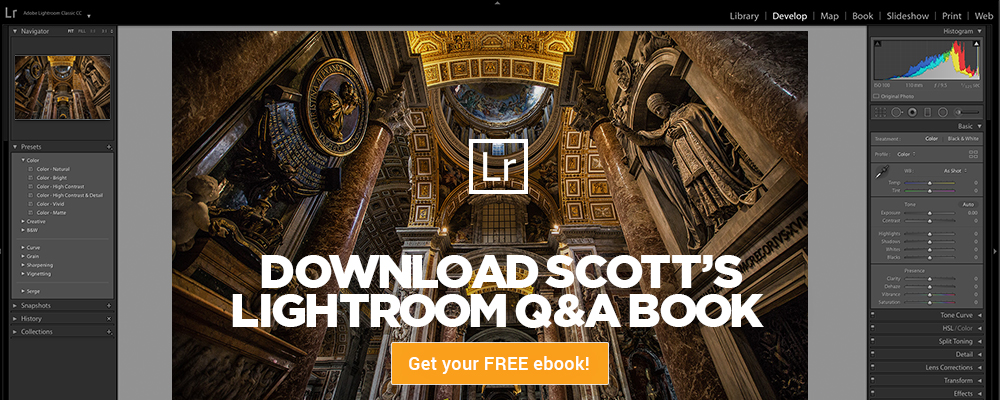


got the trick. Thanks!
hello,
this is an old trick as well as increasing shadow slider
marc
Why not using Luminance range masks and protect dark tones of the rocks ?
It’s not a trick but how the gradient with the erase tool works. By using the range mask you don’t get a gradient in the sky. And it’s much easier to erase the areas of interest from the gradient afterwards.
Love Benjamin’s Lightroom Coffee Breaks.
Perhaps following the topic could be listed versions the tip works with? (ie:
5.71,6,CC).
Thanks.
If you show the areas affected by the gradient in red, it’s even easier to make sure you erase what you want.
The letter “o” turns on that mask overlay and SHIFT-O cycles through the color options. (for those who don’t know the shortcuts)