Lightroom CC Gets An Update Today, Too!
You gotta love a day when both Lightroom Mobile and regular good ol’ Lightroom get an update. While the Mobile update was pretty significant (but it’s just for iPhone users at this point), the Lightroom Desktop update is…shall we say…a bit more modest (and that’s being kind).
There are two main new features:
(1) Some things are now faster (sweet!). According to Adobe, “…You should notice improvements in image editing responsiveness when background tasks (such as Preview Generation) are running, moving files between folders, running catalog backups.”
(2) The ability to choose any image as a “Reference Image” (an image that you need to post process to look like a another image). Then, you can open an unprocessed image right beside it, so you can edit this photo live while using the other photo as a reference. This will make more sense when you see it (below).
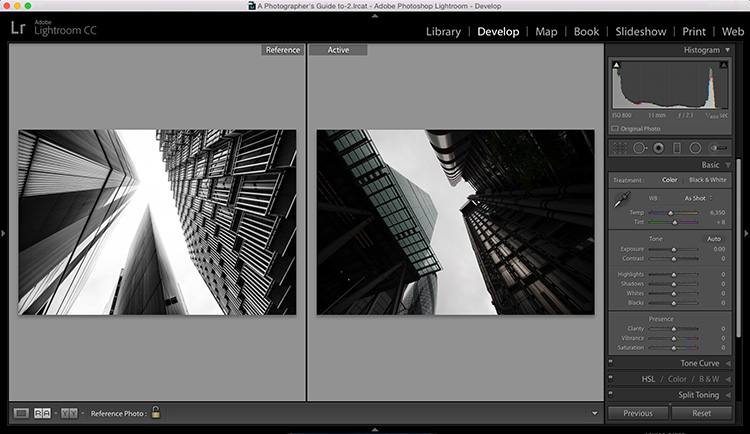
Above: On the left is our Reference photo, and the right is the photo I want to look like the one on the left. To enter this mode, go to the Develop Module and click on the Reference button down in the toolbar across the bottom (it’s has two big “Rs” on it). Now you can drag and drop any photo into the left side of the window to become your “Reference Photo” and then you can just choose an image (or a series of images) to appear one-by-one on the right side, which is the “Active” side so changes you make now are reflected live to the image on the right.
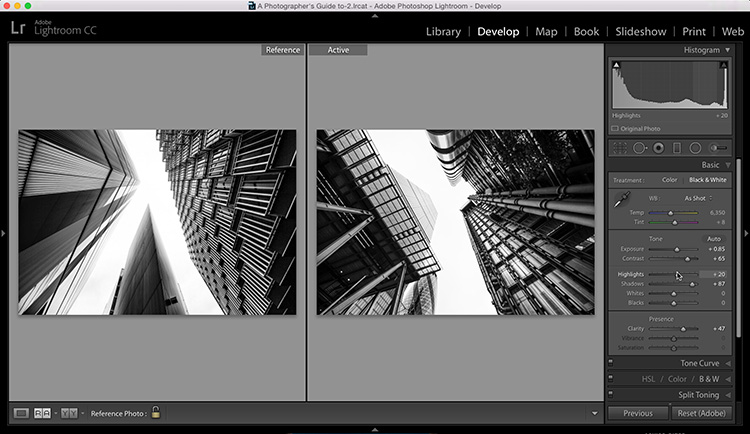
Above: While looking at the image on the left (the reference photo), I was able to edit the image on the right to pretty closely match its overall look. That’s how it works. It doesn’t do any of the editing process for you — it just makes the process easier because you no longer have to toggle back/forth between two images.
Quite honestly, I’ll probably find this feature more helpful for when I see an image with really cool post processing on the Internet, and I want to figure out “how they did that…” so, I would download it and make that my reference photo. Then I can take one of my images as the Active image beside it, and try and match the editing on my image to the reference image I download.
There are a few more enhancements overall:
> If you have a 4K or 5K monitor, you can now accurately zoom to fit, or zoom to fill the entire screen (the old version didn’t completely fill the window in Loupe view).
> You can Export a Collection set as its own separate catalog.
> Smart Collections now have the ability to filter by images that have Snapshots associated with them.
New Camera support and Tethering Support for the Canon 5D Mark IV, too!
16 new cameras and smart phones now supported (see the link below to Adobe’s official post for a listing)
So, a rather modest update overall for Lightroom on the Desktop, but I’ll happily take new features whenever Adobe has them ready (and one day…yes one day…hopefully before I’m in my late 70s, Adobe will release an update that lets the thumbnails render as fast as Photo Mechanics thumbnail and full screen preview does. I’ve talked to countless people at Adobe about this feature request, including everyone from executives to custodial staff, and yet still they load as slowly as a sloth that someone has poured molasses over as the sloth walks uphill on a thick sanddune. Still, my hope flickers in the night on that one…one day…it will happen. Ah, one can dream, can’t they?).
Here’s the link to Adobe’s official post on the release.
Hope you all have a great Thursday (also known as “Double Launch Thursday” for Lightroom lovers everywhere).
Best,
-Scott
P.S. In 2-hours and 45 minutes from now (4pm ET) I’m doing a LIVE Webcast for KelbyOne members who watched my “Simplified Lightroom Image Management” (SLIM) System course at KelbyOne, and Questions about making the move (stuff about hard drive,s and catalog locations, and well…anything). Here’s the link (and see you live at 4pm).



[…] post Lightroom CC Gets An Update Today, Too! appeared first […]
That’s nice. Unless they put it in LR7, I won’t ever pay to see it. Capture One 10 just got released and it knocks the socks off LRCC.
In Lightroom CC 2015.8 Grid view/Filmstrip there is a problem!
The thumbnail is to large and there is no way to change it!
IT cower the toolbar abowe!
Imac 27 5K Mac OS sierra
Reply
[…] > Here’s what’s new in Lightroom CC […]
[…] Lightroom CC Gets An Update Today, Too! […]
After three or more years waiting for this to be fixed, the enormous *bug* in the Print module is *still not fixed*! I have written countless bug reports to Adobe, countless messages on the LR forum, and even phoned to Adobe Support in the past. To no avail whatsoever! What is wrong in the Print module? The “View Overlay” function (toggled by the “I” hotkey or switched on or off in the View menu) does NOT work anymore – since three or more years! A MAJOR BUG…
Bummer, I updated to 6.8 but don’t have the new RR button on my toolbar… And, it screwed up my point curves so that I cannot delete a point anymore… No dragging it off the end… I wish I’d waited.
@Kim Walker. I noticed the missing “dragging it off the end” as well, on top of the erratic jurky point control movements. Discussed further in this thread, https://feedback.photoshop.com/photoshop_family/topics/lightroom-6-toning-curve.
@Henrik, unfortunately I’ve also found that the arrow keys up and down no longer work with the cursor on the point. This is definitely an unfortunate downgrade of functionality. The twitchy cursor is also not welcomed. I may have to reinstall lightroom 6.7. What a pain.
I am assuming that I am a second-class lightroom citizen because I don’t have the CC license and that’s why I didn’t get the new reference view.
Thanks for pointing out that thread and also your workaround for deleting points.
PS. You can right click and choose delete from context menu – in case you haven’t noticed (took me a little while to find, as I was used to dragging).
Any mobile apps for moto z play
Once again the Android app is treated as having no parents. I know there are more Android devices than iPhones. I do not know how many iPhone apps have been downloaded compared to Android. Still it does not make the Android community happy unless a release date is provided.
Another vote for better performance. Much better. Please. Less mobile attention, more on core desktop performance where the most real work is done – not on blingy trendy mobiles that might have executives most attention it seems. A modest update, yes, but had it at least worked. I (still) suffer great problems with the curve adjustment tool, and the bugs there don’t seem to be solved at all. Rikk from Adobe has his attention on it right now on the thread linked from Adobe’s release notes, where buggy behaviour on Point Curve is reported to be fixed. Hope they have luck and issue a fix real soon. And improve the quality assurance and desktop focus, whatever that takes.
Totally Agree with Henrik. Please Adobe. Less on mobile and more attention to the Desktop app. Please give us the fast preview like Photo Mechanic.
How about using the “Reference Photo” feature to compare JPEG and RAW images taken simultaneously to make a preset that can be used as a starting point for editing RAW image?
Happy to give up Photo Mechanic editing step when LRCC attains equal speed. But so far your description is too accurate.
Export a collection to a catalog is nice !
Reference photo also a nice add…
You can also display LAB values under the histogram by right click on the ‘gram and set it. That’s handy if you know how to deal with LAB…
I don’t see why exporting a collection as a catalogue is such a big deal. All you needed to do before was select a collection, press ctrl A to select all images and export selected images as a catalogue. Adobe appears to have saved us the tedium of a couple of keystrokes.