Dear Adobe: Can You Add This Button? (and my new Lightroom course)
OK, what’s missing from this dialog you see every day when you quit Lightroom.
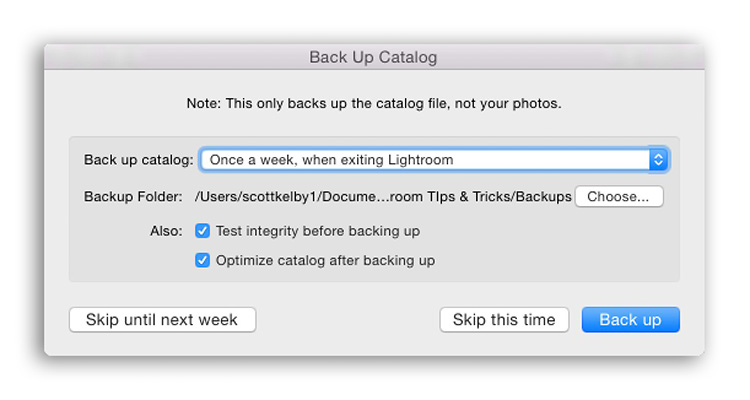
You guessed it — a “Cancel” button. If you ever accidentally close a window or Quit and change your mind, there’s nothing you can do but let it Quit and then restart Lightroom all over again. I’ve had people ask me about this year after year, but this week it hit me again when I closed my Lightroom window (habit from closing windows in Photoshop), and it started to shut down Lightroom, and there’s no way to start the sequence. It’s kind of a like you turned “both keys.” There’s no turning back.
If you ever accidentally close a window or Quit and change your mind, there’s nothing you can do but let it Quit and then restart Lightroom all over again. I’ve had people ask me about this year after year, but this week it hit me again when I closed my Lightroom window (habit from closing windows in Photoshop), and it started to shut down Lightroom, and there’s no way to start the sequence. It’s kind of a like you turned “both keys.” There’s no turning back.
Now, I know that if I see this Back-Up Catalog dialog when I didn’t expect it, the mistake was mine, but if I do that in Photoshop (close a window by accident), it still lets me cancel. In fact, I can’t think of many things that start a shut-down sequence with no chance to change your mind. So…Dear Adobe…can you add that one button? 🙂
Let me know in the comments if you’d like to see this added, or if every time you see this dialog, it was intentional.
My Part Two of “Everything else in Lightroom” course is here
Every Thursday we release a new online class at KelbyOne, and this week is the PART 2 follow-up to my “Everything Else in Lightroom” class (I’m planning on Part 3, too).
Some of the topics in this new course are a bit more advanced, but it’s designed in the same way as the first — it’s not necessarily designed to be a continuous course that you sit there and watch all the way through. Instead, like Part 1, this is more a reference class — you jump right to the technique you want to learn right then; watch it, and you’re good to go. The topics in this class, includes: Creating Export Actions; File Naming Templates; Setting Defaults based on your camera, Soft Proofing, setting up a watched folder, getting the CaptureOne look as your default RAW file setting; working with Smart Previews, and more.
The topics in this class include:
> Creating Export Actions
> File Naming Templates
> Setting new defaults based on your individual camera
> Soft Proofing
> Setting up a watched folder
> Getting the CaptureOne look as your default setting
> Working with Smart Previews
> Lots more
Here’s the link to watch this course right now.
Thanks for stopping by today, and I hope you have an incredibly awesome weekend!
Best,
-Scott

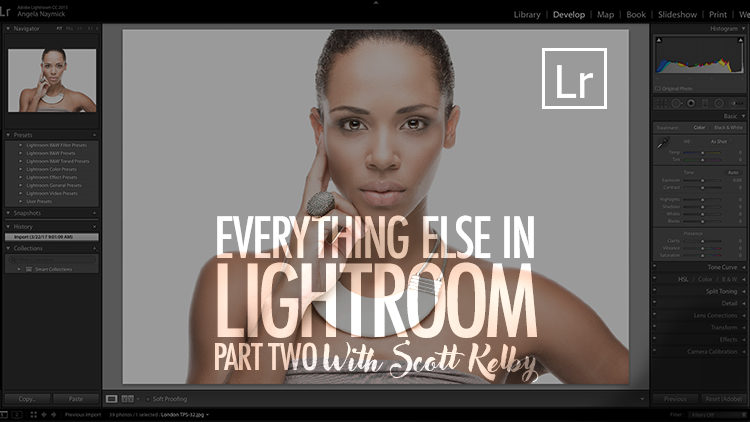

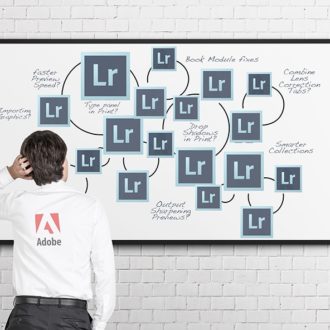
Dear Scott, I miss this button since my first days using LR! Hopefully Adobe reads this…
Just got a lot of useful information! Good job!
That one does bother me, but not as much as not having an “Add to Current Collection” button in the export dialogue. I’d kill for that one.
Yes a cancel button would be great! However this dialog box makes me wonder if Lightroom has already quit at this point and it’s just asking if you want to do something with the catalog file. There might need to be another dialog box before this one that says, “Do you really want to quit Lightroom?” OK or Cancel. Just a guess.
Been wishing for a cancel button since the first iteration of Lightroom, and every update since.
Must be really bad, when Scott, has to repeat the paragraph to emphasis the urgency 🙂
Seriously though, we all want it, so Adobe will most likely ignore us.
cancel button definitely needed, especially if it backs up the catalogue as well. Mine takes over 30 mins to close
[…] post Dear Adobe: Can You Add This Button? (and my new Lightroom course) appeared first on Lightroom Killer […]
As soon as I saw the dialog box I knew it was the “Cancel” button you were asking for. I can’t tell you how many times I’ve shutdown LR when I really only wanted to minimize it.
Yes, Adobe, PLEASE give us the Cancel button!!
Please, please, Adobe!
I’ve wanted this feature since I began using Lightroom years ago. Do it Adobe!
Yes, yes, yes – I shut myself down all the time! Seems like a no brainer, and can’t be hard to implement.
Totally agree. Adobe, C’mon man! Add CANCEL to the sign out process.
It also happens to me too often, so I TOTALLY agree! Please, add a CANCEL button!
What is the point…. Yes …this would be an obvious GUI improvement, but so are so many other simple improvements suggested by experienced users, stagnating and ignored on the official Adobe feature requests forum for years and years and years.
A fundamental button, OF COURSE it should be there!
A cancel button would be a great simple improvement. One of many I would like to see in this slow and stagnated program.
Yes, a cancel button would be greatly appreciated!
Definitely should be there, basic UI requirement!
I would like to see a button that automatically STRAIGHTENS a photo upon import with Crop to frame as an option.
Or a group straighten that lets you do all selected images at once without interaction. You can reverse the few where results were unacceptable – but doing 567 photos last week one-by-one was a killer.
Yes please, this is a really annoying “feature”!