10 More Things I Would Tell a New Lightroom User: #5
#5: Ctrl-click / Right-click is your best friend
Following on from my last tip there are so many times throughout Lightroom that the contextual menu that appears after a (Mac) ctrl-click / (Win) right-click (which from here on out I’ll just refer to as right-click) is just the thing you are looking for to get the job done. Let me highlight a few examples.
Need to create a new subfolder right within an existing folder? No problem, just right-click the parent folder and you’ll see a contextual menu option to create a folder inside that folder. This is also where you can find the options to rename that folder and a whole bunch of handy folder related tasks.
Just discovered that one of the panels has gone missing from a module? No problem, just right-click one of the other panels on that side of the interface and check the missing panel from the contextual menu. Handy for setting Solo mode too.
Need to perform some action on a photo or selection of photos? No problem, just right-click and be amazed at the array of options that appear before you!
I trust you get the idea by now that there is a lot to discover in those contextual menus, and all you need to do is right-click around to find them. Find all of my 10 More Things posts.

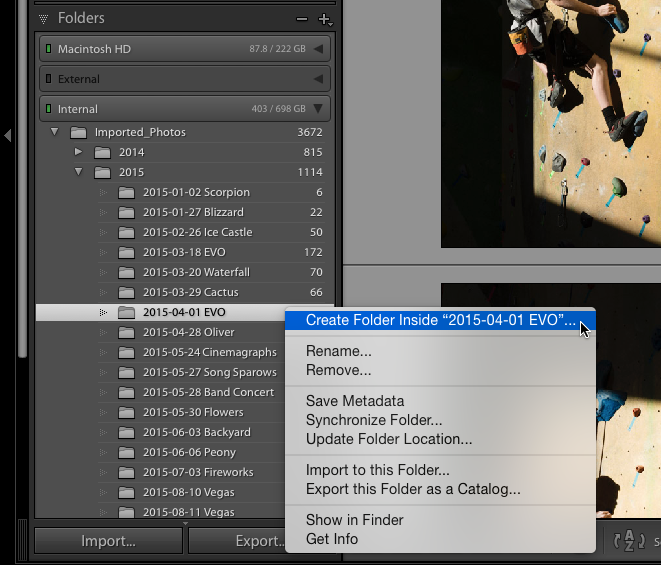
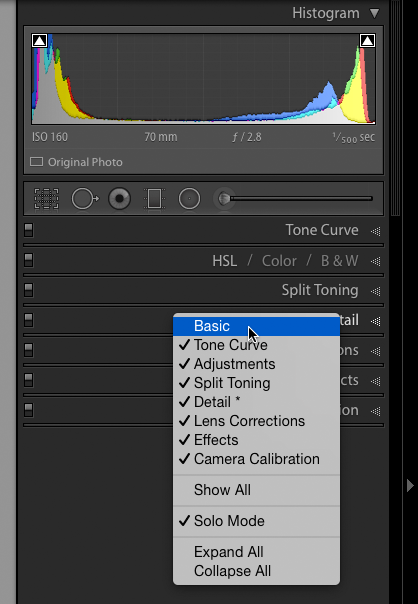
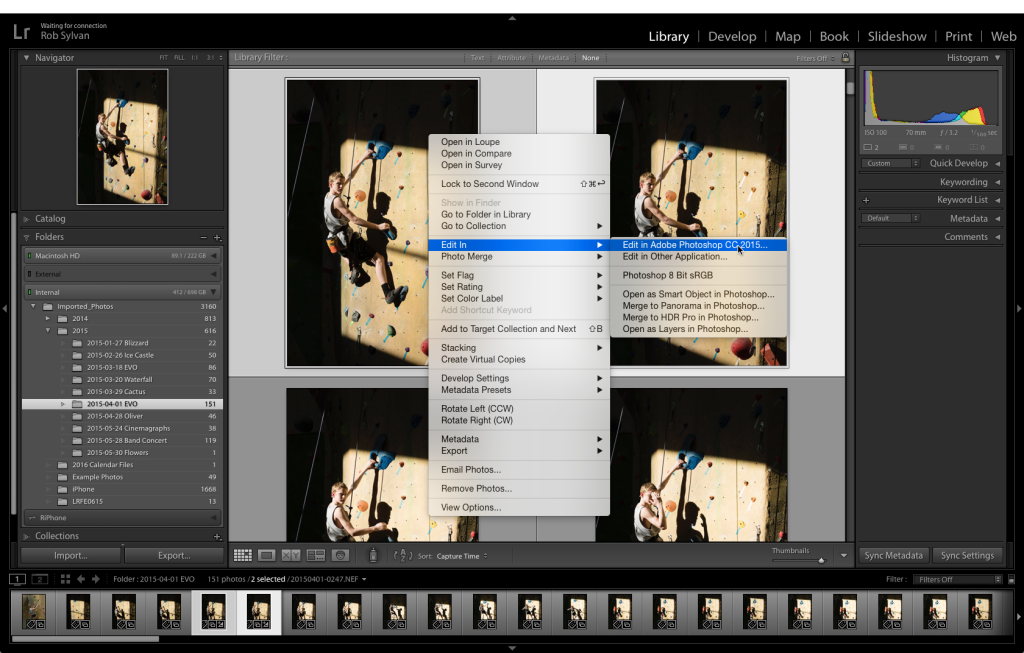
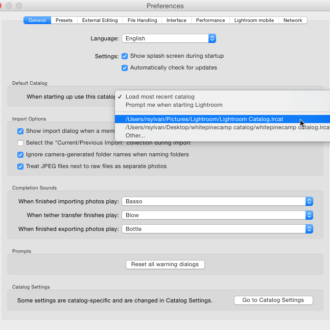
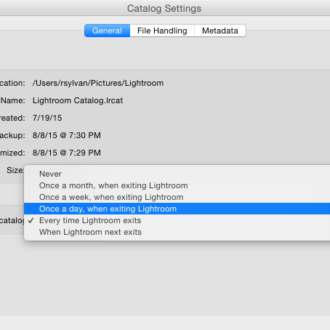
I wish you could right click to add a new collection in the ‘add to collection’ section in the import module.
Are you wanting to create a new collection within an existing collection set with that command? I can see how that would be helpful.