An Awesome Way to Share Your Lightroom Images
OK, you have to watch this short video below to totally “get” why this is such a cool thing, because you’re using Lightroom to share your images online with anybody, but you’re not going to share your images from Lightroom on your phone, tablet, laptop or desktop.
You’ll start using this right away once you see it (but I don’t want to spoil it) — just watch the short video below. You’ll dig it.
https://youtu.be/-3ci7wdiGJ4
Hope you find that helpful. 🙂
Big Lightroom Mobile Week at KelbyOne
Adobe’s own Lightroom Mobile product manager Josh Haftel is at our studios this week, and it’s going to be a busy one:
(1) He’s doing a LIVE special Lightroom Webinar just for KelbyOne members
(2) He’s taping a Lightroom Mobile online class for KelbyOne Members
(3) He’s my guest this week on “The Grid” (Wednesday at 4pm EDT at this link).
(4) Plus other cool stuff I can’t quite reveal yet.
Hope you all have a great Monday, and we’ll catch you back here tomorrow (I have a pretty cool tutorial for tomorrow). 🙂
Best,
-Scott
P.S. It’s just 30-days to our Lightroom Lovefest at Photoshop World 2016 in Las Vegas. If you’re not going…why not!!! You’ll jump way ahead in your Lightroom learning. Get tickets (and more info) at http://photoshopworld.com (btw: KelbyOne members get $100 off the full conference registration).

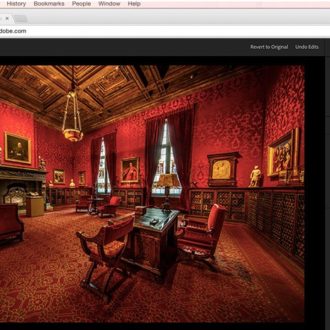

Is it possible to generate a different link to your album to share. I accidentally shared it with somebody’s old phone number and I don’t want that person to have access to the photos. I have tried to enable change the link it won’t let me. I’ve tried changing the title as well is there something else I can do to generate a new link?
I think you’d have to disable sharing on that collection/album, then create a new collection/album (with the same photos) and enable sharing on that to create a new link.
Thank you for the good writeup. It if truth be told used
to be a enjoyment account it. Look complex to more added agreeable from you!
However, how can we communicate?
I don’t know if it’s just me or if everybody else encountering problems with your site.
It appears like some of the written text in your posts are
running off the screen. Can someone else please provide feedback and
let me know if this is happening to them too? This may be a issue with my browser because I’ve
had this happen before. Thank you
[…] OK, you have to watch this short video below to totally “get” why this is such a cool thing, because you’re using Lightroom to share your images online with anybody, but you’re not going to share your images from Lightroom on your phone, tablet, laptop or desktop. You’ll start using this right away once you […… Lightroom Killer Tips […]
[…] post An Awesome Way to Share Your Lightroom Images appeared first on Lightroom Killer […]
Is there a data limit?
This is pretty cool!
You didn’t mention that this can be done straight from the Lightroom catalog on the desktop – right click on a collection, select Lightroom Mobile Links, then make a choice between several options including Public:Make Collection Public or Private:View On Web. Am I missing something, or is this not taking me into the same interface with Lightroom Web?
I have a question. Maybe a stupid one but I have to ask anyway. I posted the link on Facebook with a collection of pics that are all shot horizontally. I used the “link” option not the “embed” option. I have an Iphone5 and my wife has an Iphone6. On both phones when you view the horizontally taken pic with the phone held vertically the pic fills the screen from left to right. When you turn the phone horizontally the pics shows up really small in the center of the screen. Is it just me or is that an issue?
When a photo is shared, what resolution is it? Does this have potential for a photo being used w/o permission by those “sharing?”
Using the web interface, I was able to upload a 23mb raw file, which appeared as a jpg on the web site, 2048 pixels on the long side, but the raw file was delivered to the Lr Desktop special imports folder. I did not try it for say a 200mb psd.
Hey Scott, nice one. Any possible information whether Adobe is about to implement the sharing options into desktop version as well? since now we can only make the synced connection public, but no options otherwise available in LR. I’m not in favor of working in desktop version and after sharing a collection switching to web LR to make the images downloadable or whatever else… Would be really nice to have this in desktop version.
I haven’t heard anything (of course, if I had, I would have already signed a Non-Disclosure agreement saying that I couldn’t tell anybody if I knew, so there’s that issue). LOL!! Anyway, I agree – it would be cool to have some version of this in LR Desktop. 🙂
Good to see progress, but … it is incomplete.
As a test, I uploaded 4 versions of an image to Ligtroom.Adobe.com ( a small jpg, a large jpg, a raw file and a psd) but …
1. File name not visible.
2. Title and Caption not visible (except in slideshow).
Practical scenario.
I used the Title metadata field to describe each image. I cannot refer to each image by filename, so cannot add notes or descriptions in my email to the client with the link.
It would be much better if the Filename, Title and Caption were visible in each view of the image. I could add comments, but then my client may not spot the comments feature. Also, why add to the effort, when I can enter relevant info in the Title and have it flow automatically always with the image.
Obviously, I cannot use this for anything other than the equivalent Smart Preview. I cannot use it to upload a Psd that my client could download. In effect, it is only for viewing jpgs with a max pixel dimension of 2048 pixels.
It does allow uploading of Raw files, which then are placed in the Imported Photos folder in Lr, which I can see a use for.
A potentially useful feature, but no advantage for me to change my workflow using a far superior web service.
I see how it can be useful for some,and it is an extension fo the Mobile functionality, but advanced users, who will want to use something like this, in my view, will also be looking for more advance features.
Even better, is that any likes or comments that people who view this on the web can be sent back into light room. I’ve used this feature several times to collaborate with a client and which photos they particularly like so that I can work on them further. I usually start sharing the Collection as soon as I weeded out the worst photos, and let them help me refine and they can see the process as well.
Eric – that’s a perfect way to use it! 🙂
Is it right, that the customer needs to have an Adobe Login? Or is there a way to ‘like’ photos without one?