What is new in Lightroom
What’s new in Lightroom…
Adobe has just added some new features to Lightroom CC desktop in their latest update. The two biggest changes are a Revamped import experience and the Dehaze filter can now be applied as a local adjustment.
1.The new Import interface is cleaner and easier to understand, especially for the new user. Adobe has done a great job to make the entire import procedure easier and more effective for everyone, but still leave the extra options available for those who want more… all just a click away.
- The Dehaze filter has been such a great addition to the Lightroom Develop Module that you can now apply it as a local adjustment. This means you can use it with the radial filter, graduated filter and Local Adjustment Brush. More control and more flexibility to help you get the best out of your images.
This is just a part of all of the updates that Adobe has added to the Lightroom platform so make sure to check out RC’s post this week to find out even more of what has been improved from the desktop to the mobile platform.
Ps. Adobe has added new camera support which you can find in the list below.
New Camera Support in Lightroom 6.2
- DxO ONE
- Leica S (Typ 007)
- Olympus E-M10 Mark II
- Sony A7SM2 (ILCE-7SM2)
New Tethered Camera Support in Lightroom
- Leica M Monochrom
New Lens Profile Support in Lightroom
| Mount | Name |
| Canon EF | Canon EF 600mm f/4L IS II USM |
| Canon EF | Canon EF 800mm f/5.6L IS USM |
| Canon EF | SIGMA 24-35mm F2 DG HSM A015 |
| Canon EF | TAMRON 18-200mm F/3.5-6.3 DiII VC B018E |
| Canon EF | TAMRON SP 35mm F/1.8 Di VC USD F012E |
| Canon EF | TAMRON SP 45mm F/1.8 Di VC USD F013E |
| Canon FD | Canon FD 28mm F2.8 |
| Canon FD | Canon FD 50mm F1.4 |
| Canon FD | Canon FD 135mm F2.5 S.C. |
| CONTAX 645 | Zeiss Distagon T* 2,8/45 |
| CONTAX 645 | Zeiss Distagon T* 3,5/35 |
| DJI | PHANTOM 3 Standard (DNG and JPEG) |
| GoPro | HERO+ LCD |
| GoPro | HERO4 Session |
| Leica M | Leica Summilux-M 28mm F1.4 ASPH. |
| Leica M | Zeiss Biogon T* 2,8/21 ZM |
| Leica M | Zeiss Biogon T* 2/35 ZM |
| Leica M | Zeiss Biogon T* 2,8/25 ZM |
| Leica M | Zeiss Biogon T* 2,8/28 ZM |
| Leica M | Zeiss C Biogon T* 2,8/35 ZM |
| Leica M | Zeiss C Biogon T* 4,5/21 ZM |
| Leica M | Zeiss C Sonnar T* 1,5/50 ZM |
| Leica M | Zeiss Distagon T* 2,8/15 ZM |
| Leica M | Zeiss Distagon T* 4/18 ZM |
| Leica M | Zeiss Planar T* 2/50 ZM |
| Leica M | Zeiss Tele-Tessar T* 4/85 ZM |
| M42 | Asahi PENTAX Super-Takumar 55mm f/1.8 M42 |
| M42 | Fujifilm FUJINON 50mm f/1.4 M42 |
| M42 | Fujifilm FUJINON 55mm f/1.8 M42 |
| MFT | Voigtlander MFT 10.5mm f/0.95 Nokton Aspherical |
| Minolta SR | Minolta MC ROKKOR 58mm F1.2 |
| Minolta SR | Minolta MC ROKKOR-PF 55mm F1.7 |
| Minolta SR | Minolta MC ROKKOR-X PG 50mm F1.4 |
| Minolta SR | Minolta MC TELE ROKKOR-PE 200mm F4.5 |
| Minolta SR | Minolta MC W.ROKKOR-HG 35mm F2.8 |
| Minolta SR | Minolta MD 50mm F2 |
| Minolta SR | Minolta MD Celtic 135mm F3.5 |
| Minolta SR | Minolta MD ROKKOR-X 45mm F2 |
| Minolta SR | Minolta MD ROKKOR-X 50mm F1.7 |
| Minolta SR | Minolta MD W.ROKKOR-X 28mm F2.8 |
| Nikon F | Minolta MD W.ROKKOR-X 28mm F2.8 |
| Nikon F | Nikon AF-S DX NIKKOR 16-80mm f2.8-4E ED VR |
| Nikon F | Nikon AF-S NIKKOR 24mm f/1.8G ED |
| Nikon F | Nikon AF-S NIKKOR 24-70mm f/2.8E ED VR |
| Nikon F | Nikon AF-S NIKKOR 200-500mm f/5.6E ED VR |
| Nikon F | Nikon AF-S NIKKOR 500mm f/4E FL ED VR |
| Nikon F | Nikon AF-S NIKKOR 600mm f/4E FL ED VR |
| Nikon F | Nikon NIKKOR 24mm f/2.8 AI |
| Nikon F | Nikon NIKKOR 50mm f/1.4 AIS |
| Nikon F | Nikon NIKKOR 50mm f/1.8 AI |
| Nikon F | Nikon NIKKOR-H Auto 50mm f/2 |
| Nikon F | Nikon NIKKOR-P.C Auto 105mm f/2.5 AI |
| Nikon F | Nikon NIKKOR-S.C Auto 50mm f/1.4 |
| Nikon F | Nikon NIKKOR-UD Auto 20mm f/3.5 AI |
| Nikon F | SIGMA 24-35mm F2 DG HSM A015 |
| Nikon F | TAMRON 18-200mm F/3.5-6.3 DiII VC B018N |
| Nikon F | TAMRON SP 35mm F/1.8 Di VC USD F012N |
| Nikon F | TAMRON SP 45mm F/1.8 Di VC USD F013N |
| Parrot | Bebop Drone (DNG and JPEG) |
| PENTAX | HD PENTAX-D FA 24-70mm F2.8ED SDM WR |
| SIGMA | SIGMA 24-35mm F2 DG HSM A015 |

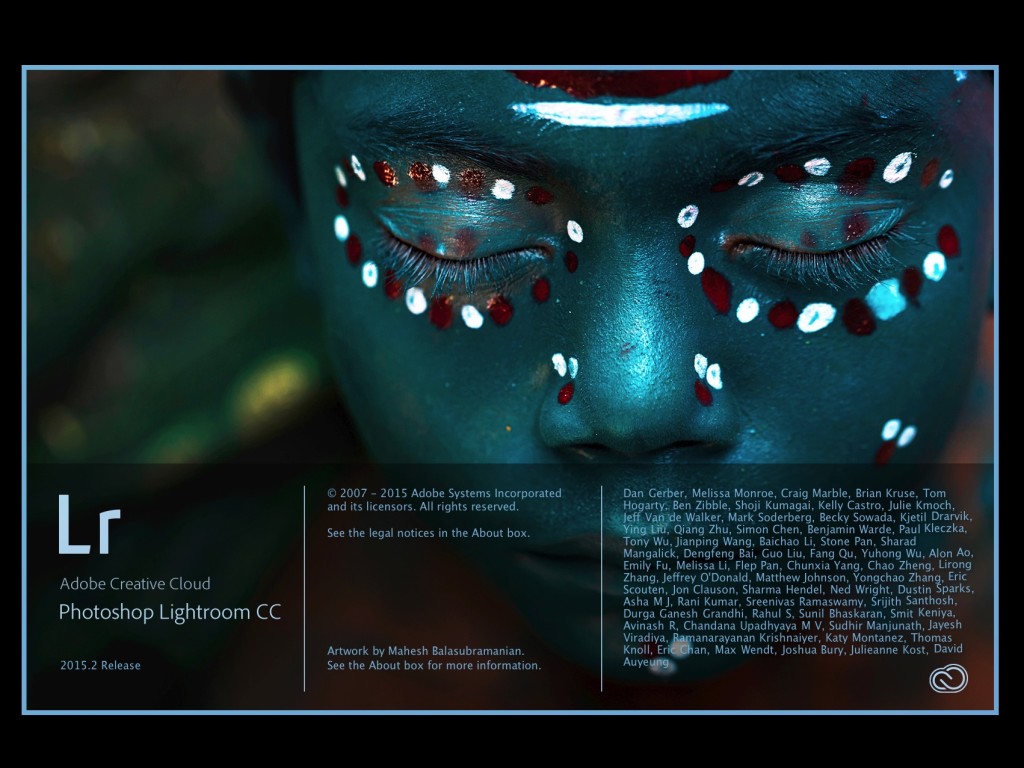
ブライトリングエアロマリンコピー時計の保護コーティングは、反時計方向に移動する、しばしば時計ダイバーで発見、tarnishing.Anベゼルを回転させる経過時間を防止するために添加されてもよいです 0.927600417 日本最高級スーパーコピーブライトリングエアロマリン時計通販専門店,高品質ブライトリングエアロマリンコピー,2015最新作、業界唯一無二.世界一流の高品質ブライトリングエアロマリンコピー,当店はスーパーコピー4専門店 . 0.166407381 ブライトリングエアロマリンスーパーコピー時計の手は主に白であるためには、のフレームも白色であるので、はやや困難に確認することができます . おすすめ人気ブライトリングエアロマリン時計,ブライトリングエアロマリンコピー. 人気ブライトリングエアロマリンコピー日本国内最高品質N級品通販専門店当店のスーパーコピー3時計商品は他店よりも質が高く、金額も安くなっております。 http://www.gginza.com/%E3%82%A2%E3%83%90%E3%82%A6%E3%83%88/item_1.html
Great efforts you have shared by this blog, I have learnt so many things from here, Actually I am observing so many users using some devices for make their photography best like this http://www.amazon.com/selfie-stick/dp/B00VKJXP66/ref=sr_1_1?ie=UTF8&sr=8-1&keywords=selfie%20stick
This update was a mess. There’s a lot that needs to be improved in the import module. This addressed none of them and was, instead, a giant step backwards. That’s bad news.
The really bad news is that this update is/was horribly unstable. I had constant crashes and spinning beach balls (using El Capitan). I sent a couple of crash reports to Adobe but I suspect there will be no response. I ended up reverting to 6.1.1 (thank you Time Machine) and everything is good again.
Agree with Laura Shoe! Why take functionality away Adobe? This update is very disappointing! Please fix it.
This new roll out actually makes iphoto look good! I am kidding….sort of
As a certified instructor and long time Lightroom advocate I am embarrassed and appalled by this new “improvements” They have dumbed down the interface and it will only lead to even more tragic disasters with importing and sorting images.
What the F! This is supposed to be a professional tool for professionals
“1.The new Import interface is cleaner and easier to understand, especially for the new user. Adobe has done a great job to make the entire import procedure easier and more effective for everyone, but still leave the extra options available for those who want more… all just a click away.”
You have GOT to be kidding!!! The new Import interface is an disaster.
You wrote:
1.The new Import interface is cleaner and easier to understand, especially for the new user. Adobe has done a great job to make the entire import procedure easier and more effective for everyone, but still leave the extra options available for those who want more… all just a click away.
This is what the LR users think:
http://feedback.photoshop.com/photoshop_family/topics/new-update-6-2
Now think again about the quality of your blog post.
Still waiting for a list of local corrections (brush, graduated filter, radial filter) applied to an image in Lightroom….
And no, the History panel is not enough. A list from which we could see and select a specific applied correction would be extremely useful, specially on complex images, where the tool markers are almost invisible among so much detail.
When I review an image I have to navigate between all correction tools to check which ones I applied and then search throughout the image in order to find them. That’s almost pathetic and extremely counterproductive.
I see that the Leica M Monochrom gets tether support, but why no tether support for the Canon 5Ds – it’s been out long enough now and it’s a camera that cries out to be tethered. I’m making do with the watched folder and EOS Utility alternative, but it’s a poor second to Lightroom tethered – come on Adobe.
I hope that this will get some attention soon.
Are there good alternatives for Lightroom?
This is a shockingly bad update. I have no idea what Adobe’s strategy is here, and it is rare to see functionality removed in modern software. If Lr is intended for the professional user as a DAM app, then why on Earth are they removing features without the ability to enable them back? Is their new target user the novice? Will there be an undoing of this mess?
I’m recommending to anyone thinking of updating to study how this new import interface works since it might be a big step backwards for many current users.
I have to agree with previous comments, this new update is not a step up. Just because the import dialog looks “nicer” doesn’t make it better. Apple makes that mistake every time. I miss all the things that were lost. It might be nice for new users, but for people who use this for work it’s a bad thing.
Is there a way to install a previous version since due to the whole CC thing its hard to figure out 😛
The removal list is disturbing. Who left the office at Adobe and let this decision get implemented? Not mention multiple issues of crashes now on Mac’s. This has all the markings of a major FUBAR inside Adobe. Wake up guys, this needs fixing and NOW!
I totally agree to Laura.
What a mess. The import is looking nice but thats all. Lot´s of important features are gone.
I often used the date selection in the destination tree. With this Mickey Mouse GUI I cannot work anymore. Looks like Adobe is copying the mistakes of Apple.
I love dehaze, so it’s great to see it as a local adjustment.
I see that you say that the import redesign “still leaves the extra options available for those who want more”. I suspect that some will want at least some of the options that have been removed:
– The “Eject card after import” option.
– The option to Move files (Add, Copy still available)
– The destination tree, and most important to me, the preview of what our date and/or subfolders will look like, along with the ability to uncheck individual date folders so that they don’t get (re)imported
– the ability to zoom in on photos to check for sharpness before importing
– Filtering by Destination folders
– File renaming preview (there’s now no way to display what your file renaming choices will result in before actual renaming.)
– The ability to import duplicates, for those who want to import them so they can de-dup and clean them up
Well, you really point out the strange things regarding this update. What is Adobe’s strategy? Removing options used by many. Hard to understand. How does the most common Lightroom user look like to Adobe?
Totally agree with Laura on these 5 glaring removals. What was Adobe thinking. Seems l like they are dumbing down to meet the needs of those new to Lr while ignoring those who have been using it for quite some time. Adobe, at least gve us some options to select what we want and need to use
When will the update be available?
I just downloaded and installed 6.2.
The update is coming in now. Thanks!