Hey guys – just got the word from Tom Hogarty that Lightroom 6.3 is Out! In addition to adding camera profiles and repairing some bugs that will make the Lightroom experience a lot smoother, they have gone back to the original 1 window Import dialog box.
Make sure that you go out to your Creative Cloud Account and get the latest update. If you want to see the whole list we’ve included it below.
New Camera Support in Lightroom CC 2015.3 / 6.3
- Canon EOS M10
- Canon PowerShot G5 X
- Canon PowerShot G9 X
- Fujifilm X-T1 IR
- Leica SL (Typ 601)
- Sony RX1R II (DSC RX1RM2)
New Tethered Camera Support in Lightroom CC 2015.3 / 6.3
- Canon EOS 5DS
- Canon EOS 5DS R
- Canon EOS T6i / 750D
- Canon EOS T6s / 760D
New Lens Profile Support in Lightroom CC 2015.3 / 6.3
| Mount | Name |
| Apple | iPhone 6s back camera 4.15mm f/2.2 |
| Apple | iPhone 6s front camera 2.65mm f/2.2 |
| Apple | iPhone 6s Plus back camera 4.15mm f/2.2 |
| Apple | iPhone 6s Plus front camera 2.65mm f/2.2 |
| Canon EF | Canon EF 35mm f/1.4L II USM |
| Canon EF | Canon EF 300mm f/2.8L IS II USM |
| Canon EF | Canon EF 300mm f/2.8L IS II USM +1.4x |
| Canon EF | Canon EF 300mm f/2.8L IS II USM +2.0x |
| Canon EF | Canon EF 400mm f/2.8L IS II USM |
| Canon EF | Canon EF 400mm f/2.8L IS II USM +1.4x |
| Canon EF | Canon EF 400mm f/2.8L IS II USM +2.0x |
| Canon EF | Canon EF 400mm f/4 DO IS II USM +1.4x |
| Canon EF | Canon EF 400mm f/4 DO IS II USM +2.0x |
| Canon EF | Canon EF 400mm f/5.6L USM |
| Canon EF | Canon EF 400mm f/5.6L USM +1.4x |
| Canon EF | Canon EF 400mm f/5.6L USM +2.0x |
| Canon EF | Canon EF 500mm f/4L IS II USM |
| Canon EF | Canon EF 500mm f/4L IS II USM +1.4x |
| Canon EF | Canon EF 500mm f/4L IS II USM +2.0x |
| Canon EF | Canon MP-E 65mm f/2.8 1-5x Macro Photo |
| Canon EF | SIGMA 20mm F1.4 DG HSM A015 |
| Canon EF | Zeiss Milvus 1.4/50 ZE |
| Canon EF | Zeiss Milvus 1.4/85 ZE |
| Canon EF | Zeiss Milvus 2/35 ZE |
| Canon EF | Zeiss Milvus 2/50M ZE |
| Canon EF | Zeiss Milvus 2/100M ZE |
| Canon EF | Zeiss Milvus 2.8/21 ZE |
| Canon EF | Zeiss Otus 1.4/28 ZE |
| Canon EF-M | Canon EF-M 15-45mm f/3.5-6.3 IS STM |
| DJI | ZENMUSE X3 HG310 (RAW + JPEG) |
| DXO | DxO ONE |
| Leica M | Voigtlander VM 35mm f/1.7 Ultron |
| Nikon F | Nikon AF NIKKOR 24-85mm f/2.8-4D IF |
| Nikon F | SIGMA 20mm F1.4 DG HSM A015 |
| Nikon F | Zeiss Milvus 1.4/50 ZF.2 |
| Nikon F | Zeiss Milvus 1.4/85 ZF.2 |
| Nikon F | Zeiss Milvus 2/35 ZF.2 |
| Nikon F | Zeiss Milvus 2/50M ZF.2 |
| Nikon F | Zeiss Milvus 2/100M ZF.2 |
| Nikon F | Zeiss Milvus 2.8/21 ZF.2 |
| Nikon F | Zeiss Otus 1.4/28 ZF.2 |
| PENTAX | Asahi PENTAX Super-Takumar 28mm f/3.5 M42 |
| PENTAX | Asahi PENTAX Super-Takumar 50mm f/1.4 M42 |
| PENTAX | SIGMA 18-300mm F3.5-6.3 DC MACRO OS HSM C014 |
| SONY A | SIGMA 18-300mm F3.5-6.3 DC MACRO OS HSM C014 |
| SONY | Sony DSC-RX1RM2 |
| SONY FE | Zeiss Loxia 2.8/21 |
| SIGMA | SIGMA 20mm F1.4 DG HSM A015 |
Fixed Bugs:
- Fixed several instability, functionality and performance issues introduced in Lightroom CC 2015.2.x/6.2.x.
- Fixed a bug that caused edits made and saved in Photoshop or 3rd party plug-ins to not appear in the Develop module.
- Fixed a bug related to user default for Chromatic Aberration Correction no longer honored after new Import option was removed.
- Fixed several bugs related to Panorama Merge.
- Fixed a bug so that Rotated photos will correctly show as rotated when in Full Screen view.
- Fixed a bug that caused a performance slowdown when creating Standard sized previews on high resolution monitors.
- Fixed a bug that caused image previews to be incorrectly displayed as completely black after import if “Auto Tone” is on in preferences.
- Fixed a bug that caused crash when using the Radial or Graduated Filter.
- Fixed a bug that caused Palette, a 3rd party hardware device, to stop working with Lightroom.
- Fixed a bug that caused the Map module to appear pixelated and photos to be dropped in the wrong place when using hi-dpi monitors on Windows.
- Fixed a bug related to Full Screen that prevented you from exiting Full Screen view while using the Spot Healing Tool.
- Fixed a bug that caused the Flickr Publish Service to improperly publish multi-word keywords.
Installation Instructions
Please select Help > Updates to use the update mechanism in the Creative Cloud app.
For customers that started using Lightroom in 6.2, please click here for an orientation to Import.
Direct Download: Windows | Mac

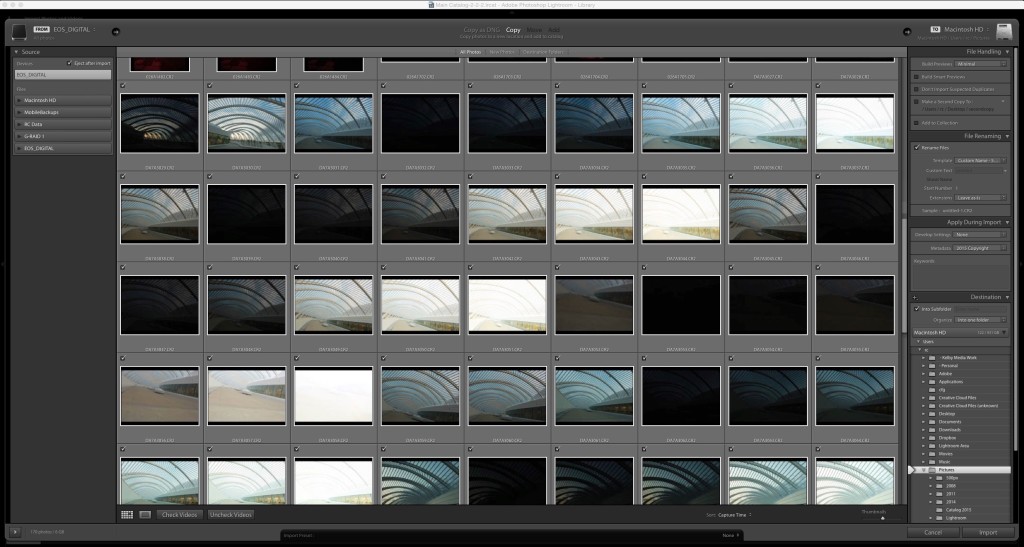
What can i say about new version ? For me it does not fix anything. Still the same errors, problems with GPU support, problems with preferences page. For me, lr 6 was waste of money.
But no auto eject. Isn’t that a feature most people appreciated?
Can anyone confirm that this update is stable. I missed all the recent excitement by staying on CC2015.1.1. Thanks.
Hi Steve,
Yes, it is stable. I was skeptical too, but downloaded it. Not only is it stable now, but they finally fixed all the problems I was having with my Wacom Tablet. It is still slow loading at start up, but I can tolerate that. Also, it doesn’t start acting crazy after applying plug-ins. I’m using an iMac with Yosemite, 32gb ram.
Dennis
In other news my LR 5.7 works flawlessly and I’m not sucked into $9.99 a month of hoping this update is okay.
I still don’t trust any updates yet. Why should I trust this one? I lost 3 days of production with the 6.2 update. I had to go back to 6.0 for it to work again. I do not use the CC version. I like the copy in my computer. I would not a have been able to work on it (laptop) due to power outages here in Seattle.
With the CC version, it is on your computer, no different to v6 ….. you just need to connect to the internet to validate your subscription once every 100 days
Since you guys have more clout with Adobe than we ordinary users do, so can you help get them interested in fixing the following more general problems?
1. On my iMac, the creative cloud updater when it loads just spins and never shows the apps and updates. I’ve tried everything suggested on the Adobe site and it hasn’t helped. From the traffic on the site, it seems lots of folks continue to have this problem.
2. On my MacBook Pro, the creative cloud updater works but I am encountering another problem. I have both Photoshop CC and Photoshop CS6. I continue to get errors that the CS6 update fails. Again, I’ve tried everything on the Adobe site but it hasn’t fixed the problem. From the volume of traffic on the website, there seem to be lots of folks having the problem.
Anything you guys can do to help get Adobe serious about fixing the issues – especially the creative cloud one – since that is a key part of keeping Lightroom CC and Photoshop CC updated, would be much appreciated.
Hello Tom,
Which Os version You have on Your iMac and laptop, I had the same problems and I have them fixed.
Hi Tom,
I had that problem,too. I solved it by signing out and uninstalling the Creative Cloud manager and downloading it from Adobe web site. Then I shut down my iMac waited 30 secs and then started it back up. Loaded the Creative Cloud Manager I downloaded and signed back in. Closed the manager. Restarted my computer and opened up Creative Cloud Manager and everything worked fine. Hope that helps.
Dennis
Everyone should watch Episode 216 of The Grid especially the part regarding updates.
Probably the best tips/comments about the upgrade process that everyone should absorb!
Great work by RC and Terry White!
Deus Gratias
I must be alone in thinking the new import wasn’t so bad! I was able to everything I did before. Add keywords, custom renaming, copy to specific folder or collection, import & develop presets… I didn’t loose any functionality at all. How many people actually lost import functionality I wonder? I am sure there are those who lost functionality, but there are also those who were overwhelmed or confused by the old iunterface. I think it would be better served to have the option for the user to decide which interface he/she would like in the preferences.
I didn’t mind the new import but it is slow as molasses.
No, you’re not alone. I found it OK. It wasn’t slow for me and it didn’t crash. I’m just a casual amateur photographer three days, so perhaps my requirements aren’t so demanding as others.
I found I couldn’t add keywords at the import stage but was able to add them later, but that was a bit of a pain.
I agree that the ‘classic’ import user interface needs a major overhaul. It is very complicated and Un-Intuditive. What they tried in 6.2 was a step in the right direction. However, the crashes and removed features killed its chance for success.
Let me give an example of the lack of intuitiveness: A very common task is to tell the software where to put the incoming files. In the upper right corner of the UI is a small box that says ‘To’ and a very small light grey line that shows the default path. There is NOTHING to indicate that this light grey path is Selectable or Editable by the user. In UI design, fields that are selectable and editable by the use should have a clear and common look and feel. There are many other examples of poor UI design in the Import module.
I hope Adobe tries again, next time with beta-testing before launch.
Whoever thought the new improved Coke import was a good idea should be kept away from the LR project.
Is anyone else still experiencing a bug with the Gradient or Radial filter? Here’s my experience after updating, downgrading, and then updating again today:
https://dl.dropboxusercontent.com/u/4757814/lr/lr_bug_dglanz_101615.mov
did they fix the issue with OSX El Capitan where LR grinds to a halt?
Updates to Photoshop and Bridge also via Creative Cloud
Think I’ll hold off before downloading.
OK. Now we can go back to being arrogant. No more dumbed-down imports for us. Elitism wins again.
Hmm… maybe a bit over the top there BobZ. There are some unwritten standards in business, one of which is to never abruptly move away from an established customer base which in effect is what Adobe had done with 6.2. Personally, I believe they should provide a simplified import interface (as the default) to assist many in getting use to the program. Was somewhat surprised that didn’t occur with the 6.3 update.