Plug-in Workflows with Lightroom Classic
A question just about every Lightroom Classic (LrC) user faces at some point is, should I be using such-and-such plug-in to do X, Y, or Z in my workflow? The answer, of course, is it depends.
[Editor’s note: This article first appeared in the June issue of Photoshop User Magazine]
Each issue of Photoshop User Magazine (and previous issues of Lightroom Magazine) contains reviews and in-depth articles about using different plug-ins, and so I’m not here to repeat those efforts (I do recommend you look back at previous issues if interested in a specific plug-in review), but rather to consider the question of where and when a plug-in might fit in a typical LrC workflow, and how you might decide if it is right for you.
First, to answer the question of do you even need to use a plug-in of any sort, I would say, no, you don’t need to at all. In all my years of helping other photographers with their workflows I have found that there are a wide variety of workflows, a wide range of subjective tastes, and a wide range of needs. There is no one best workflow for all photographers. Heck, even over the course of one’s own photographic journey you have undoubtedly found that your own taste, needs, and eye continually evolve. That said, depending on your current photographic style, subject matter, output needs, and visual aesthetic there may be third-party software tools (i.e., plug-ins) that you do find very helpful for your workflow even if it is not the right choice for someone else.
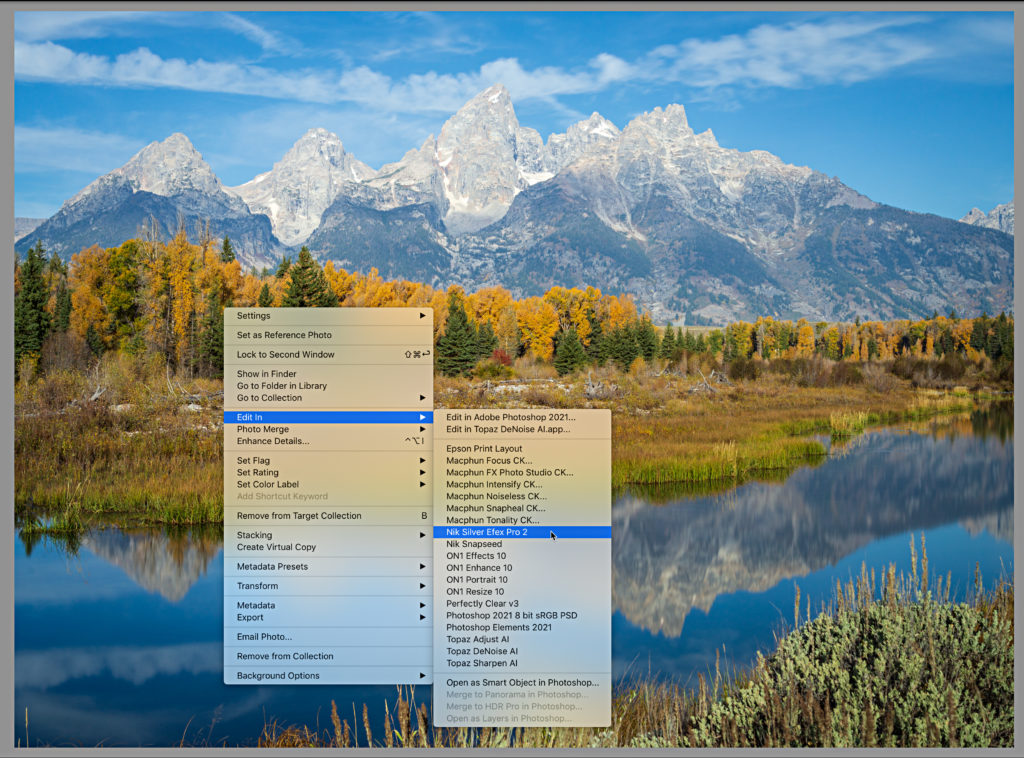
As you consider adding in any other tool to your workflow you must consider the downsides of doing so, such as additional cost, additional learning curve, and potentially additional time required to complete the task (some can be quite resource intensive), against the upsides, such as this tool may just do a better job (image quality-wise or maybe it is easier/automatic), it may save you more time in the long run, it may open up new photographic opportunities, or it may solve other problems with your current workflow. We are the only ones who can answer those questions for ourselves, and that can require time and experimentation.
What is a plug-in?
In the context of this article, I consider any software tool that can integrate with LrC that offers access to specialized image editing solutions that may do a better job (subjectively to you) than what LrC can do itself, or that LrC cannot do at all, to fall under the large umbrella of being a plug-in. This includes everything from Adobe’s own Photoshop to a software solution made by any other vendor. These plug-ins can fall into a wide range of categories, such as:
- Special effects (Photoshop, On1, Nik, Topaz, Boris)
- Noise reduction (On1, Nik, Topaz, Photoshop)
- Sharpening (Nik, Topaz, Photoshop)
- Resizing (Photoshop, Topaz)
- Portrait workflows (Perfectly Clear, On1, Photoshop)
- B&W conversion (On1, Nik, Photoshop)
- HDR (On1, Nik, Photoshop)
- Focus stacking (Photoshop, Helicon, Zerene Systems)
That is by no means a complete list of all categories or companies making plug-ins for any given category, but you can see that with so many options out there, as to why this question comes up so often for people using LrC. For example, LrC has some great tools for creating powerful B&W images, but if you have a strong affinity for B&W or a background in film, you may find a specialized tool for that specific task gives you the results you want, such as Nik Silver Efex Pro.
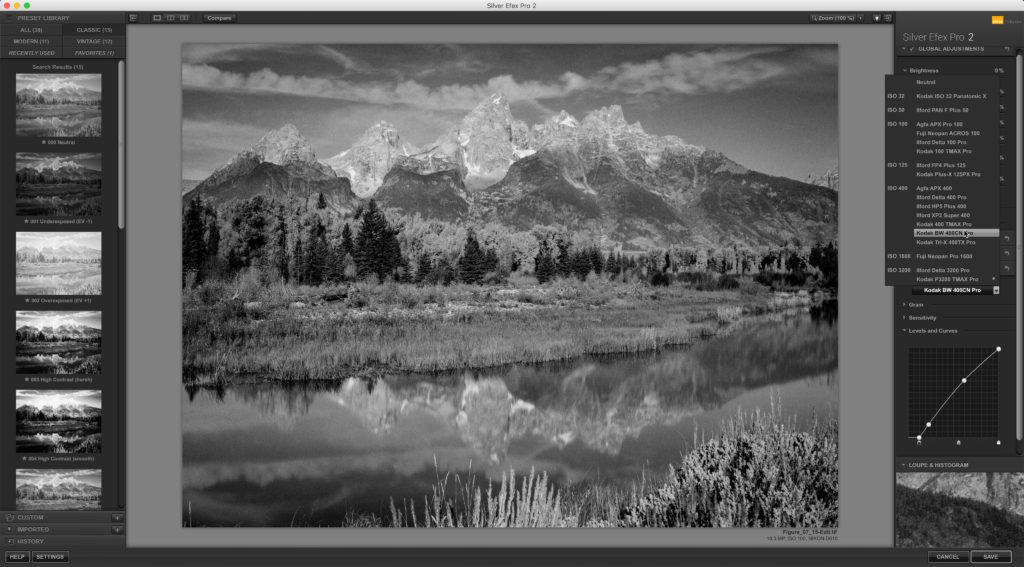
Where in the workflow?
This is another question where the answer will vary depending on the specific workflow, the specific problem the plug-in is trying to solve, and possibly other factors like if you are working on a raw photo or a non-raw photo. I must also point out that this is not necessarily a static answer. Just like Adobe is constantly evolving and improving its products, third-party software developers are doing the same with their products too. The best practice workflow of today may not be the same a year from now. Just look at how the workflow around merging bracketed HDR exposures has evolved in the last few years, and continues to evolve into the future. Anyone else still have 32 bit TIF files in their library from when they were the way it was done, as opposed to the merged HDR DNG files we can create today? I know I do.
LrC’s main purpose is to handle a raw workflow from start to finish. Being able to perform edits on raw data in a 16 bit (essentially) ProPhoto RGB workspace allows for changing profiles, changing white balance, applying lens profile corrections, adjusting sharpening and noise reduction, before the data is rendered (baked) into pixels. This is extremely powerful, and should not be given up too early in the workflow. As you consider the possibility of adding a plug-in to your workflow you’ll want to factor in what edits you should do first in LrC and which you can do in the plug-in, and possibly what finishing edits you’ll need to do after the plug-in.
Check back next week, as I walk through an example workflow using plug-ins to try and see what issues, problems, and solutions can be encountered along the way.



Another type of LR plugin is to automate batch image processing/conversion, like Photo Whisker (https://www.lightpoint.info/en/shop/lightroom-plugins/photo-whisker-info)
cheers
[…] Following on from last week (be sure to read that first), I want to wrap up this look at plug-in workflows with an example of what happens along the way. Obviously, depending on the plug-in there will be differences, but the general workflow tends to be the same. […]
[…] Following on from last week (be sure to read that first), I want to wrap up this look at plug-in workflows with an example of what happens along the way. Obviously, depending on the plug-in there will be differences, but the general workflow tends to be the same. […]
[…] Following on from last week (be sure to read that first), I want to wrap up this look at plug-in workflows with an example of what happens along the way. Obviously, depending on the plug-in there will be differences, but the general workflow tends to be the same. […]
Would like to see the issue of compatibility addressed when run on an M1 mac. Do any of the plug-ins mentioned run natively on the new macs, and if not, how easy is it to switch back and forth between running host programs (i.e. Lr or Ps) natively or under Rosetta?
Nina, you’d have to check with the software developer of the plug-in you were interested in, as I mentioned about 8 or so (Photoshop is native). I suspect most either are or will be soon.
[…] post Plug-in Workflows with Lightroom Classic appeared first on Lightroom Killer […]